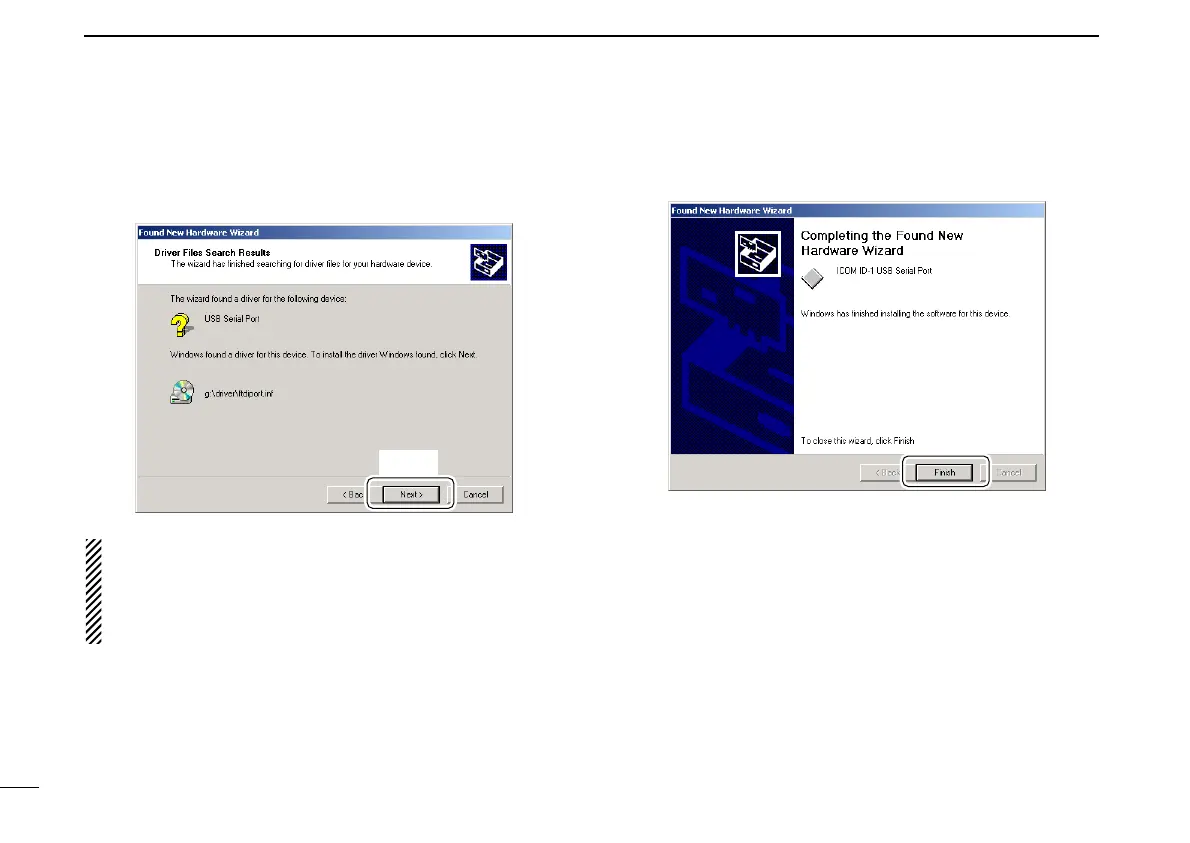27
3 DRIVER INSTALLATION
New2001
!1When the driver is found, the following dialog is displayed.
Click [Next>] to start the installation.
NOTE: When the appropriate driver is not found, a differ-
ent dialog is displayed. In such case, click [<Back], select
“Specify a location,” click [Next>], then type “D:\driver” in
the text box to select the “Driver” folder in the CD (if CD
drive is D).
!2After the installation is completed, click [Finish].
!3Eject the CD.
• Rebooting the PC is recommended.
ID-1_ENG_2.qxd 04.9.22 9:29 Page 27 (1,1)