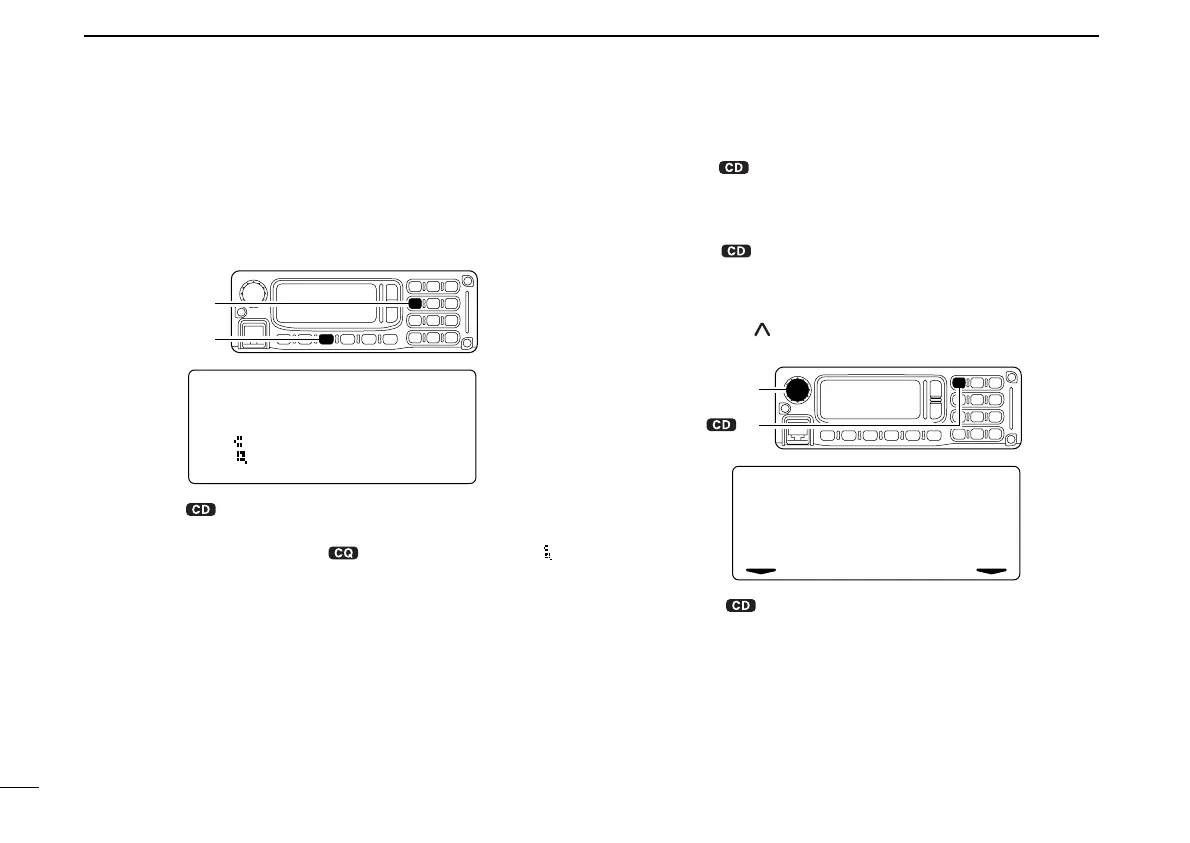63
8 REPEATER OPERATION— VOICE
New2001
DD
Setting from the RC-24
qPush [MODE] to select DV (Digital voice) mode.
•“DV” appears.
wSet the desired receive frequency (repeater output frequency).
ePush [RP•4] several times to select the repeater mode.
• Select “RP-” or “RP+.”
rPush [CS••1] to enter call sign select mode, then rotate
[DIAL] to select the desired station call sign.
•
When sending a CQ, push [BK••.] for 0.5 sec. to displays “ .”
• Refer to the pages 42 to 44 for call sign setting when the desired
call sign is not programmed.
tPush [CS••1] one more time to select “RPT1,” then ro-
tate [DIAL] to select the desired repeater call sign.
• Refer to the pages 42 to 44 for call sign setting when the desired
call sign is not programmed.
• Push [CS••1] one more times again to select “RPT2” then
set the desired repeater call sign when using the repeater link-
ing capability.
• When linking repeaters via internet network (gateway connec-
tion), pushing [ ] for 0.5 sec. may be necessary depending on
the repeater system.
yPush [CS••1] once or twice to exit call sign select
mode.
uPush [PTT] to transmit, release [PTT] to receive.
iTo clear “RP-” or “RP+” push [RP•4] once or twice.
LOW
E
s00:STATION1 W
RPT1:IDRP01 Gå
[CS• •1]
[DIAL]
LOW
DV RP-
00
1294.500
[MODE]
[RP•4]
ID-1_ENG_2.qxd 04.9.22 9:29 Page 63 (1,1)