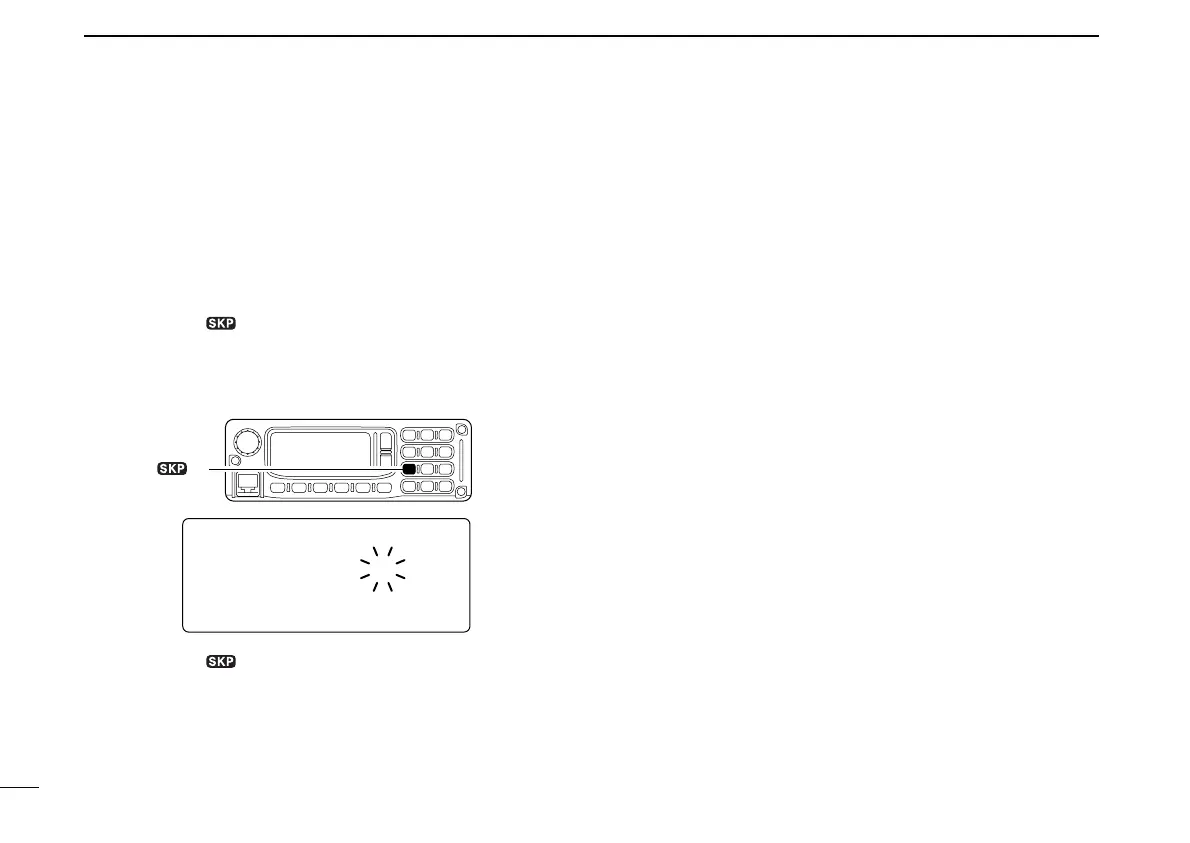91
12 PRIORITY WATCH
New2001
DD
Operating from the RC-24
qSelect VFO mode; then, set an operating frequency.
wSet the watch channel(s).
For memory channel watch:
Select the desired memory channel.
For call channel watch:
Select the desired call channel by clicking [CALL], then
click (left or right) on the [DIAL].
ePush [PRIO••7] to start the watch.
•“p” blinks during priority watch
• The transceiver checks the memory or call channel every 5 sec.
• The watch resumes according to the selected scan resume con-
dition. (p. 89)
rPush [PRIO••7] again to stop the watch.
LOW
FM
00p1294.500
[PRIO• •7]
ID-1_ENG_2.qxd 04.9.22 9:30 Page 91 (1,1)