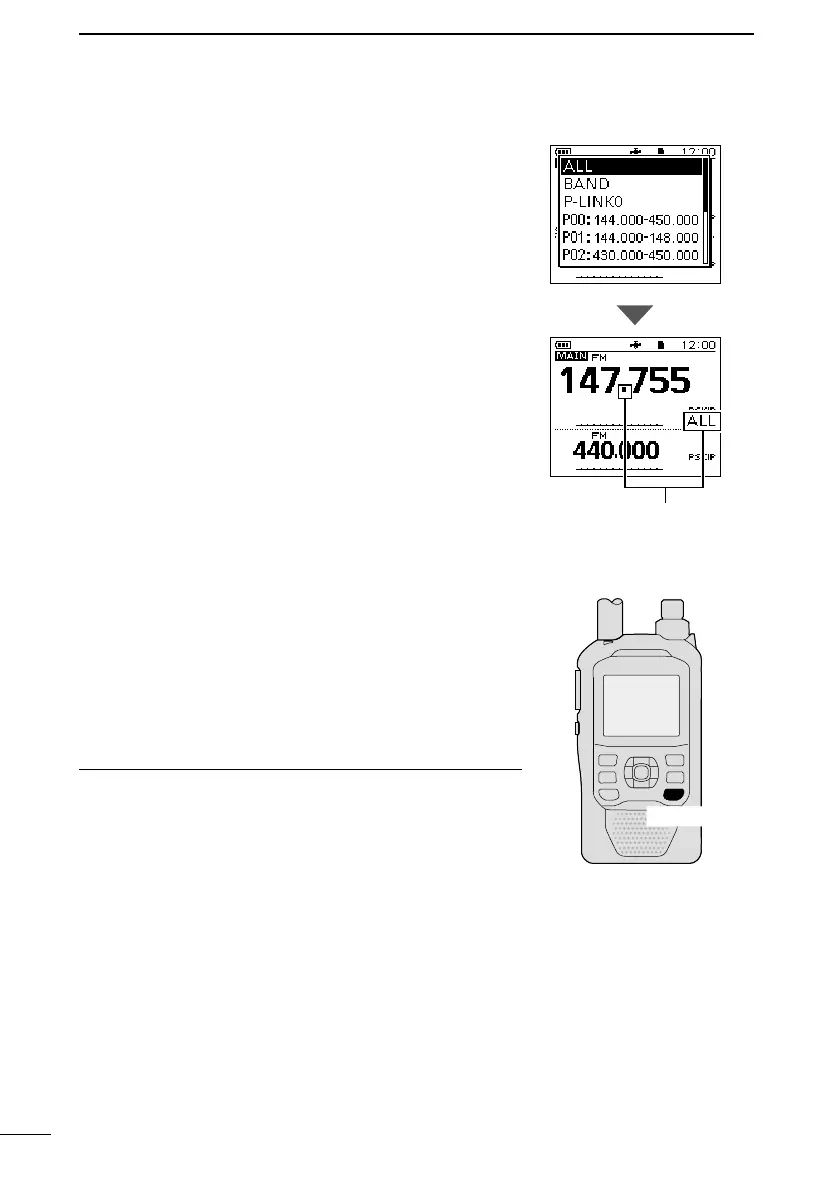3
BASIC OPERATION
17
BASIC MANUAL
■ Scan operation
Scanning is a versatile function that can automatically
search for signals. A scan makes it easier to locate
stations to contact or listen to, or to skip unwanted
channels or frequencies.
This section describes the basic scan operation. See the
Advanced manual for details.
Example: Scanning in the VFO mode
1. Push [V/MHz] to enter the VFO mode.
2. Hold down [SCAN] for 1 second.
• Opens the Scan Type Select window.
3. Select “ALL.”
• The scan starts.
• The decimal point and the selected scan type icon blink.
L When receiving a signal, the S-meter displays the
received signal strength.
4. Push [CLR].
• Cancels the scan.
■ Speech function
The Speech function audibly announces the displayed
frequency and mode by holding down [SPCH] for 1
second.
Also, you can set various Speech functions, such as the
DIAL Speech function or Mode Speech function in the
MENU screen.
([MENU] > SET > SPEECH > DIAL SPEECH)
([MENU] > SET > SPEECH > MODE SPEECH)
L Information
• In the VFO, Memory, or Call Channel mode, the Speech
function announces the current frequency and operating
mode.
• When using the DR function, the Speech function
announces the displayed call sign.
Blinks
[SPCH]