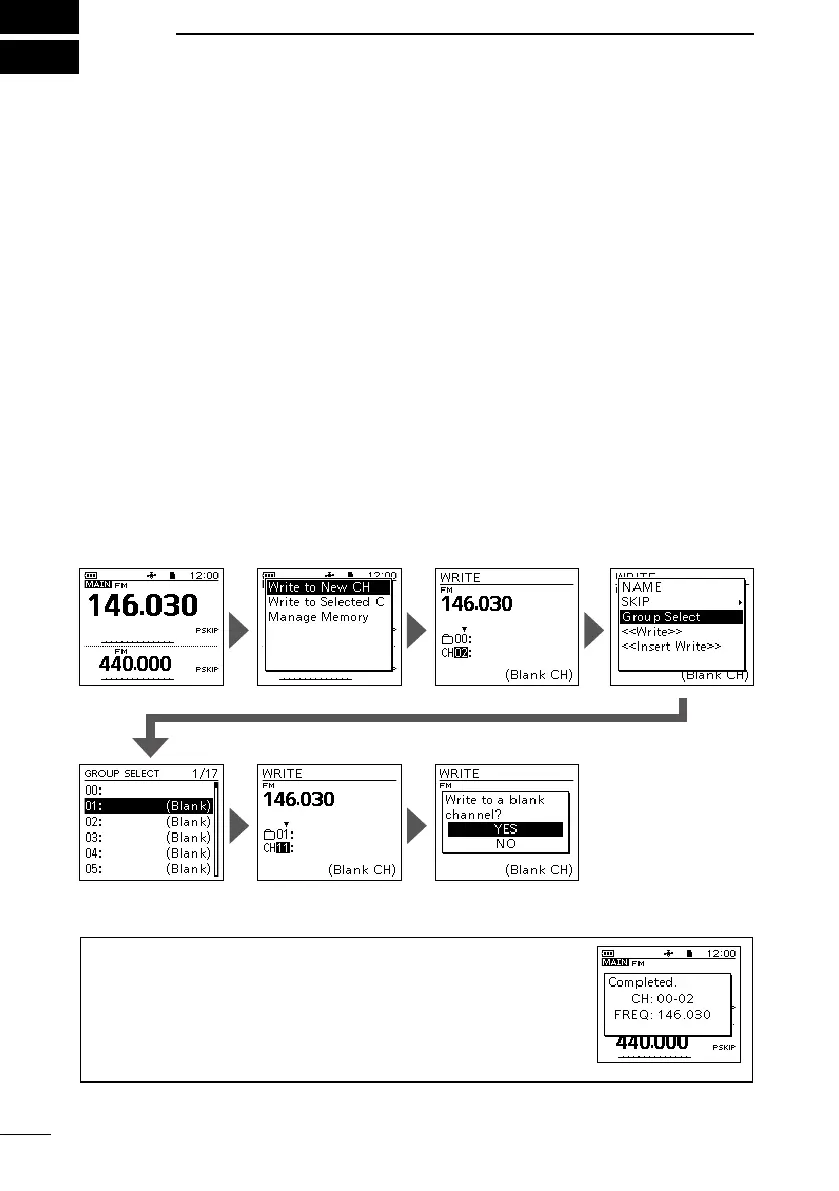23
BASIC MANUAL
5
MEMORY OPERATION
■ Entering Memory channels
The transceiver has a total of 500 Memory channels to save often-used frequencies.
In the Memory mode, you can quickly select the saved memories. This section describes
the basic channel content entry.
Example: Entering 146.030 MHz/FM mode into Channel 11 in Group 01.
1. Push [V/MHz] to enter the VFO mode.
2. Push [MODE] to enter the FM mode.
3. Rotate [DIAL] to set a frequency to 146.030 MHz.
4. Hold down [MW] for 1 second.
• A short and a long beep sound.
5. Select “Write to New CH.”
6. Push [QUICK].
7. Select “Group Select.”
8. Select Group “01.”
9. Rotate [DIAL] to select Channel “11.”
10. Push [ENT].
• The conrmation dialog is displayed.
11. Select “YES.”
• Beeps sound and the Memory contents are briey displayed, then returns to the
VFO mode.
TIP: Holding down [MW] for 3 seconds in step 4 enters the
contents into a blank channel.