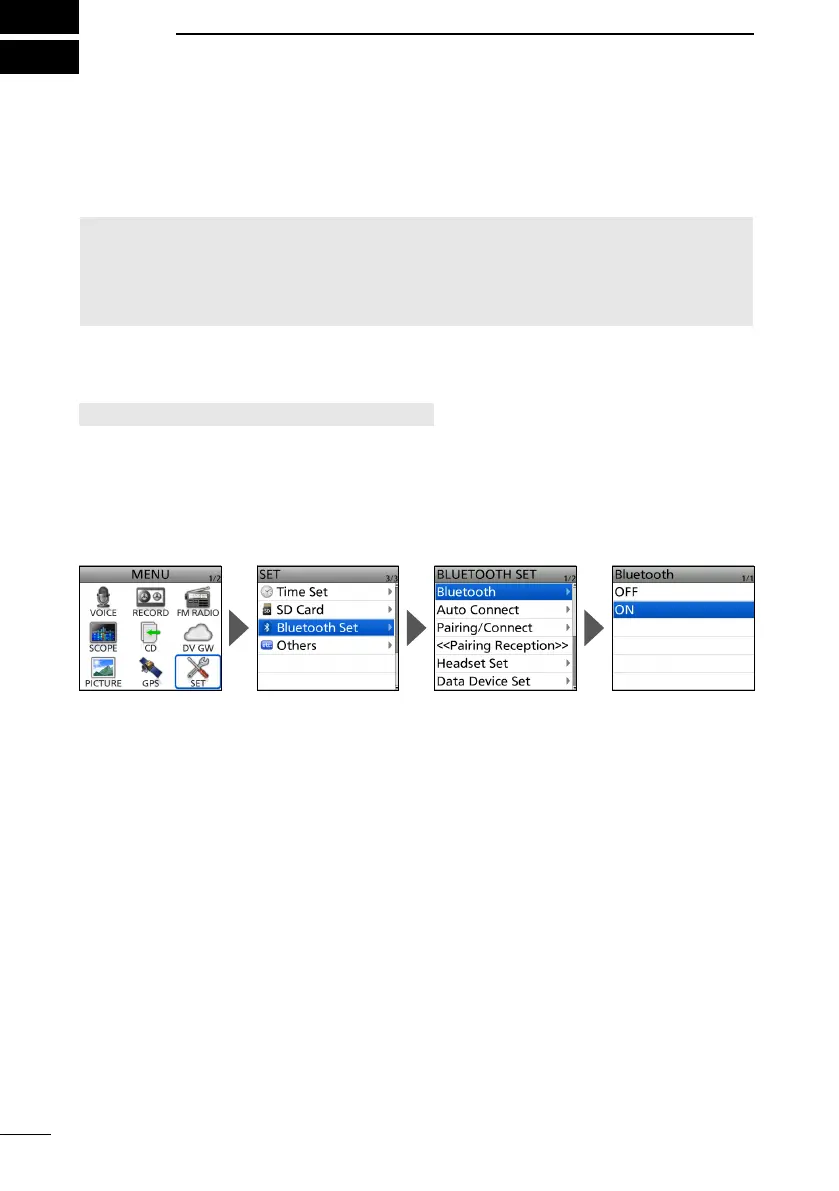31
8
Bluetooth
®
操作
收发器有一个内置的蓝牙单元。 您可以连接蓝牙耳机或其他蓝牙设备。 当您将蓝牙耳机连
接到收发器时,您可以无线传输和接收它。
有关蓝牙功能或 VS-3 操作的更多详细信息,
请参阅高级手册。
L 蓝牙的通信范围约为 10 米(33 英尺)。
重要提示
:蓝牙通信范围可能会有所不同,具体取决于设备运行的环境。 微波炉或无线
局域网可能会造成干扰。 在这种情况下,请停止使用这些设备或增加蓝牙设备与其他设
备之间的空间。 所有蓝牙设备都有一定的使用范围。 如果通信不稳定,请在范围内使用
设备。
■ 启用
Bluetooth
®
功能
[MENU] > SET > Bluetooth Set > Bluetooth
1. Push [MENU].
2. Select “Bluetooth Set” in the “SET” menu.
3. Select “Bluetooth.”
4. Select “ON.”
L
如需退出菜单界面,请按 [MENU].