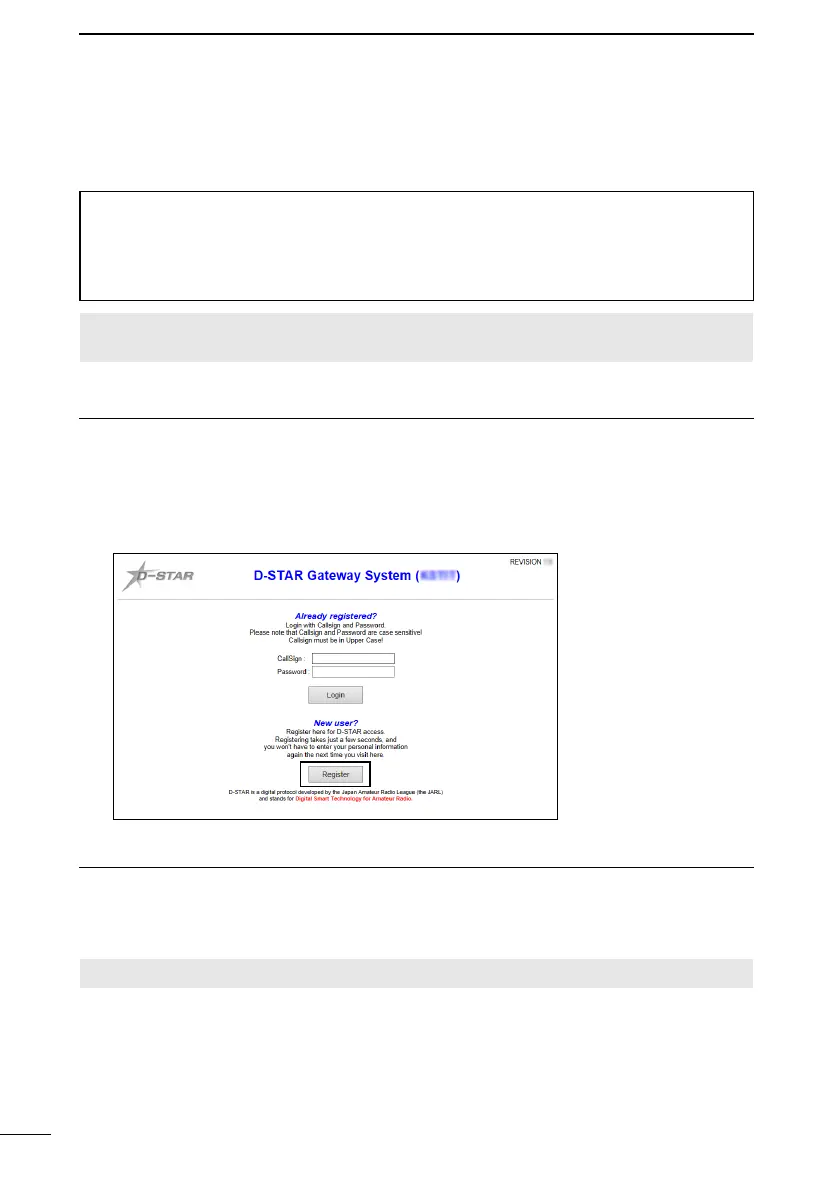介绍
47
D-STAR GUIDE
■ 在网关中继器上注册您的呼号
要通过
Internet 进行网关呼叫,您必须在具有网关的中继器(通常是您附近的中
继器)上注册您的呼号。
About the registration process described:
This section describes the call sign registration process at a repeater that is connected
to the US Trust server. There are other systems as well, and they have their own
registration process. For information on how to register on one of them, contact the
administrator of a repeater that uses the alternate system.
NOTE: If needed, ask the gateway repeater administrator for call sign registration
instructions.
Step 1: Access the call sign registration screen
1. Access the following URL to find the gateway repeater closest to you.
http://www.dstarusers.org/repeaters.php
2. Click the call sign of the repeater that you want to register to.
3. Click the “Gateway Registration URL:” link address.
4. The “D-STAR Gateway System” screen is displayed.
Click <Register> to start the New User registration.
Click
Step 2: Register your call sign
1. Follow the registration instructions found there.
2. When you receive a notification from the administrator, your call sign registration has
been approved.
NOTE: It may take a few days for the administrator to approve you.