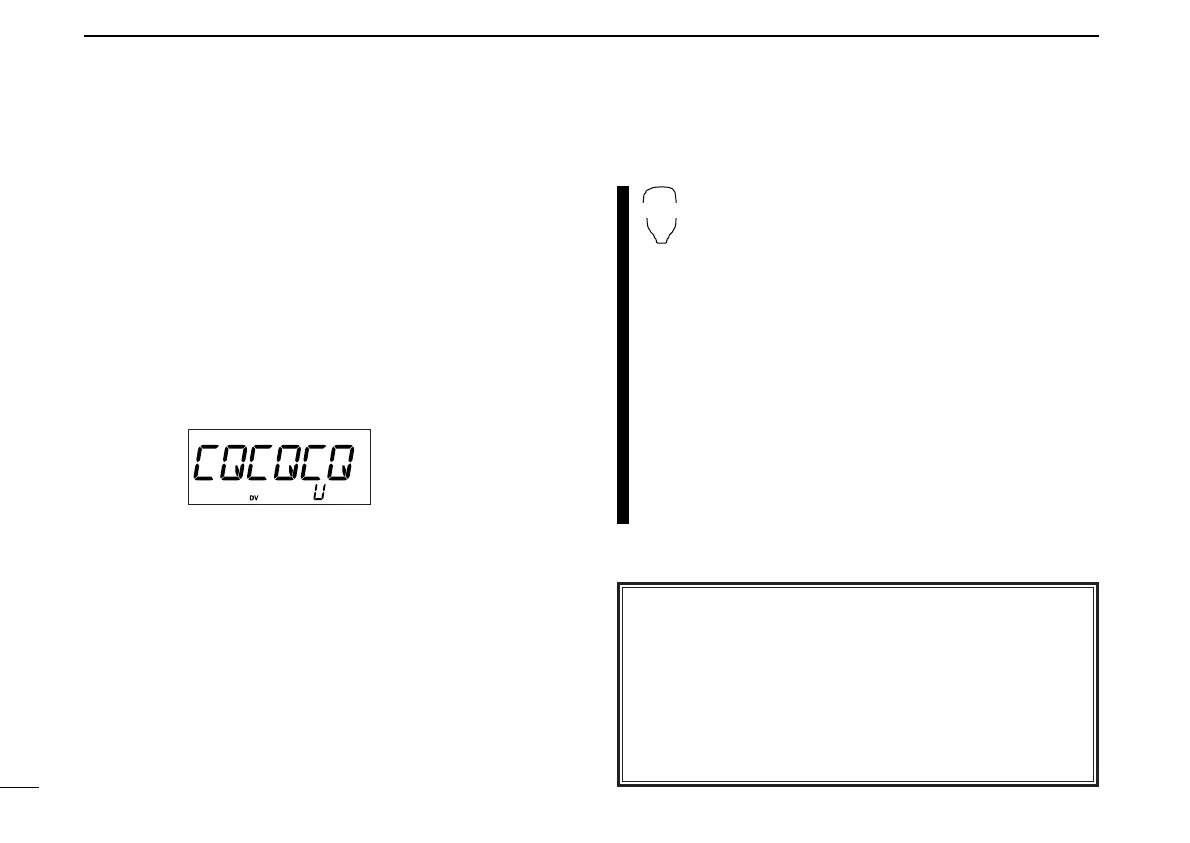6
1 DIGITAL MODE OPERATION
New2001
DD
When sending a CQ
• Select “CQ” as the call sign
q Push [SET• LOCK] to enter call sign set mode.
• Rotate [DIAL] to select “CALLS,” if “SET” or “MESSAG” is dis-
played.
w Push [SET•LOCK] or [S.MW•MW] several times until “Ur-
CALL” appears, then push [BAND•MODE].
e Rotate [DIAL] to select the call sign channel, that “CQC-
QCQ” is programmed.
• “CQCQCQ” is preprogrammed in “U - -” as the default.
rPush [SET•LOCK] for 1 sec. to set “CQCQCQ” for opera-
tion.
• “U” indication stops blinking.
t Push one of [TONE•T-SCAN•BK], [LOW•DUP] or
[MONI•DTMF•EMR] to exit call sign set mode.
yPush and hold [PTT] to transmit and speak into the micro-
phone at normal voice level.
• Transmit indicator appears and the RF meter shows the output
power.
uRelease [PTT] to return to receive.
• The other station call sign will be received.
• Received call signs are stored into the received call record auto-
matically.
z Push [
SET
B(D-OFF)] to enter call sign set mode.
• Push [
YY
] or [
ZZ
] to select “CALLS,” if necessary.
x Push [
SET
B(D-OFF)] or [
ENT
C(T-OFF)] several
times until “UrCALL” appears, then push [BAND].
c Push [
YY
] or [
ZZ
] to select the call sign channel,
that “CQCQCQ” is programmed.
• “CQCQCQ” is programmed in “U - -” as the default.
v Push [
SET
B(D-OFF)] for 1 sec. to set the “CQC-
QCQ” for operation.
• “U” indication stops blinking.
b Push [
CLR
A(MW)] to exit call sign set mode.
n Push and hold [PTT] to transmit and speak into
the microphone at normal voice level.
• Transmit indication appears and the RF meter shows
the output power.
m Release [PTT] to return to receive.
NOTE: In digital mode operation; when the “BUSY” indi-
cator appears but no sound comes out the speaker, it
may be because of the analog FM mode interference. In
this case, to prevent to interference from analog FM, set
the digital monitor setting
(instruction manual; p. 88) to “AN
(analog)” then listen on the channel before transmitting
by pushing [MONI•DTMF] on the front panel or [
MONI
1(BANK)] on the microphone.
ID-800H_FirmupInfo.qxd 05.10.27 9:08 Page 6 (1,1)
