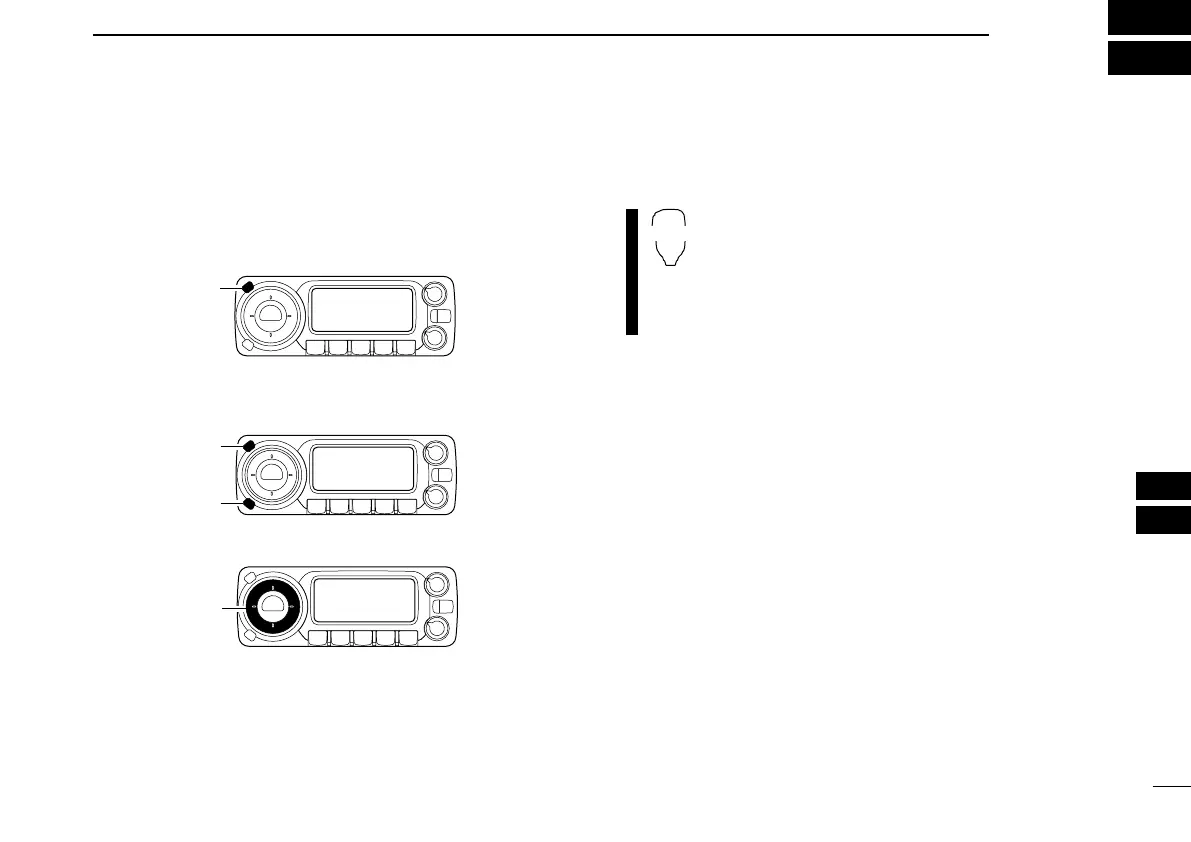92
12
OTHER FUNCTIONS
11
12
■ Set mode
DD
Set mode operation
qPush [SET•LOCK] to enter set mode.
• Rotate [DIAL] to select “SET,” if “CALLS” or “MESSAG” is dis-
played.
wPush [SET•LOCK] or [S.MW•MW] to select the desired
item.
eRotate [DIAL] to select the condition or value.
rPush any key below the display to exit set mode.
z Push [
SET
B(D-OFF)] to enter set mode.
• Push [
YY
] or [
ZZ
] to select “SET,” if necessary.
x Push [
SET
B(D-OFF)] or [
ENT
C(T-OFF)] to select
the desired item.
c Push [
YY
] or [
ZZ
] to select the condition or value.
v Push [
CLR
A(MW)] to exit set mode.
ID-800H_1.qxd 2007.06.14 3:09 PM Page 92
