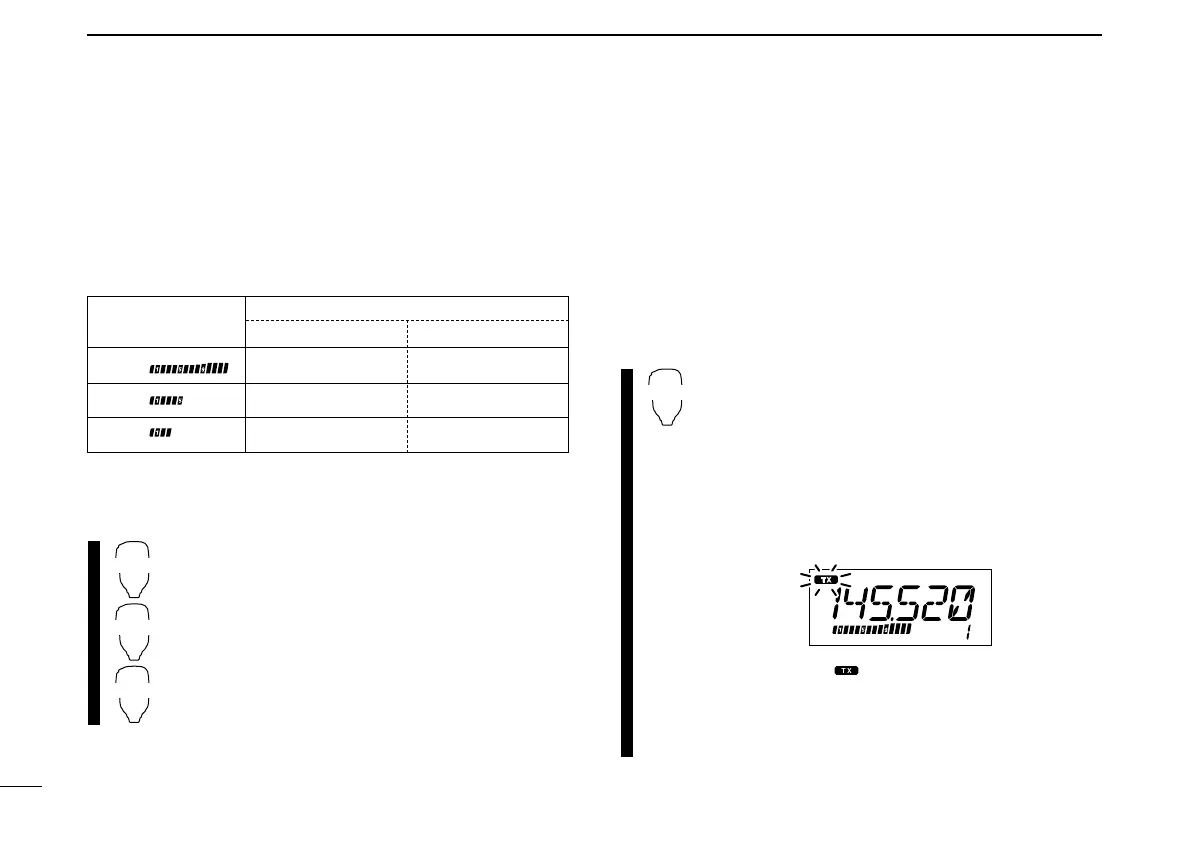■ Selecting output power
The transceiver has 3 output power levels to suit your oper-
ating requirements. Low output powers during short-distance
communications may reduce the possibility of interference to
other stations and will reduce current consumption.
➥ Push [LOW•DUP] once or twice to select the output power.
*approx
• The output power can be changed while transmitting.
The microphone can also be used to select output power.
➥ Push [
HIGH
4(DTCS)] for high output power;
[
MID
5(DTCS
SS
)] for middle output power; and
[
LOW
6(DTMF)] for low output power.
• The output power can be changed via the microphone
during receive only.
■ One-touch PTT function
The PTT switch can be operated as a one-touch PTT switch
(each push toggles between transmit/receive). Using this
function you can transmit without pushing and holding the
PTT switch.
To prevent accidental, continuous transmission with this func-
tion, the transceiver has a time-out timer. See p. 106 for de-
tails.
z Push [FUNC] then [
PRIO
3(PTT-M)] to turn the
one-touch PTT function ON.
• The activity indicator lights green.
x Push [PTT] to transmit and push again to re-
ceive.
• A beep sounds when transmission is started and a
long beep sounds when returning to receive.
•“$” blinks when transmitting with the one-touch
PTT function.
c Push [FUNC] then [
PRIO
3(PTT-M)] to turn the
one-touch PTT function OFF.
• The activity indicator goes out.
19
3
BASIC OPERATION
S/RF INDICATOR
POWER OUTPUT
VHF UHF
55 W 50 W
15 W* 15 W*
5W* 5W*
ID-800H_1.qxd 2007.06.14 3:09 PM Page 19
