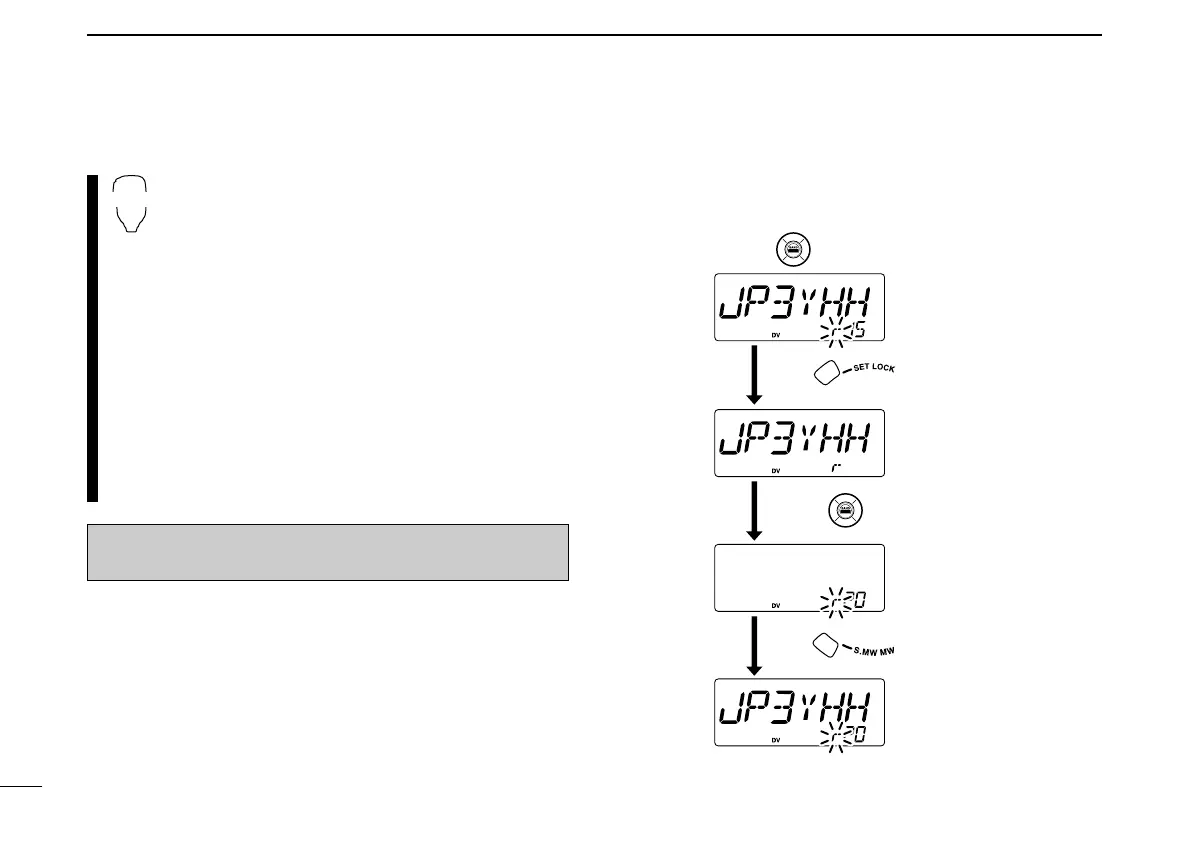77
11
DIGITAL MODE OPERATION
z Push [
SET
B(D-OFF)] to enter call sign set mode.
• Push [
YY
] or [
ZZ
] to select “CALLS,” if necessary.
x Push [
SET
B(D-OFF)] or [
ENT
C(T-OFF)] several
times to select the received call indication.
•“RXCALL,” “RXRPT1” and “RXRPT2” are available for
the received station call sign, repeater 1 and repeater
2 call sign, respectively.
c To confirm the received call, push [BAND] to
enter the received call sign indication mode.
• When “RXCALL” is selected in step x, the additional
note can be displayed by pushing [BAND].
• Push [
SET
B(D-OFF)] or [
ENT
C(T-OFF)] to display last
6-digit or first 6-digit of the received call sign.
• Push [BAND] once or twice to exit the indication
mode.
v Push [
CLR
A(MW)] to exit call sign set mode.
For your information
By selecting “MyCALL,” “UrCALL,” “RPT1 C” or “RPT2 C” at
step w as at above left and step x as above, the pro-
grammed call sign can also be displayed for confirmation.
[DIAL] rotation is necessary to select the desired call sign
channel in this case.
NOTE: The record is cleared once turning power OFF, or
overwritten when another call is received.
to select “r15”
Rotate
MDDE
Rotate
to select “r20”
MDDE
Push for 1 sec.
Push for 1 sec.
• Example— Copying the call sign memory “r15”
into “r20”
ID-800H_1.qxd 2007.06.14 3:09 PM Page 77
