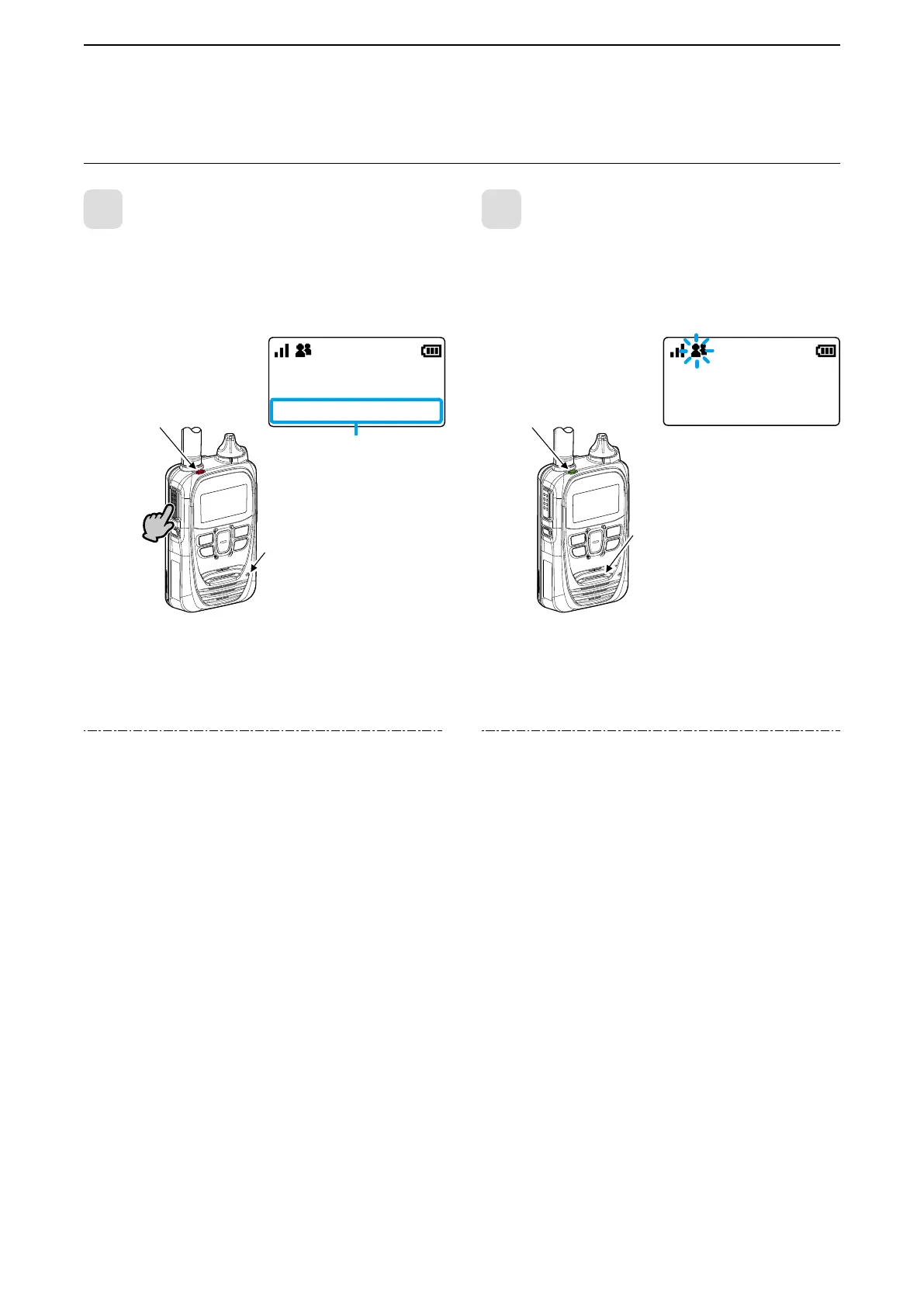2
BASIC OPERATION
2-2
つづける
が赤色に点灯
マイク
When a Call is received, the received audio is heard.
• [TX/RX] indicator lights green while receiving.
2
Receive a call
1
Hold down [PTT]
Calling tip:
Hold the transceiver 2.5 inch away from your mouth, and
speak at your normal voice level. Talking too close to the
microphone, or in a loud voice can distort your voice.
About the Time-out Timer:
When the continuos transmission period exceeds 5
minutes, the Time-out Timer automatically stops the
transmission to prevent prolong transmissions.
Release the PTT, then hold down again to resume talking.
About the key touch beep:
Depending on a preset, a confirmation beep sounds when
you push a key. (p. 4-5)
About the alert:
Depending on a preset, the alert that noties the out of the
service area or receive status sounds.
(p. 4-5)
About the Vibration function:
Depending on a preset, the Vibration function indicates that a
call is received. (p. 4-4)
While holding down [PTT], speak into the microphone at
your normal voice level.
• The [TX/RX] indicator lights red while [PTT] is pushed.
■ Transmitting and receiving
All Call transmitting screen
Lights red
Lights green
Hold down
Microphone
Speaker
Blinks when a Call is received
Receiving an All Call