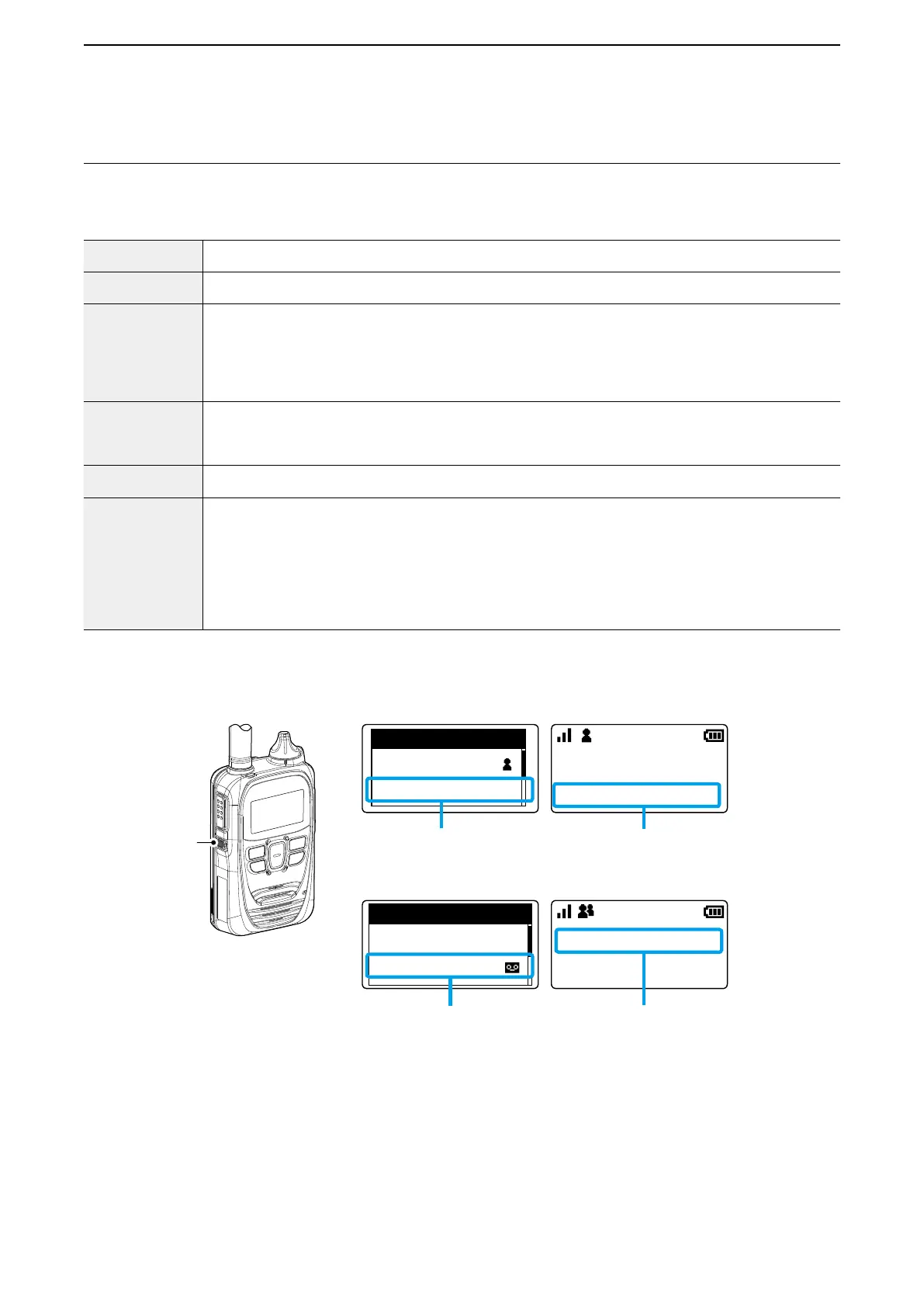3
ADVANCED OPERATION
3-6
Message Selects an often used message.
One touch Selects the often used Call type or Call-to party.
Clear Down
Hangs up a Telephone call*.
LYou can cancel the call by pushing [Option] again.
L The transceiver can terminate the Telephone call when:
• The call type is “Individual” and the call was initiated by the telephone.
• The call is initiated by the transceiver.
Mute
Mutes or unmutes the received audio. (The notication tone is not muted.)
• Hold down [Option] for 1 second.
LPushing [PTT] also releases the mute.
Playbacks
Plays back the recorded audio.
Emergency
Transmits an Emergency call.
• Hold down [Option] until “Emergency” is displayed.
L The Emergency call is cancelled when:
• A call is received.
• You hold down [Option] until “Emergency” disappears.
• The transceiver power is turned OFF.
• The time set in the “Cancel by Time” item has elapsed.
*Feature in the near future.
■ About the [Option] key
One of the following functions may be assigned to the [Option] key by your dealer. Ask your dealer for details.
Often used message
Recorded audio
(In the Call history log)
Often called Call-to party
Mute function is ON.
Sales2
Gather immediately
Message
10/4 12:57
Sales2
キー
ASSIGNABLE FUNCTIONS:
[Option]