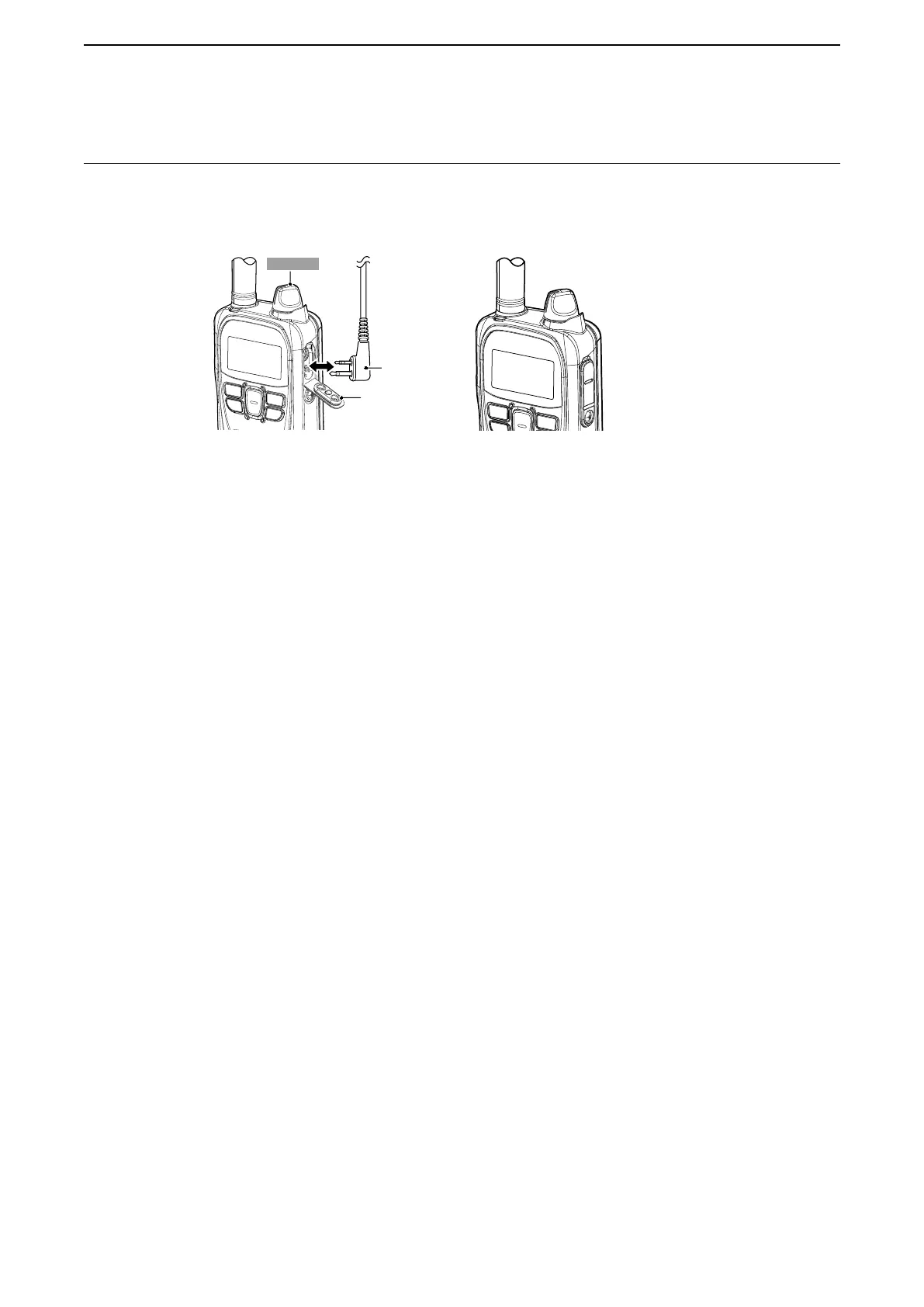5
OPTIONAL PRODUCTS
5-29
■ When connecting optional equipment
• Be sure to turn OFF the power before connecting or disconnecting optional equipment to or from the jack.
• Remove the cable by holding the plug not cable.
• Insert the plug securely when connecting the cable.
LAttach the jack cover when no optional equipment is connected.
Connector
cover
Plug
Connector cover is attachedOptional equipment is attached