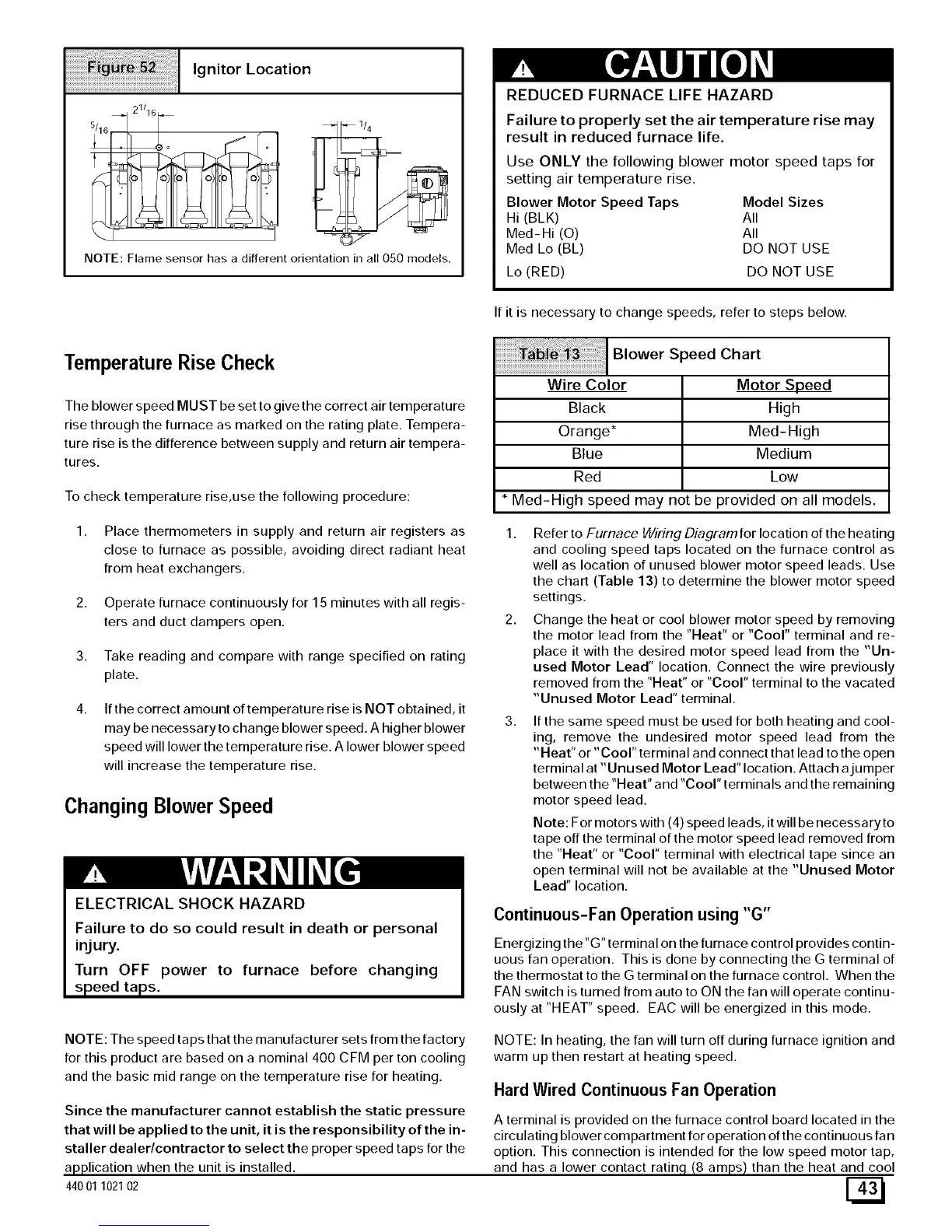Ignitor Location
NOTE: Flame sensor has a different orientation in all 050 models.
REDUCED FURNACELIFE HAZARD
Failure to properly set the air temperature rise may
result in reduced furnace life.
Use ONLY the following blower motor speed taps for
setting air temperature rise.
Blower Motor Speed Taps Model Sizes
Hi (BLK) All
Med-Hi (O) All
Med Lo (BL) DO NOT USE
Lo (RED) DO NOT USE
If it is necessary to change speeds, refer to steps below.
Blower Speed Chart
Temperature Rise Check
The blower speed MUST be set to give the correct air temperature
rise through the furnace as marked on the rating plate. Tempera-
ture rise is the difference between supply and return air tempera-
tures.
To check temperature rise,use the following procedure:
Wire Color
Black
Orange*
Blue
Red
Motor Speed
High
Med-High
Medium
Low
* Med-High speed may not be provided on all models.
1. Place thermometers in supply and return air registers as
close to furnace as possible, avoiding direct radiant heat
from heat exchangers.
2. Operate furnace continuously for 15 minutes with all regis-
ters and duct dampers open.
3. Take reading and compare with range specified on rating
plate.
4,
If the correct amount of temperature rise is NOT obtained, it
may be necessary to change blower speed. A higher blower
speed will lower the temperature rise. A lower blower speed
will increase the temperature rise.
Changing Blower Speed
ELECTRICAL SHOCK HAZARD
Failure to do so could result in death or personal
injury.
Turn OFF power to furnace before changing
speed taps.
1. Refer to Furnace Wiring Diagram for location of the heating
and cooling speed taps located on the furnace control as
well as location of unused blower motor speed leads. Use
the chart (Table 13) to determine the blower motor speed
settings.
2. Change the heat or cool blower motor speed by removing
the motor lead from the "Heat" or "Cool" terminal and re-
place it with the desired motor speed lead from the "Un-
used Motor Lead" location. Connect the wire previously
removed from the "Heat" or "Cool" terminal to the vacated
"Unused Motor Lead" terminal.
If the same speed must be used for both heating and cool-
ing, remove the undesired motor speed lead from the
"Heat" or"Cool" terminal and connect that lead to the open
terminal at "Unused Motor Lead" location. Attach a jumper
between the "Heat" and "Cool" terminals and the remaining
motor speed lead.
Note: For motors with (4) speed leads, it will be necessaryto
tape offthe terminal of the motor speed lead removed from
the "Heat" or "Cool" terminal with electrical tape since an
open terminal will not be available at the "Unused Motor
Lead" location.
Continuous-Fan Operation using "G"
Energizing the"G" terminal on the furnace control provides contin-
uous fan operation. This is done by connecting the G terminal of
the thermostat to the G terminal on the furnace control. When the
FAN switch is turned from auto to ON the fan will operate continu-
ously at "HEAT" speed. EAC will be energized in this mode.
NOTE: The speed taps that the manufacturer sets from the factory
for this product are based on a nominal 400 CFM per ton cooling
and the basic mid range on the temperature rise for heating.
Since the manufacturer cannot establish the static pressure
that will be applied to the unit, it is the responsibility of the in-
staller dealer/contractor to select the proper speed taps for the
a_p_L01icationwhen the unit is installed.
44001 102102
NOTE: In heating, the fan will turn off during furnace ignition and
warm up then restart at heating speed.
Hard Wired Continuous Fan Operation
A terminal is provided on the furnace control board located in the
circulating blower compartment for operation of the continuous fan
option. This connection is intended for the low speed motor tap,
and has a lower contact ratinq (8 arnps) than the heat and cool