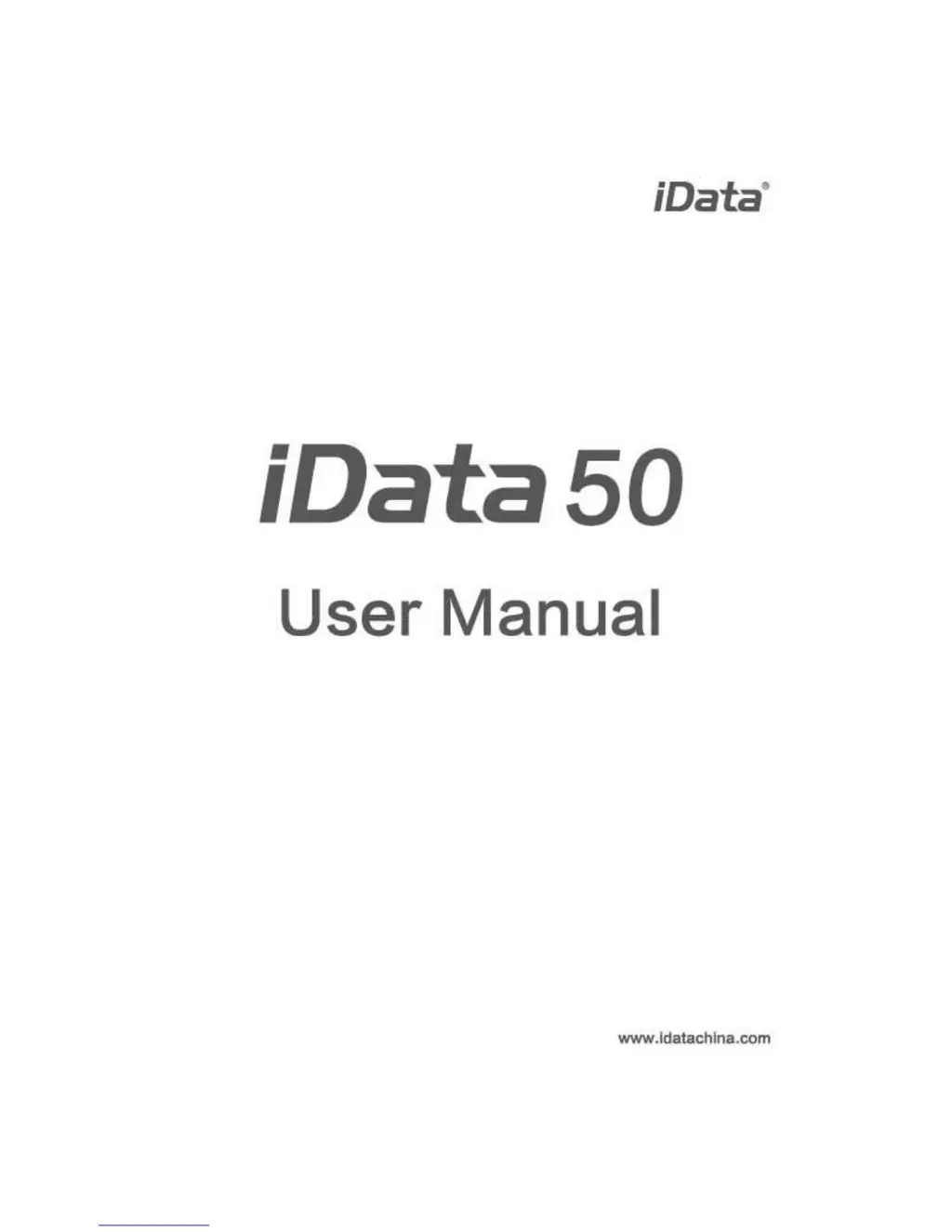Why iData 50 Digital Camera is not powering on?
- DDiana FullerAug 17, 2025
If your iData 50 Digital Camera isn't turning on after pressing the power button, it could be due to a few reasons: the battery might be too low or uncharged (in this case charge or replace the battery), the battery might be incorrectly installed (correctly install the battery), or the system may have broken down (restore factory settings).