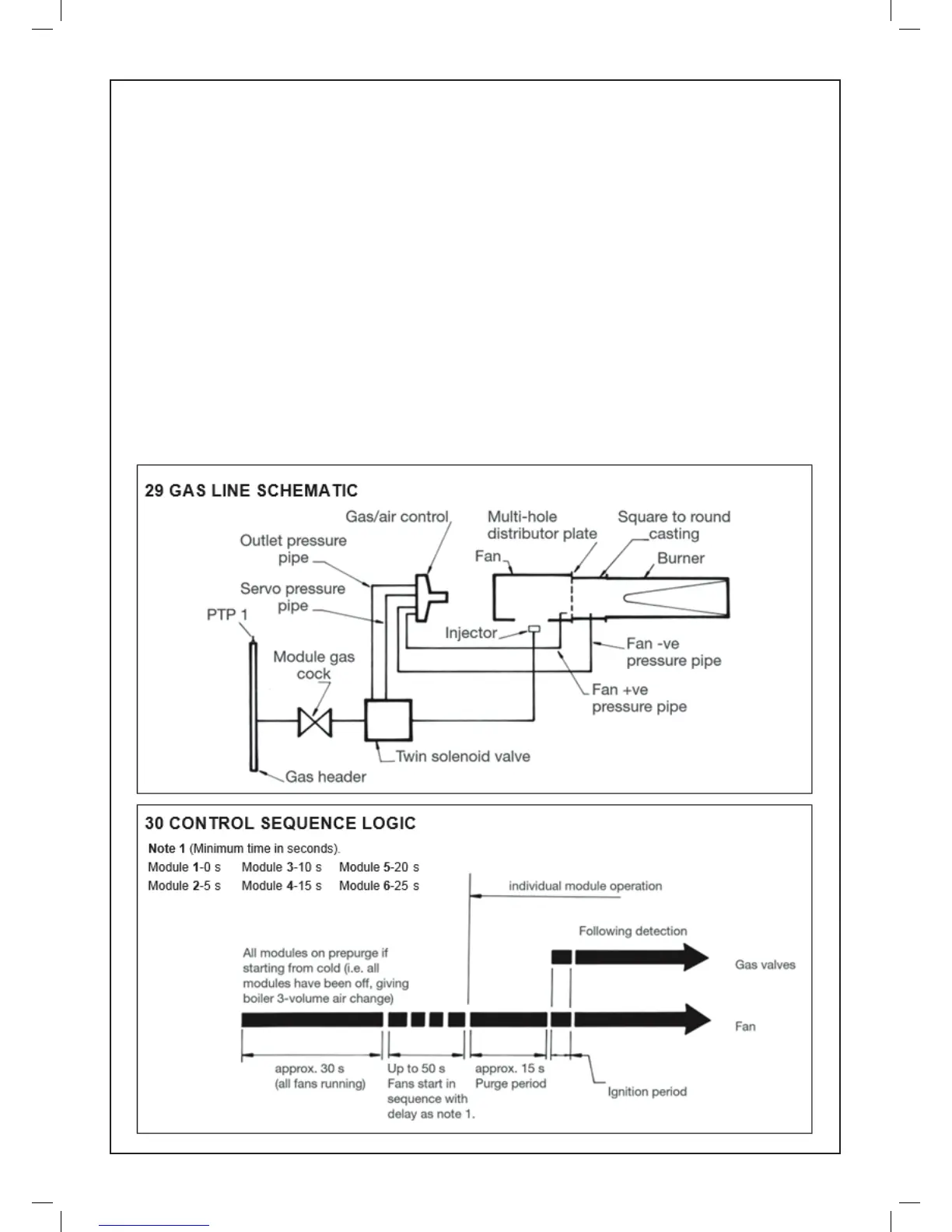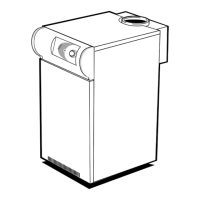GAS DISTRIBUTION SCREEN
1. Remove the heat exchanger from the casing as
described in ‘Heat Exchanger - Cleaning Instructions’.
2. Undo the screws securing the gas distribution screen and
remove screen.
3. Fit the replacement screen ensuring:
a. The slots in the screen are in line with the outermost
points of the nned tubes.
b. The screen is held tightly against the nned tubes
when the securing screws are tightened.
4. Re-assemble in reverse order to removal, renewing any
damaged or deteriorated gaskets as necessary.
Module Cover Fitter
1. Unscrew the M5 nut on each side of the cover, then prise
open the edge clips and release the wire frame of the
lter (see Frame 29).
2. Fit the replacement lter in reverse order.
Wiring Centre (Board No. 30)
1. Unscrew the four screws securing the wiring centre cover
and remove the cover.
2. Disconnect the mains supply and individual module leads
from the board, noting that the plug on the grey leads has
its retaining clip underneath.
3. Release the board from the PCB stand-off’s by
depressing the tabs and withdrawing the board.
4. Fit the replacement board in reverse order.
SERVICING AND FAULT FINDING
