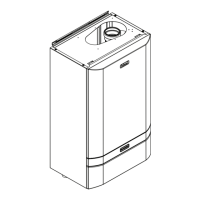1. Remove the two screws retaining the plastic front cover, press and swing the two handles into the removing position.
2. Using the two
handles pull the
module cover
forwards and
then pull the
two support
brackets forward
to provide a
temporary
hanging point
for the cover,
carefully place
the cover on the
support brackets.
Alternatively, the
module cover
can be placed on
the oor adjacent
to the module.
14
ASSEMBLING THE BOILER
The boiler module/modules are shipped with the plastic front cover/covers, the top panel and the rear panel factory tted.
The module side panels are packed separately as is the footer and condensate traps. Following unpacking the module side
panels must be tted.
1
"Pull out" support brackets
Module Hanging Point
Evomod 250, 500, 750
• Position the boiler in its desired position.
• Use the adjustable feet to level the boiler & lock in place
with the backing nuts.
• Bolt securely to the oor through the brackets on the
back legs. Tighten bolts holding brackets to back legs.
Evomod 1000
• Position the 2 boiler frames side by side in their desired
position. Note – Frame containing the user control must
be positioned on the right.
• Use the adjustable feet to level the 2 frames & lock in
place with the backing nuts.
• Remove the 3 nuts & bolts securing each spacer frame
from the master frame. Use these fasteners to secure the
2 frames together with the spacer frames tted between.
• Bolt securely to the oor through the brackets on the
back legs. Tighten bolts holding brackets to back legs.
Master Module Only
INSTALLATION
17
- Installation & Servicing

