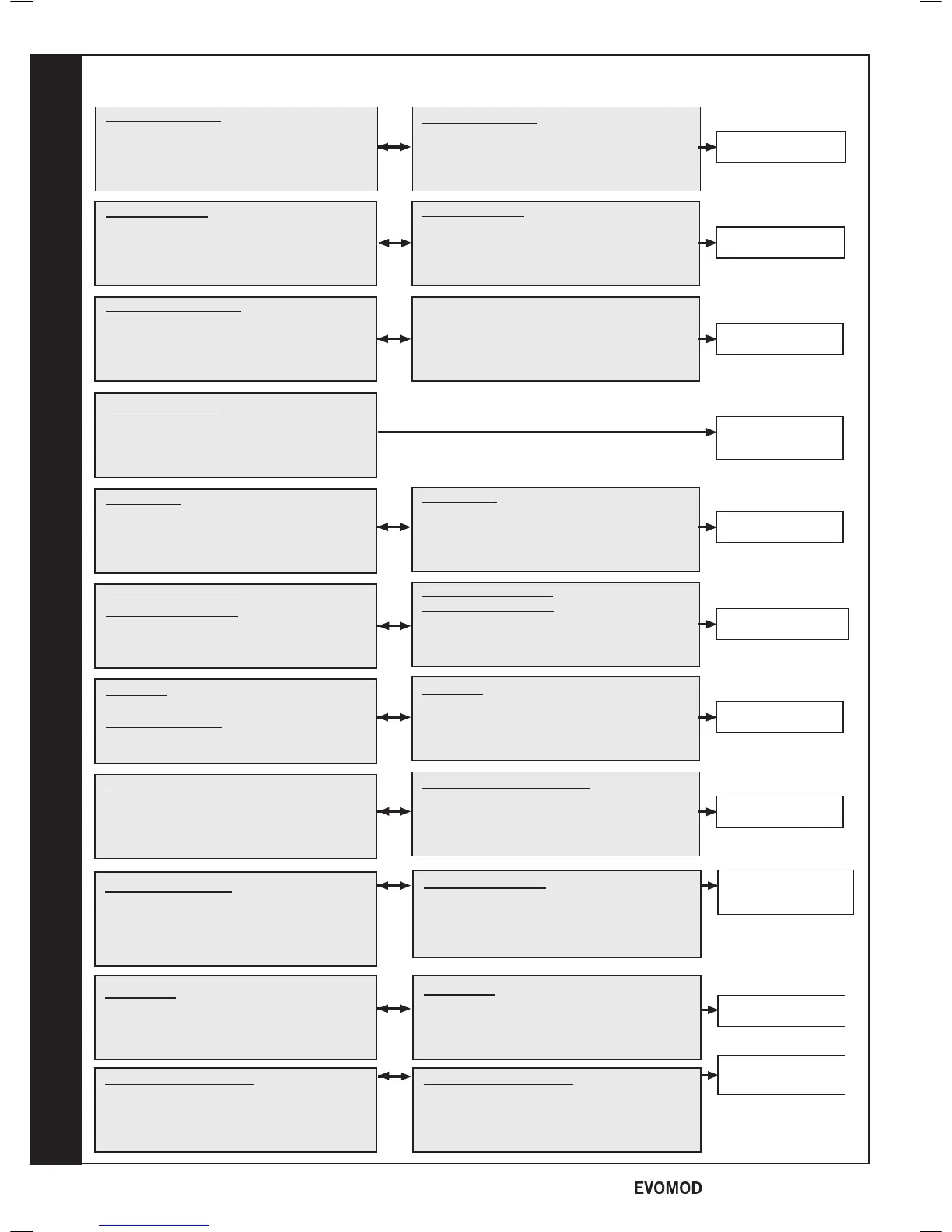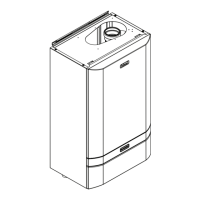Overheat Lockout
Module 01
Check System Pressure
Check Flow Rate
Check Pump Operation
66
FAULT FINDING CHART - MAIN MENU
Too Many Resets
Module 01
Turn Boiler Power Off
Turn Boiler Power On
Fan Fault
Module 01
Check Fan Wiring
Check Fan
Overheat Lockout
Press Reset,
if Fault persists
see Installation Guide
Go to Frame 68
Overheat Lockout
Ignition Lockout
Press Reset,
if Fault persists
see Installation Guide
Go to Frame 69
Ignition Lockout
False Flame Pre-Purge
Press Reset, if Fault persists
see Installation Guide
Go to Frame 70
False Flame Lockout
5 Resets within 15
minutes
Turn power off and on
Flame Loss
If Fault persists
see Installation Guide
Go to Frame 71
Flame Loss
Low Water Pressure
or Condensate Fault
If Fault persists
see Installation Guide
Go to Frame 72
Low Water Pressure
Fan Fault
If Fault persists
see Installation Guide
Go to Frame 73
Fan Fault
Ignition Lockout
Module 01
Check Gas Supply
Check Electrodes
Check Burner for Blockage
False Flame Lockout
Module 01
Check Flame Electrode
Check Flame Sense
Electrode Wiring
Flame Loss
Module 01
Check Electrodes
Check Electrode Wiring
Low Water Pressure
or Condensate Fault
Module 01
Check System Pressure
Check Condensate Line
Flow/Ret Thermistor Fault
Module 01
Check Flow Thermistor
Check Return Thermistor
Check Thermal Fuse
Flow/Ret Thermistor Fault
If Fault persists
see Installation Guide
Go to Frame 74
Flow Thermistor Fault
Low Mains Voltage
Less than 180V
Check Local Generator
Contact Electricity
Provider
PCB Fault
Module 01
Replace Module PCB
Flow/Return Reversed
Module 01
Check Pump
Check System Pipework
Low Mains Voltage
If Fault persists
see Installation Guide
Contact Electricity
Provider
PCB Fault
If Fault persists
see Installation Guide
Replace Module PCB
Flow/Return Reversed
If Fault persists
see Installation Guide
Go to Frame 75
Flow/Return Reversed
48
- Installation & Servicing
