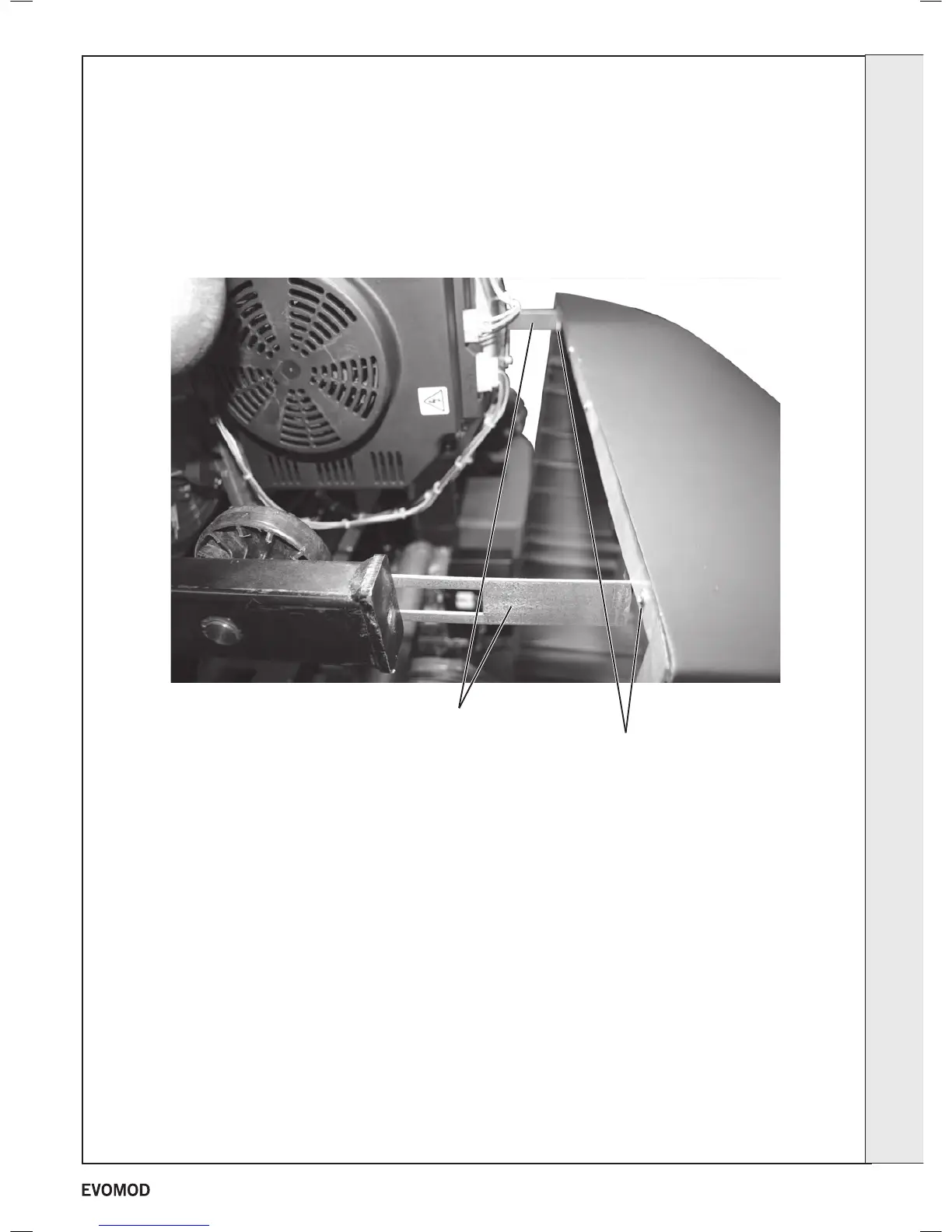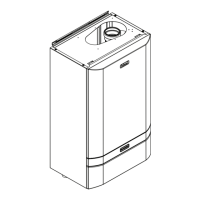44
CASING REMOVAL - CONT
Module front cover
2. Using the two handles pull the module cover forwards and then pull the two support brackets forward to provide a temporary
hanging point for the cover, carefully place the cover on the support brackets.
Alternatively, the module cover can be placed on the oor adjacent to the module.
"Pull out" support brackets
Module Cover Hanging Point
SERVICING
37
- Installation & Servicing
