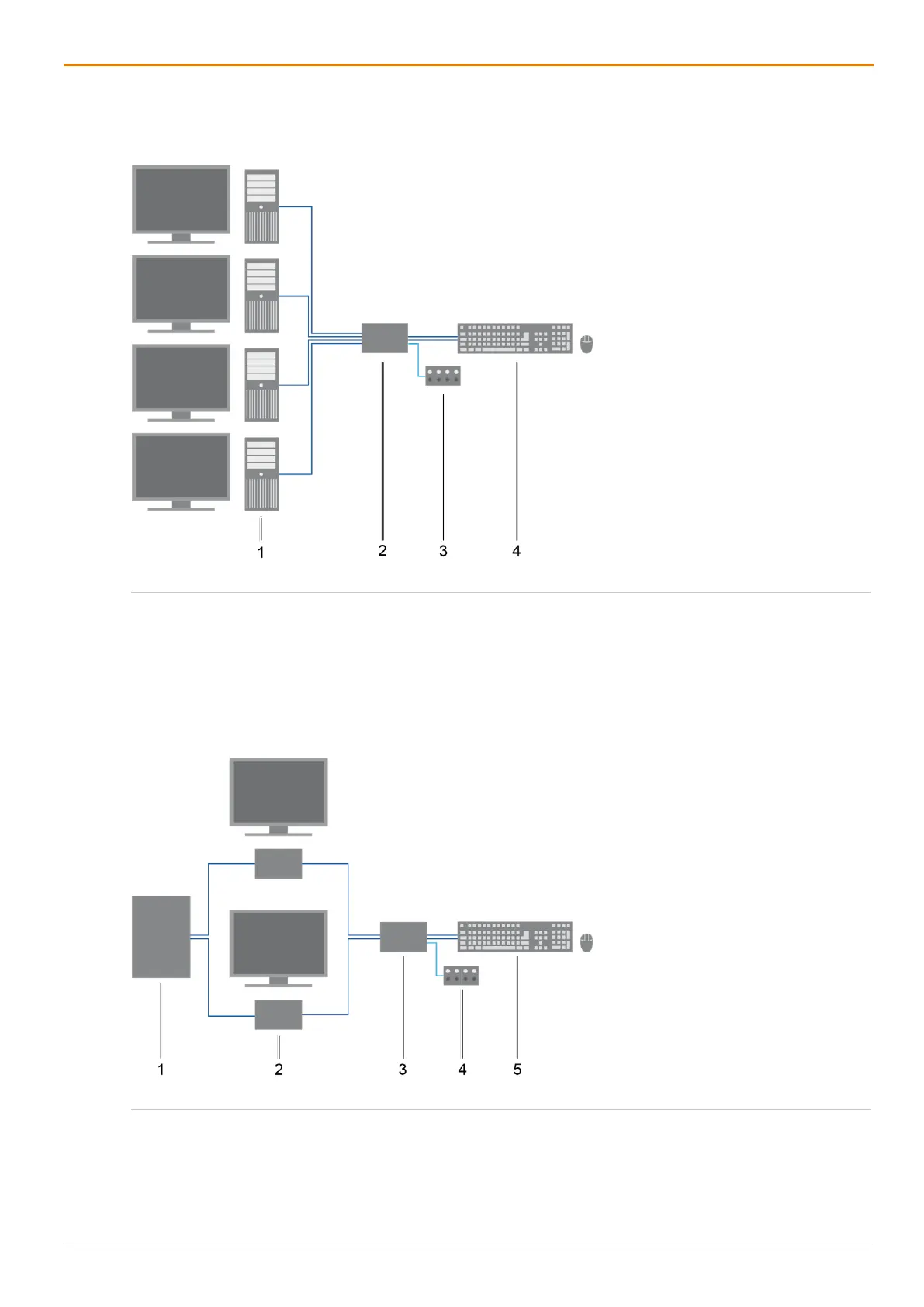Table of Contents Draco U-Switch
12
3.2.2 Direct Connection with external Switching Solution
The U-Switch is connected to sources using the cables supplied. Keyboard and mouse are connected to
the U-Switch. An external switching solution is connected to the optional GPIO module.
Fig. 2 System overview - Example direct source connection with external switching solution
U-Switch
External switching solution
3.2.3 Connection to a Draco KVM Matrix System with external Switching Solution
The U-Switch is connected to KVM extender CON Units using the cables supplied. Keyboard and mouse
are connected to the U-Switch. An external switching solution is connected to the optional GPIO module.
Fig. 3 System overview - Example U-Switch in combination with KVM matrix switch
CON Units with monitors
U-Switch
External switching solution
