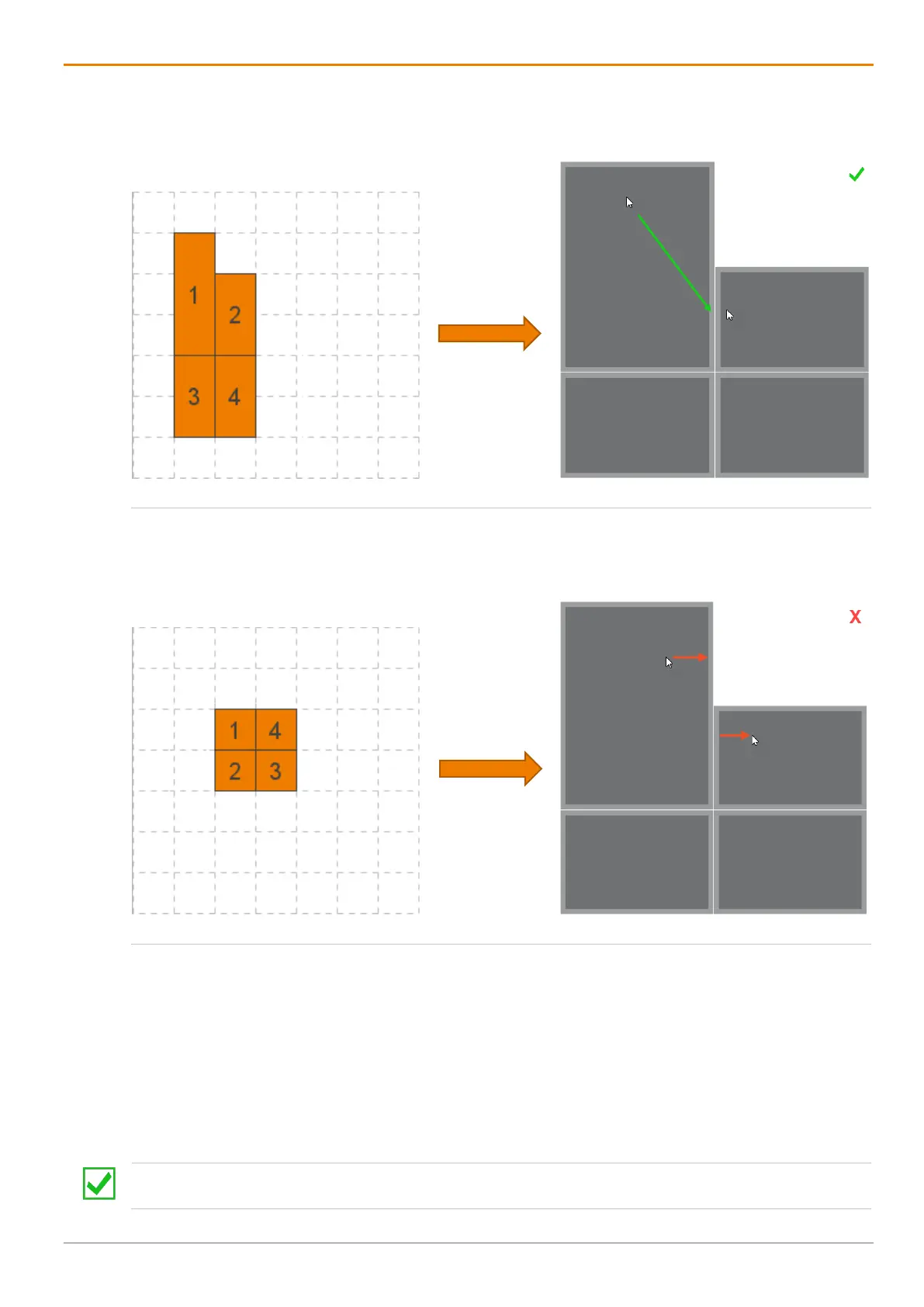Draco U-Switch Configuration
39
Arrangement example if using different display sizes
If the used displays have different sizes, the display size should be set in the grid according to the real size
of the displays.
Fig. 35 Multi-Screen Control Configuration - Correct display arrangement
If the used displays have different sizes and the displays in the grid are all set in the same display size, the
mouse appears in the next display in the same relation as it disappears from the previous display when it is
moved over the border of a display.
Fig. 36 Multi-Screen Control Configuration - Wrong display arrangement
11. Click Finish to confirm your configuration.
The configuration will be transferred to the U-Switch and stored.
After storing, the U-Switch will be restarted.
12. Remove the power cord from the U-Switch.
13. Remove the Mini-USB cable from the U-Switch.
14. Reconnect the power cord to the U-Switch.
The U-Switch is ready for operation.
Optionally: Open an already existing configuration by clicking
Open or store the current configuration
before finishing by clicking
Save As (file extension .txt).