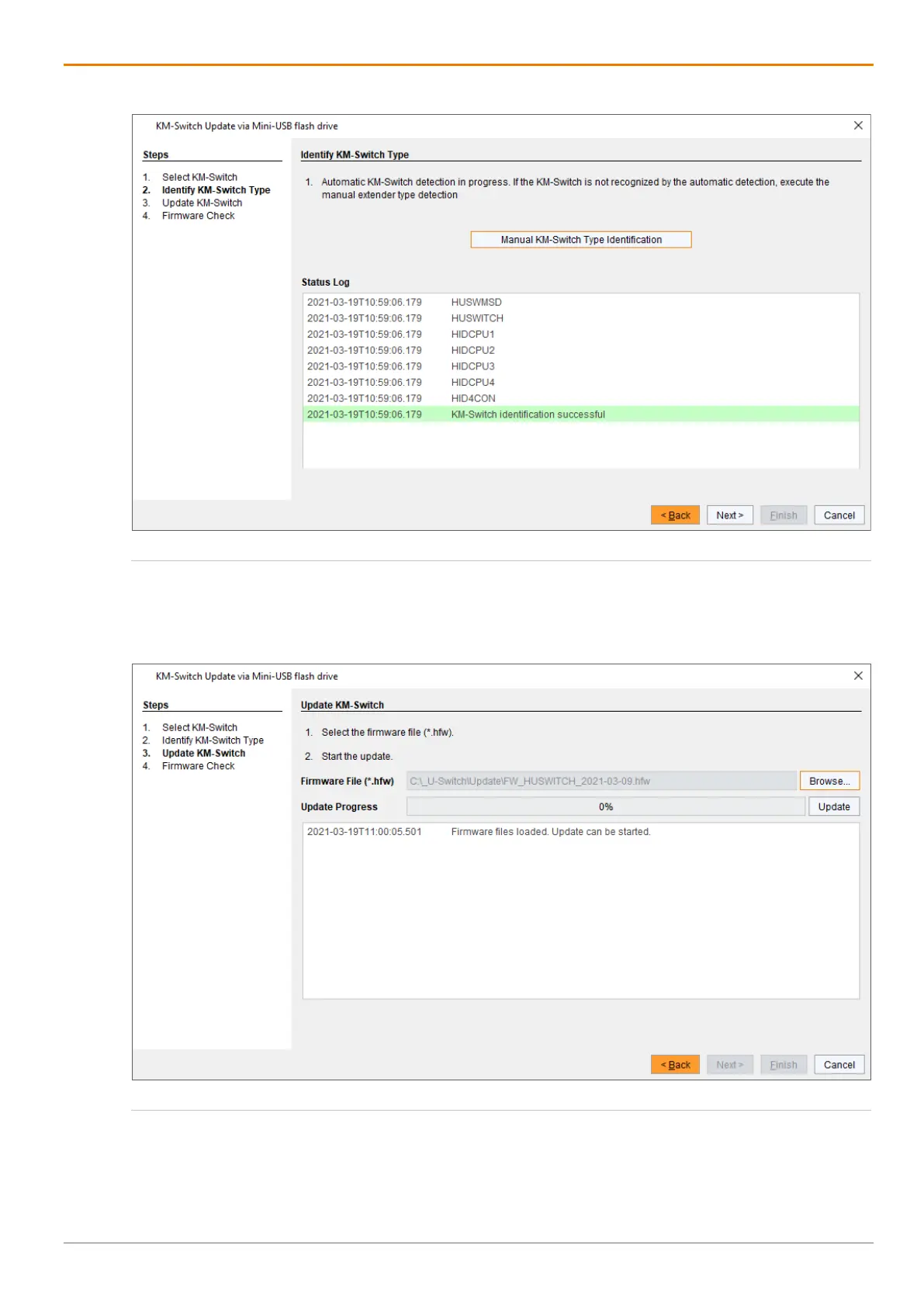Draco U-Switch Maintenance
51
9. Click Next > after successful identification.
Fig. 41 Management software Flash Update - Identify KM-Switch Type
10. Click Browse… to navigate to the location the update files are saved.
11. Select the update files and click Select in the selection dialog.
12. Click Update to start the update process.
Fig. 42 Management software Flash Update - Update KM-Switch
A green highlighted message will appear when the firmware update has been completed.