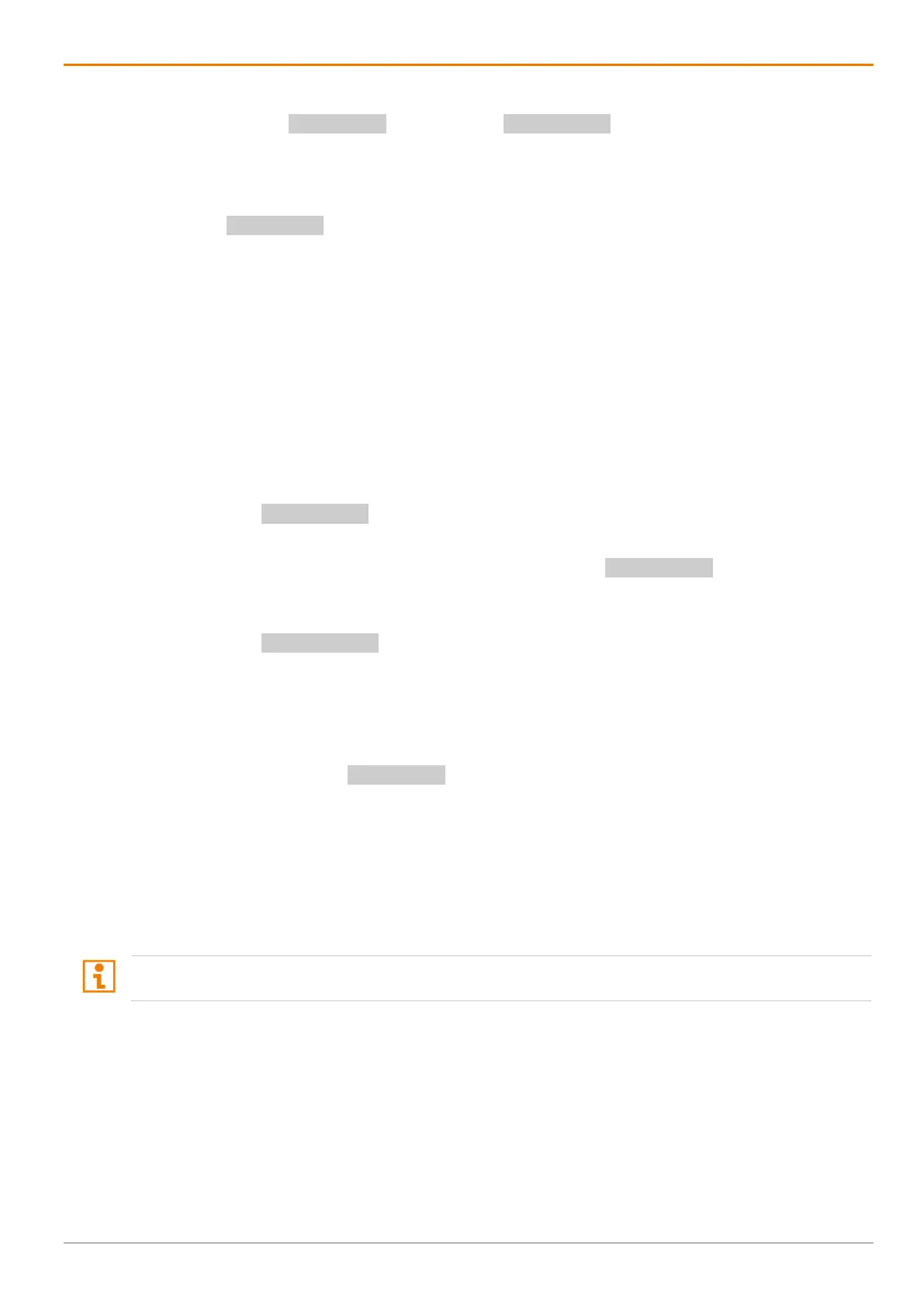Table of Contents Draco U-Switch
54
Preserving the Parameters of the Config.txt
To optionally store the Config.txt before updating HUSWMSD.pfw firmware, if the MSC has been
configured and/or if parameters have been set, proceed as follows:
1. Connect the U-Switch to your computer using a Mini-USB cable.
The flash drive of the U-Switch opens.
2. Copy the Config.txt from the flash drive of the connected U-Switch and paste it to a local directory.
Performing a Firmware Update
To perform a firmware update of a U-Switch via manually copy & paste using the Mini-USB service port,
proceed as follows.
1. Remove all USB cables from the CPU ports of the U-Switch.
2. Power up the U-Switch if the power is switched off.
3. Connect the U-Switch via Mini-USB cable to your computer.
The flash drive of the U-Switch opens.
4. Go to the firmware directory with the update files.
5. When instructed from the manufacturer’s technical support to update the HUSWMSD firmware:
5.1. Copy the HUSWMSD.pfw firmware file and paste it to the U-Switch flash drive.
5.2. Wait until the copying process is complete.
The U-Switch will be restarted after the copy process of the HUSWMSD.pfw firmware file to the
flash drive is completed.
6. When instructed from the manufacturer’s technical support to update the HUSWITCH firmware:
6.1. Copy the HUSWITCH.pfw firmware file and paste it to the U-Switch flash drive.
6.2. Wait until the copying process is complete.
7. Afterwards update the other firmware files changed if required, regarding the following steps:
7.1. Copy additional firmware files one by one and paste it to the U-Switch flash drive.
7.2. Wait until the copying process is complete.
8. Optionally: copy the stored Config.txt from the local directory and paste it to the flash drive of the
connected extender module.
9. Remove the power cord from the U-Switch after copying all required firmware files.
10. Reconnect the USB cables to the U-Switch with the power switched off.
11. Reconnect the power cord to the U-Switch.
The U-Switch validation will start automatically.
12. Restart the U-Switch after copying all required firmware files.
fficient, a cold start is mandatory.