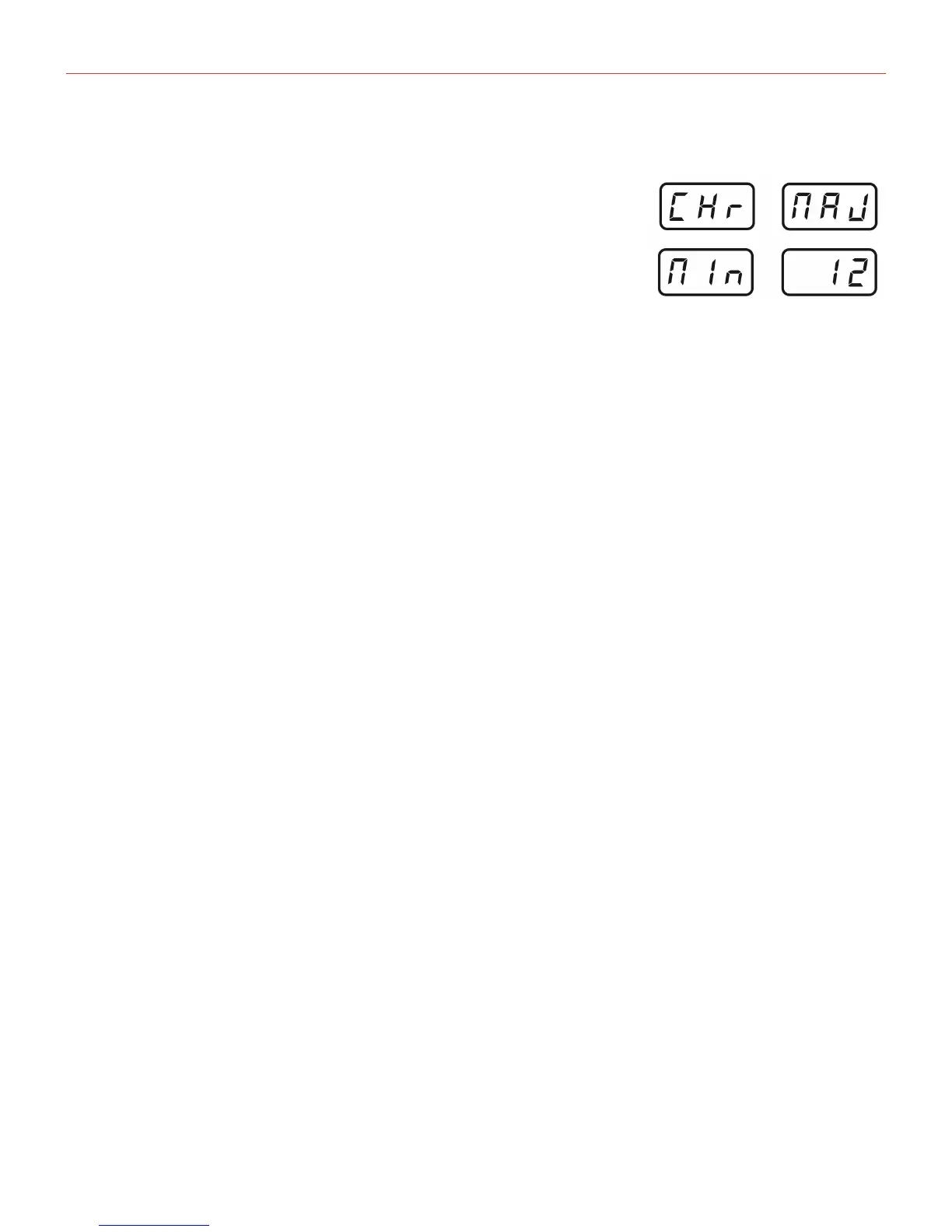UNO Synth
4 – Front panel interface
17
TheavailableScalesare:
• CHR:Chromatic
• MAJ:Major
• MIN:Minor
• 1:MajorPentatonic
• 2:MajorBlues
• 3:MinorPentatonic
• 4:MinorBlues
• 5:MinorHarmonic
• 6:Mixolydian
• 7:Dorian
• 8:Klezmer
• 9:HungarianGypsy
• 10:SpanishGypsy
• 11:Japanese
• 12:South-EastAsian
4.2.9–DelayTimeandMix
TheDELAYandMIXbuttonsadjustthedelaytimeandthedelaymixamountusingthedatabuttons.Notethat
thefeedbackamountofthedelayisfixed.
NotethattheFeedbackamountisfixed.
4.2.10–AlternateFunctions
TheALTbuttonletsyouselectalternateandglobalfunctions.Thevaluescanbechangedwiththeup/down
buttons.Onceyouarefinishedadjustingthealternatesettings,pressALTagaintoexit.
METRONOME:enablesordisablestheaudiometronomeclickduringtherecordingofthesequence.
SYNC:adjuststheMIDIClocksettings.ThedefaultisInternalwheretheinternaltempooftheUNOSynthis
used.ThedatabuttonsalsoallowtheselectionofexternalMIDIandexternalUSBwheretheUNOSynthwill
synctoincomingMIDIClock.
MIDI:selecttheMIDIchannelsoftheUNOSynthbetween1and16usingthedatabuttons.Thedefaultis
channel1.WhenthebuttonLEDisgreen,theselectionisrelativetheMIDIINchannel.PresstheMIDIbutton
again,andtheLEDwillbecameorange:nowtheselectionreferstotheMIDIOUTchannel.
TUNE:startstheautomatictuningofthesynth.Ifduringthecalibrationthebuttonispressedagain,itwillstop
thecalibration.PleasenotethatwhenSEQorARPisactive,thisfunctionisdisabled.