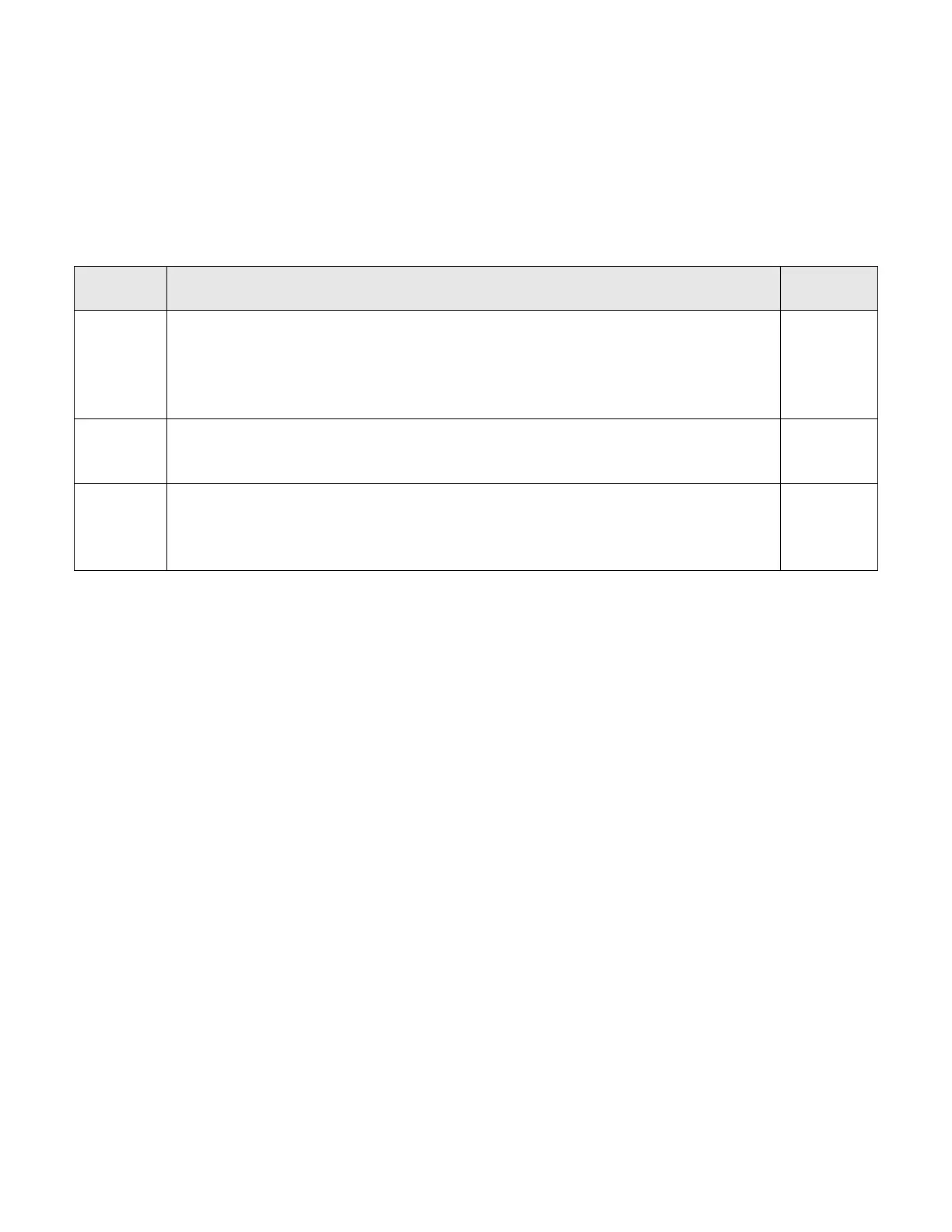IDS440 Users Manual version 4.2
67
SETUP PARAMETERS
For proper operation, the following parameters are used to configure the operation of the
analog output.
Parameter Description Default
Value
81 Analog output span (20ma). The value entered here is the display graduations
(weight/count-by) and must correspond with the full-scale digits set in
parameter 17.
If full scale capacity parameter 17= 10,000 then ( 0 lb’s = 4mA 10,000 lb’s =
20mA )
10,000
Must set
to a value
82 Analog output offset (4ma). The value entered here is the display graduations
(weight/count-by) and must correspond with the full-scale digits set in
parameter 17.
0
(optional)
83 Analog output register/mode: 64 = Gross reg, 65 = Tare reg, 66 = Net reg
(Note: Scale Basic provides other registers (1-61,43-50, 64-68) which can be
set based on a mathematical formula) a register must be selected for the output
to work
0 (must be
set to a
reg
value)