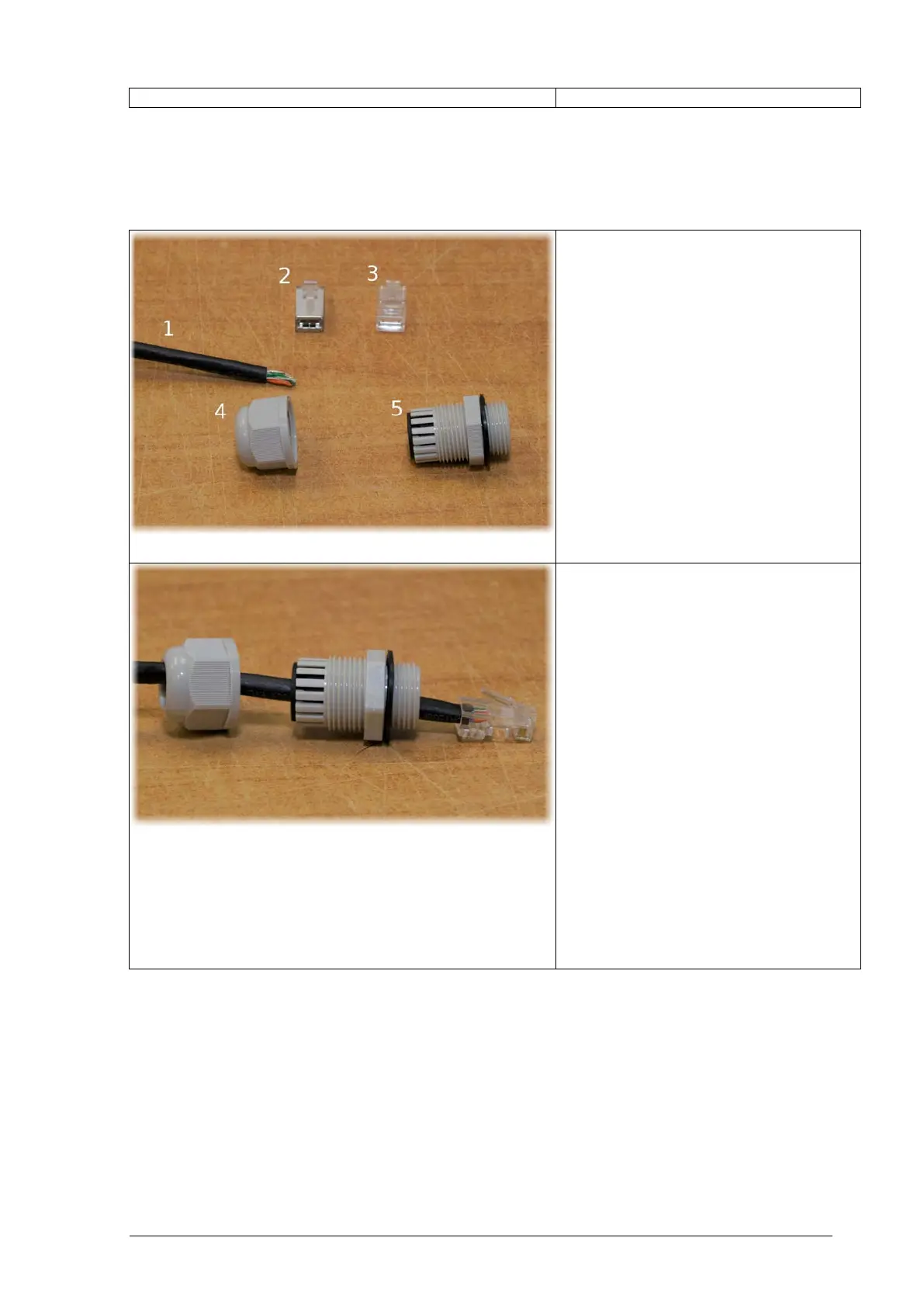38
Copyright © 2004-2012 by InfiNet Wireless
Step 4. Tighten the cable gland nut (8) until you hear a click by rotating it
clockwise. Tighten the cable sealing nut (5). Do not apply excessive force.
To assemble the R5000-Smn/Lmn/Smnc cable gland follow the instructions
below
Required components:
1. STP-5e cable
2. Shielded RJ-45 connector
3. Standard RJ-45 connector
4. Cable sealing nut
5. Cable gland case