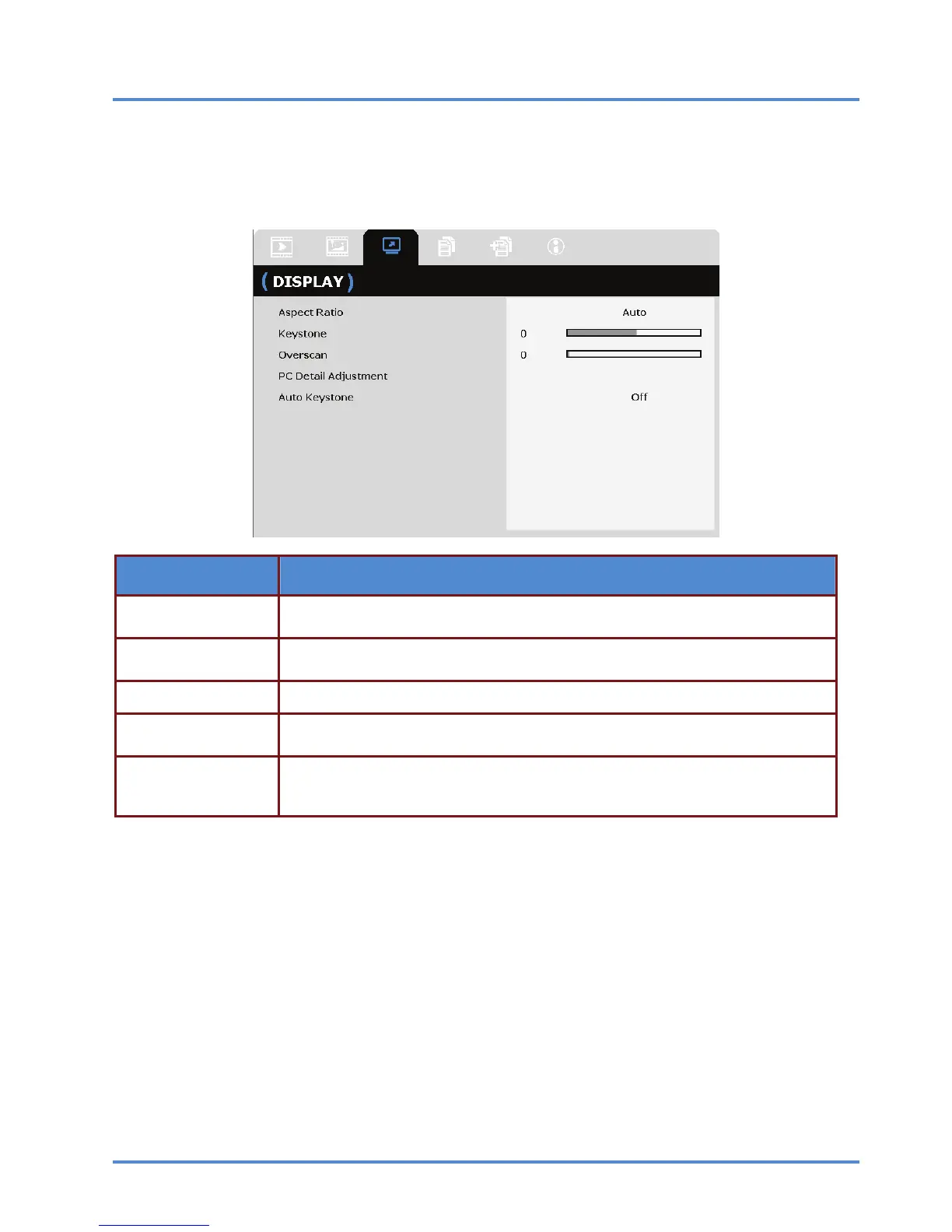DLP Projector – User’s Manual
DISPLAY Menu
Press the MENU button to open the OSD menu. Press the cursor ◄► button to move to the DISPLAY
menu. Press the cursor ▲▼ button to move up and down in the DISPLAY menu.
Press ◄► to change values for settings.
ITEM DESCRIPTION
Aspect Ratio
Press the cursor ◄► button to set the Aspect Ratio.
(Range: Auto/ 16:9/ 4:3/ Letter Box/ Real)
Keystone
Press the cursor ◄► button to adjust the Keystone.
Notes: This function is available when the Auto Keystone function is turned off.
Overscan Press the cursor ◄► button to adjust the Overscan.
PC Detail Adjustment
Press the ENTER/SELECT button to enter the PC Detail Adjustment sub menu.
See PC Detail Adjustment on page 20.
Auto Keystone
Press the cursor ◄► button to turn on or off the Auto Keystone.
Notes: When Auto Keystone is on, the projector will automatically adjust the Key-
stone.
– 19 –