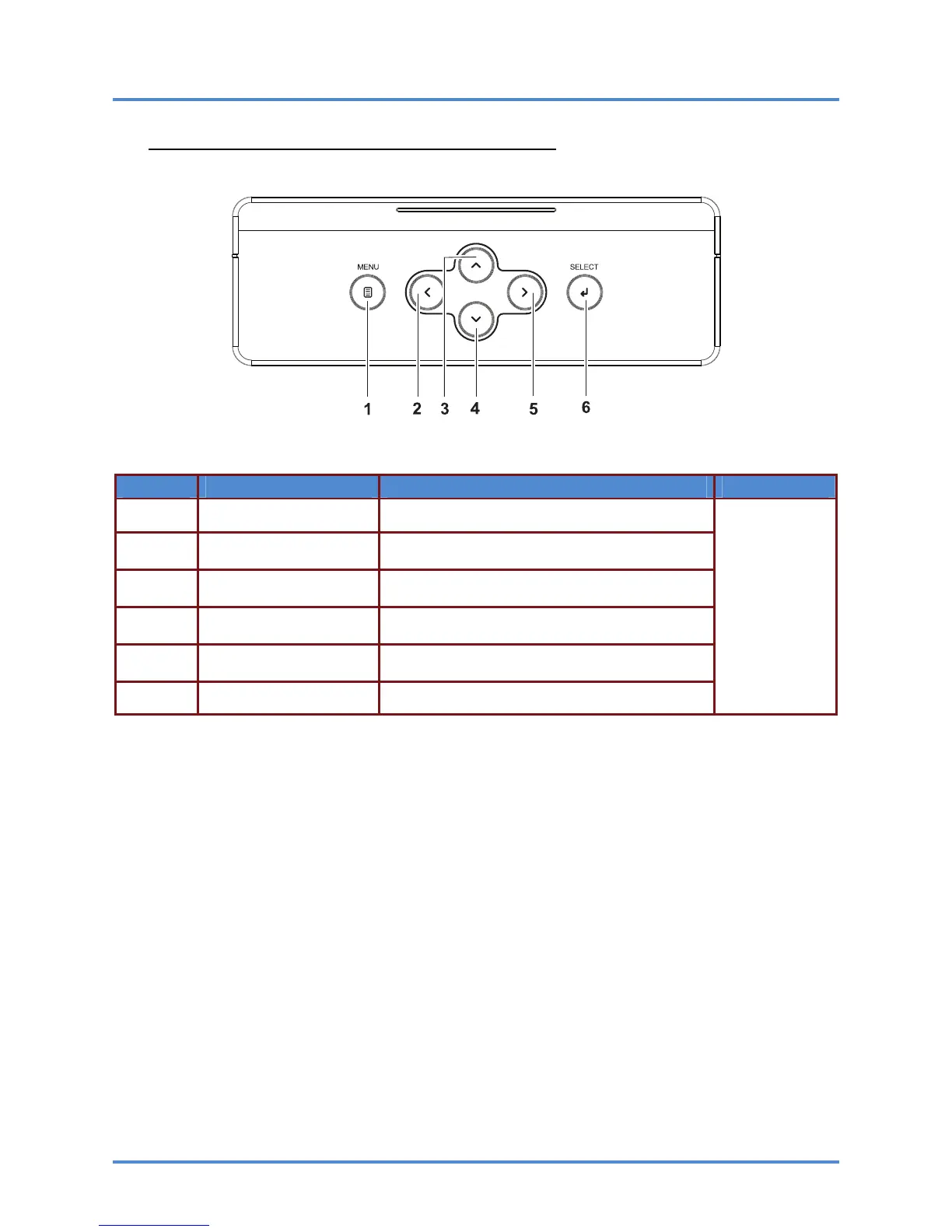IN5312/IN5314 – User’s Manual
Top view—On-screen Display (OSD) buttons
ITEM LABEL DESCRIPTION SEE PAGE:
1.
MENU Open and exit OSD menus
2.
◄ (Left cursor)
Navigate and change settings in the OSD
Quick Menu – For Volume
3.
▲ (Up cursor)
Navigate the OSD
Quick Menu – For Keystone
4.
▼ (Down cursor)
Navigate the OSD
Quick Menu – For Keystone
5.
► (Right cursor)
Navigate and change settings in the OSD
Quick Menu – For Volume
6.
SELECT Enter or confirm highlighted OSD menu item
21
– 3 –