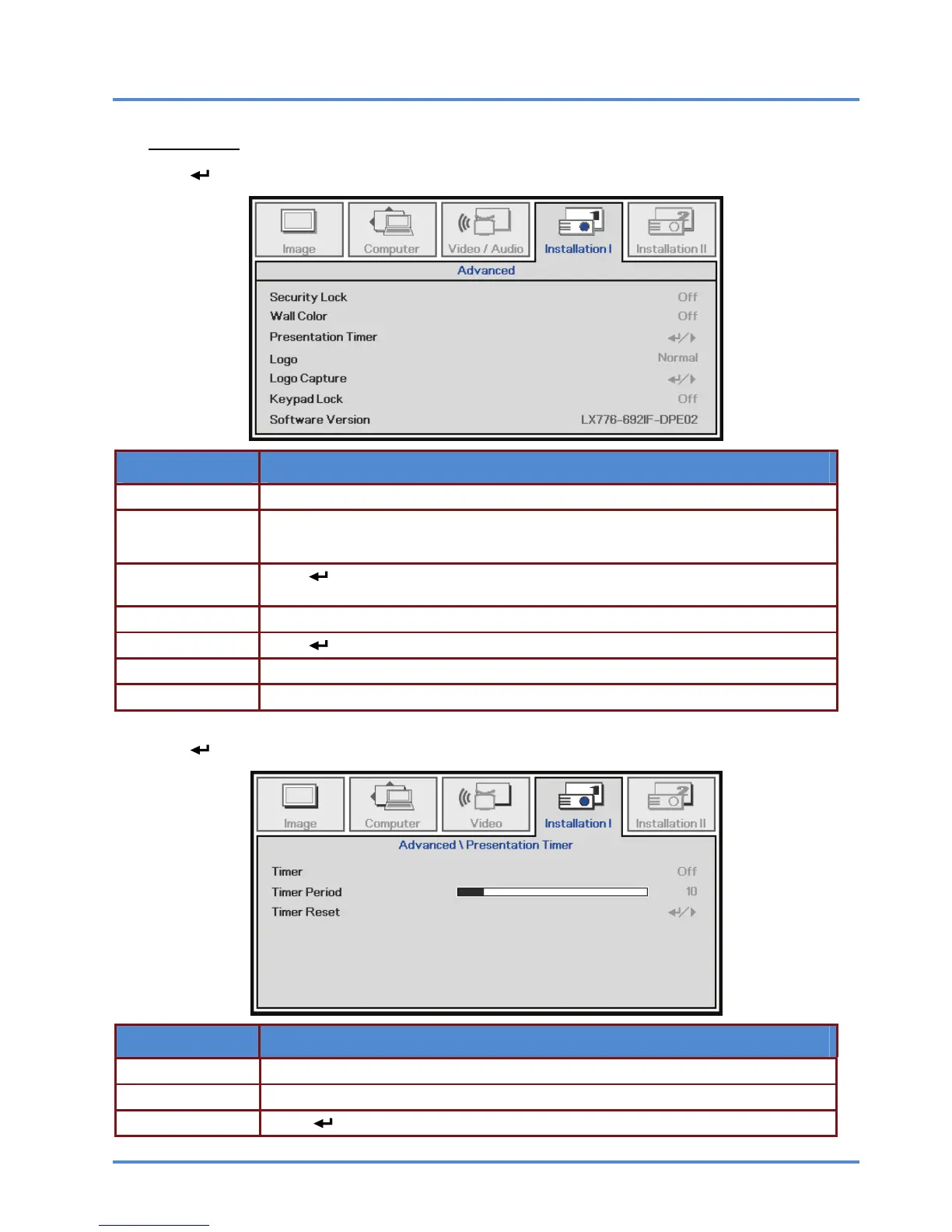User’s Manual
Advanced
Press (Enter) / ► to enter the Advanced sub menu.
ITEM DESCRIPTION
Security Lock Press the cursor ◄► button to enable or disable security lock function.
Wall Color
When displaying the image against a wall, press the cursor
◄► button to select dif-
ferent wall color settings. This will help compensate for color variations caused by the
wall surface.
Presentation Timer
Press
(Enter) / ► to enter the Presentation Timer menu. See Presentation Timer
on page 32.
Logo Press the cursor ◄► button to select the screen to display during startup.
Logo Capture Press (Enter) / ► to capture a displayed screen to use as the startup screen.
Keypad Lock Press the cursor ◄► button to enable or disable keypad lock function.
Software Version Display the software version information.
Presentation Timer
Press (Enter) / ► to enter the Presentation Timer sub menu.
ITEM DESCRIPTION
Timer Press the cursor ◄► button to enable or disable presentation timer function.
Timer Period Press the cursor ◄► button to adjust the display timer period.
Timer Reset Press (Enter) / ► to reset presentation timer counter.
– 32 –