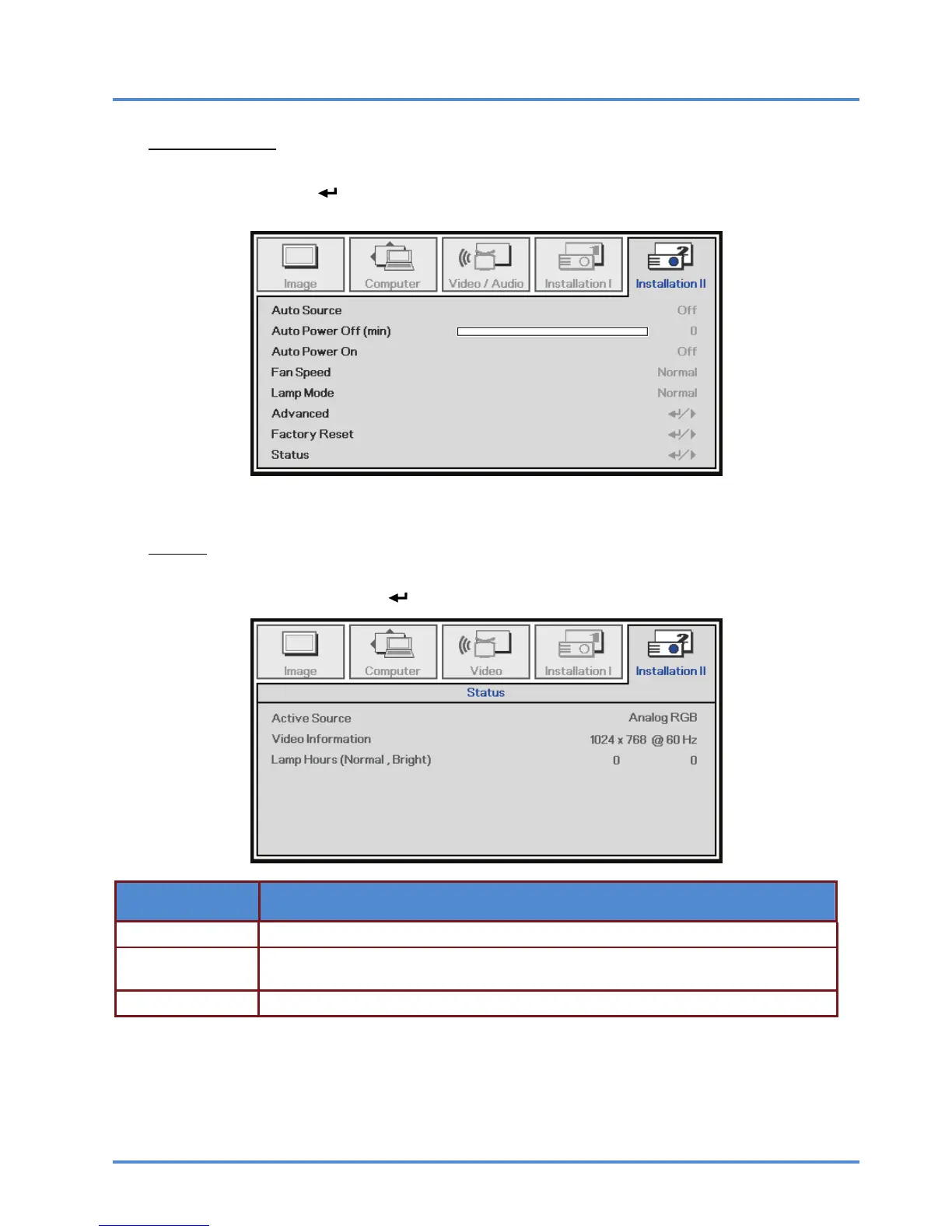IN5312/IN5314 – User’s Manual
Factory Reset
Press the cursor ▲▼ button to move up and down in the Installation II menu. Select the Factory Re-
set sub menu and press
(Enter) / ► to reset all the menu items to factory default values (except
Language, Network Settings and Security Lock).
Status
Press the cursor ▲▼ button to move up and down in the Installation II menu. Select the
Installation II sub menu and press
(Enter) / ► to enter the Status sub menu.
ITEM DESCRIPTION
Active Source Display the active source.
Video Information
Displays resolution/video information for RGB source and color standard for Video
source.
Lamp Hours Displays the number of hours the lamp has been used in Normal and Bright modes.
– 41 –
