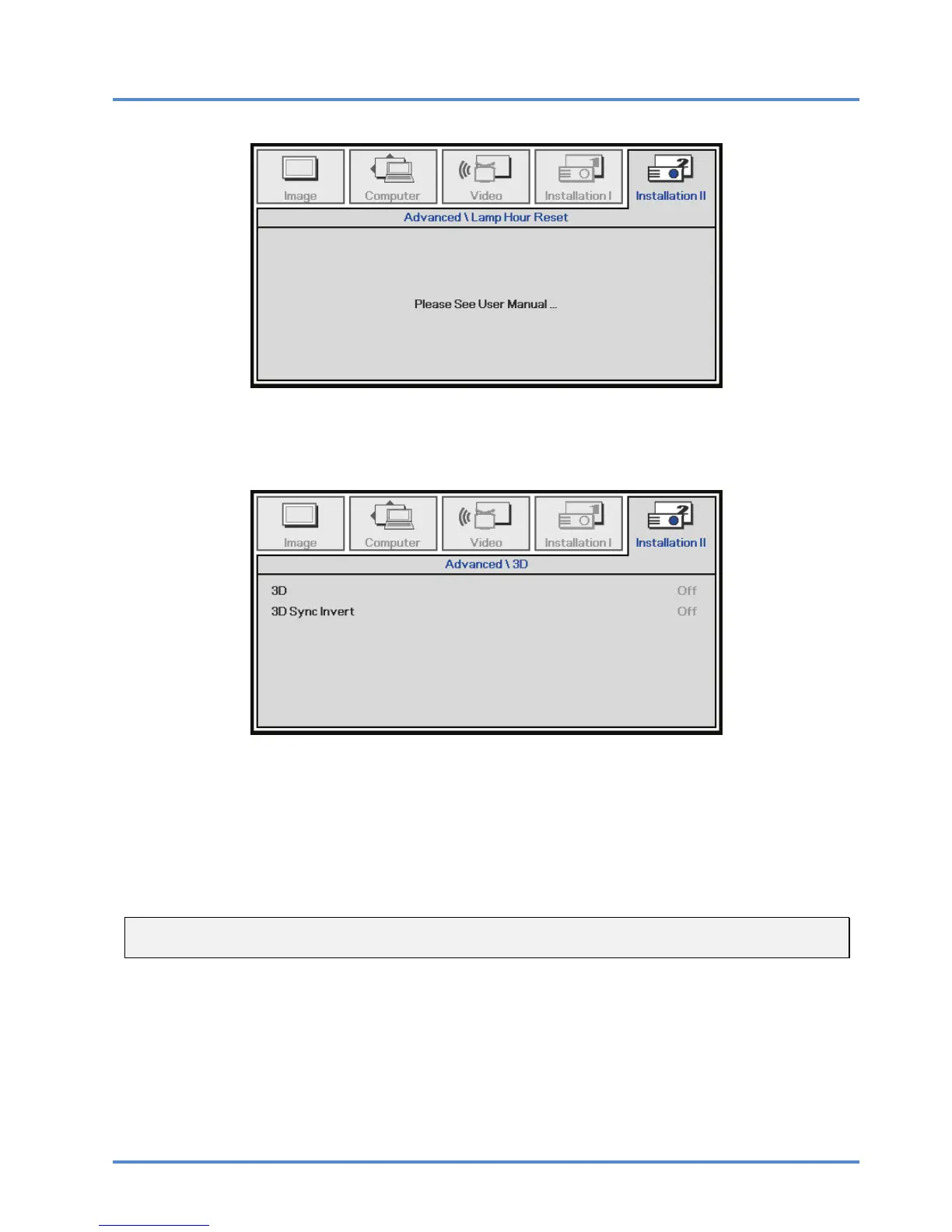User’s Manual
Lamp Hour Reset
Please refer to Replacing the Projection Lamp on page 42 to reset the lamp hour counter.
3D
Select the correct 3D setting for your 3D glasses:
- Select DLP-Link™ if your glasses are compliant with Texas Instruments’ DLP 3D standard. This type
of glasses do not require an external trigger, they are triggered by the projected image.
- Select IR if your glasses are triggered by the video source. This type of glasses are triggered by an
external Infrared source (not included).
Note:
While the 3D function is enabled, the current picture settings will be disabled.
– 36 –