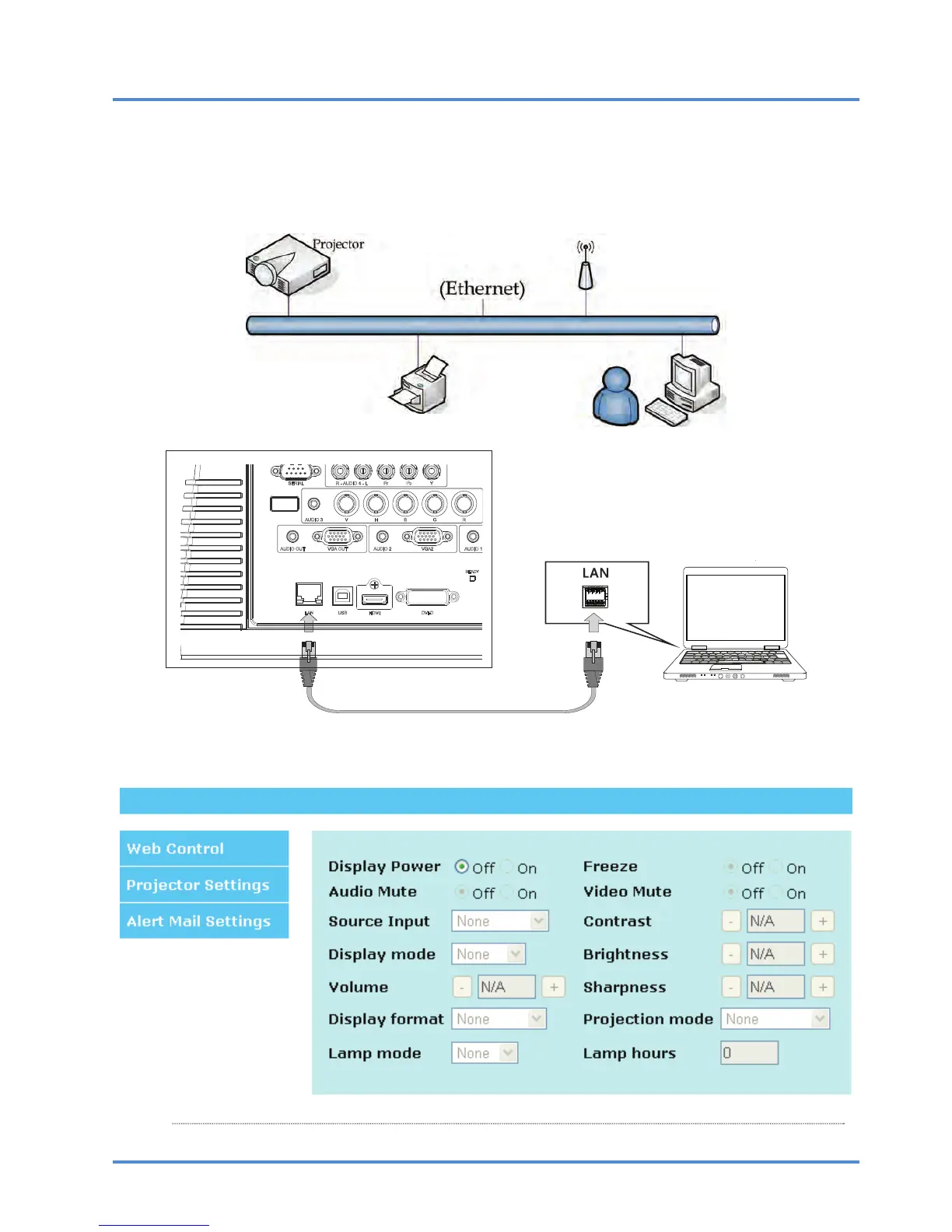User’s Manual
For simplicity and ease of operation, the projector provides diverse networking and remote management fea-
tures.
The LAN/RJ45 feature allows the projector to be connected to a network and remotely managed. Available
remote management controls include: Power On/Off, Video-Source, Brightness and Contrast settings, Sound-
Mute, etc.
Enter the Projector IP address shown in the Installation II / Advanced / Network State menu. Note:
DHCP must be on. The LAN/RJ45 Web Control window displays as follows:
– 38 –