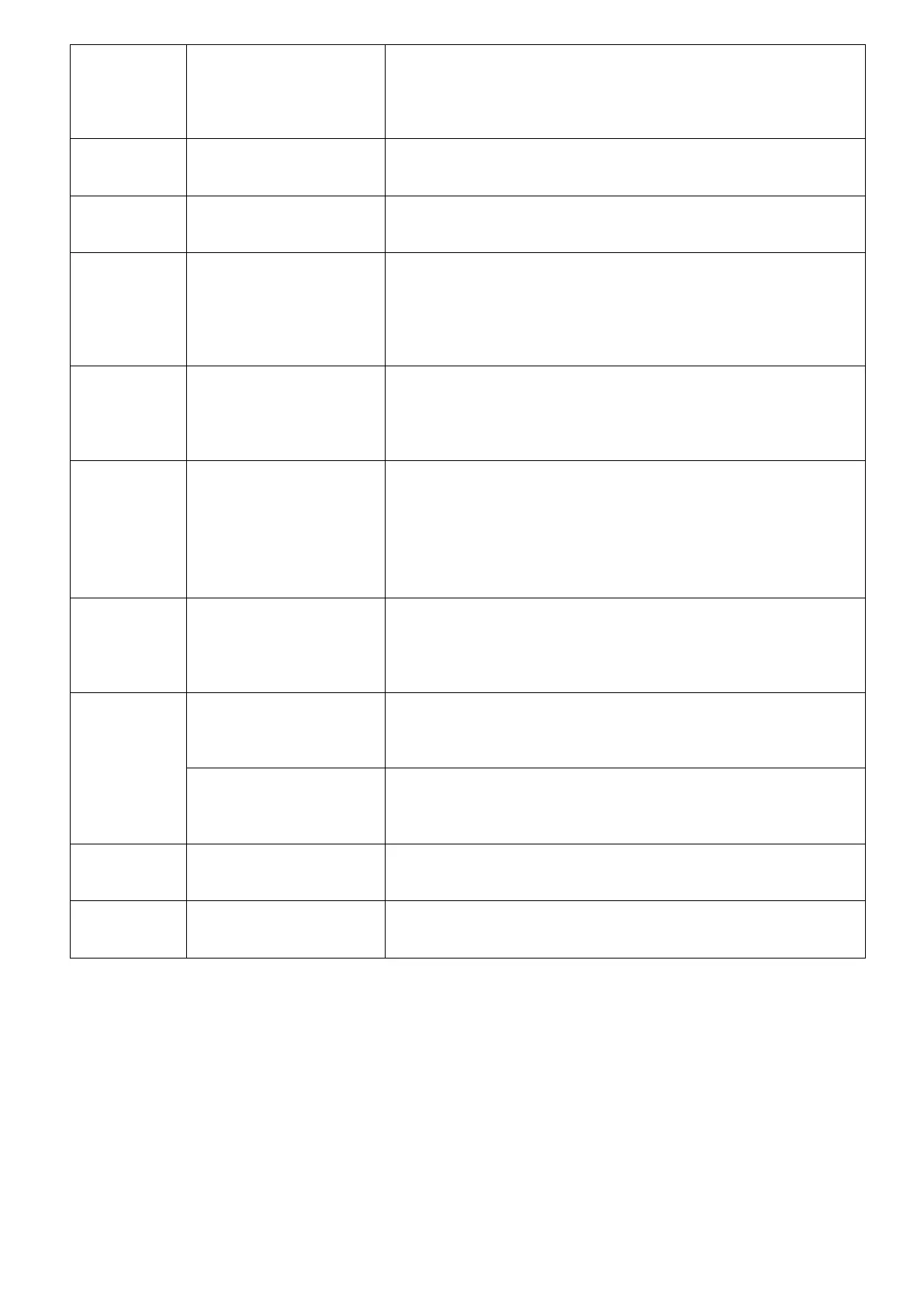INFOSEC UPS SYSTEM – 15, Rue du Moulin – 44880 Sautron – France – www.infosec-ups.com
Hot Line Tel : +33 (0)2 40 76 15 82 – fax : +33(0)2 40 94 29 51 – hotline@infosec.fr – 02 19 AA 59 203 07
Set bypass Frequency range:
Upper/ Lower limit
+/- 1Hz
+/- 2Hz
+/- 4Hz (Default)
Set converter mode
Disable (Default)
Enable
Set ECO mode
Disable (Default)
Enable
Set bypass mode
Disable
Enable (Default)
MUST be reviewed after UPS installation.
If you need the Bypass power when UPS is OFF, please enable
it.
Set auto-restart
Disable
Enable (Default)
After “Enable” is set, once UPS shutdown occurs due to low
battery and then utility restores, the UPS will return to line mode.
Set cold start
Disable
Enable (Default)
After “Enable” is set, the UPS can be turned on without
connecting to utility by pressing Battery Start Button. Refer to
cold start operation for the details. (Refer to Section 6-2.
Cold Startup.)
Set system shutdown delay time in battery mode (0~9990sec).
0: Disable (Default)
Not 0: Enable
When this feature is enabled, UPS will shut off output after UPS
operates in Battery mode for certain seconds.
Set system shutdown time (0.2~99min)
0.2 min (Default)
This delay time will start counting when the
CONTROL-Shutdown Restore command is executed.
Set system restore time (0~9999min)
1 min (Default)
This delay time will start counting after shutdown time is elapsed
when the CONTROL-Shutdown Restore command is executed.
Set charger test
Disable (Default)
Enable
Set QTY of redundant UPS (0~1)
0 (Default)
MUST be set after the UPS in parallel.