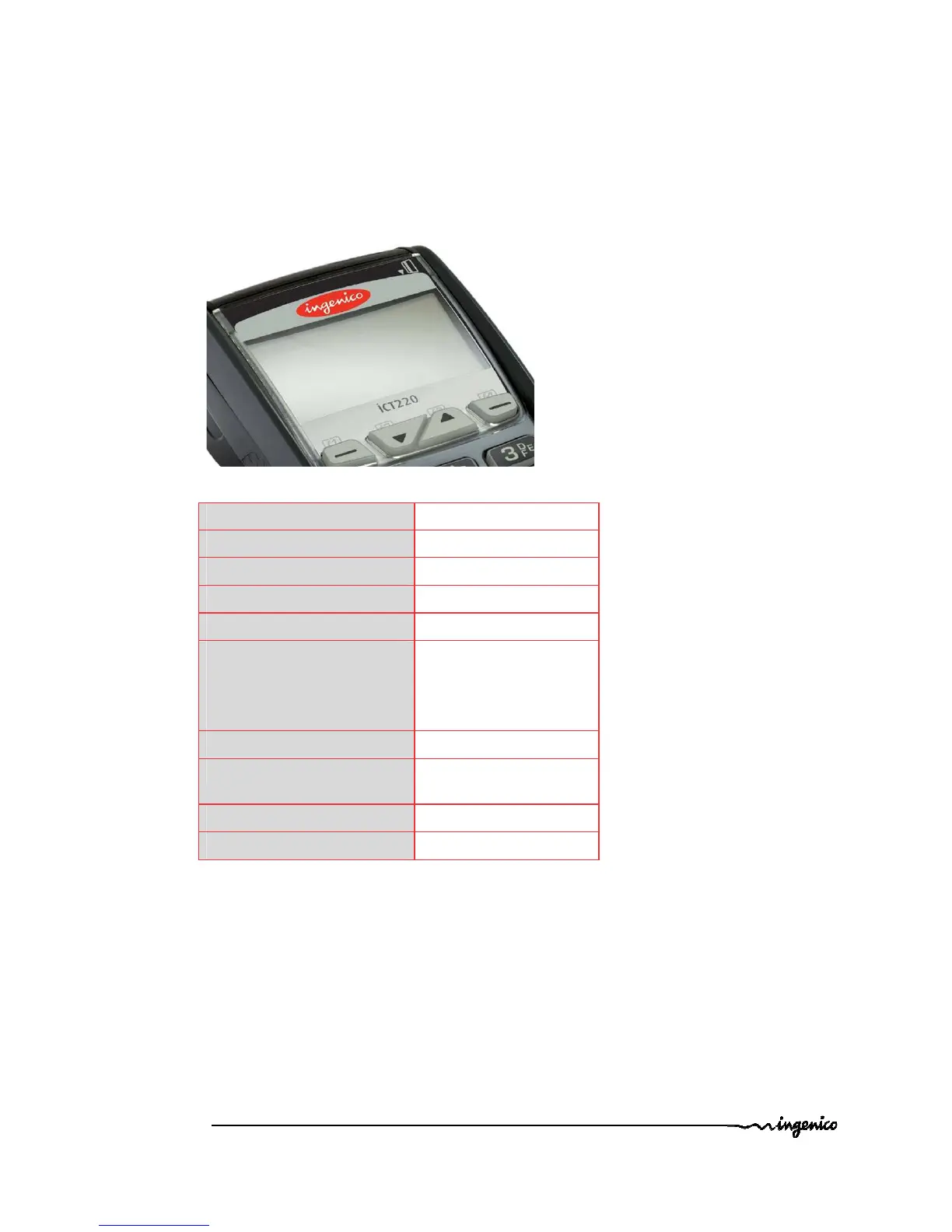Technical Manual ICT220 • 14/36
Copyright © 2009 Ingenico All rights reserved
Alphanumeric input
The ICT220 enables the input of alphanumeric characters on its keypad.
This input is made easier with the keypad’s screen-printed alphabetic characters.
1.2.8. The display screen
• Graphic monochrome 128 x 64 pixels
• Active zone: 59,5 x 33,1 mm
• White backlit
• FSTN technology
Display 128 x 64
Type LCD
Diagonal dimension 2.7 inches
Display area 59,5 x 33,1 mm
Number of pixels 128 x 64
Character size (exemple)
21 char/line* 6 x 8 pts
16 char/line* 8 x 10 pts
12 char/line* 10 x 12 pts
3,08 x 3,70 mm
4,12 x 4,63 mm
5,15 x 5,56 mm
Technology
FSTN
Assembly Clipped on frame inside
terminal
Protection By PMMA window
Screen Transflectif
* The number of characters per line mentioned is for illustration, and it depends on the
character font used.
