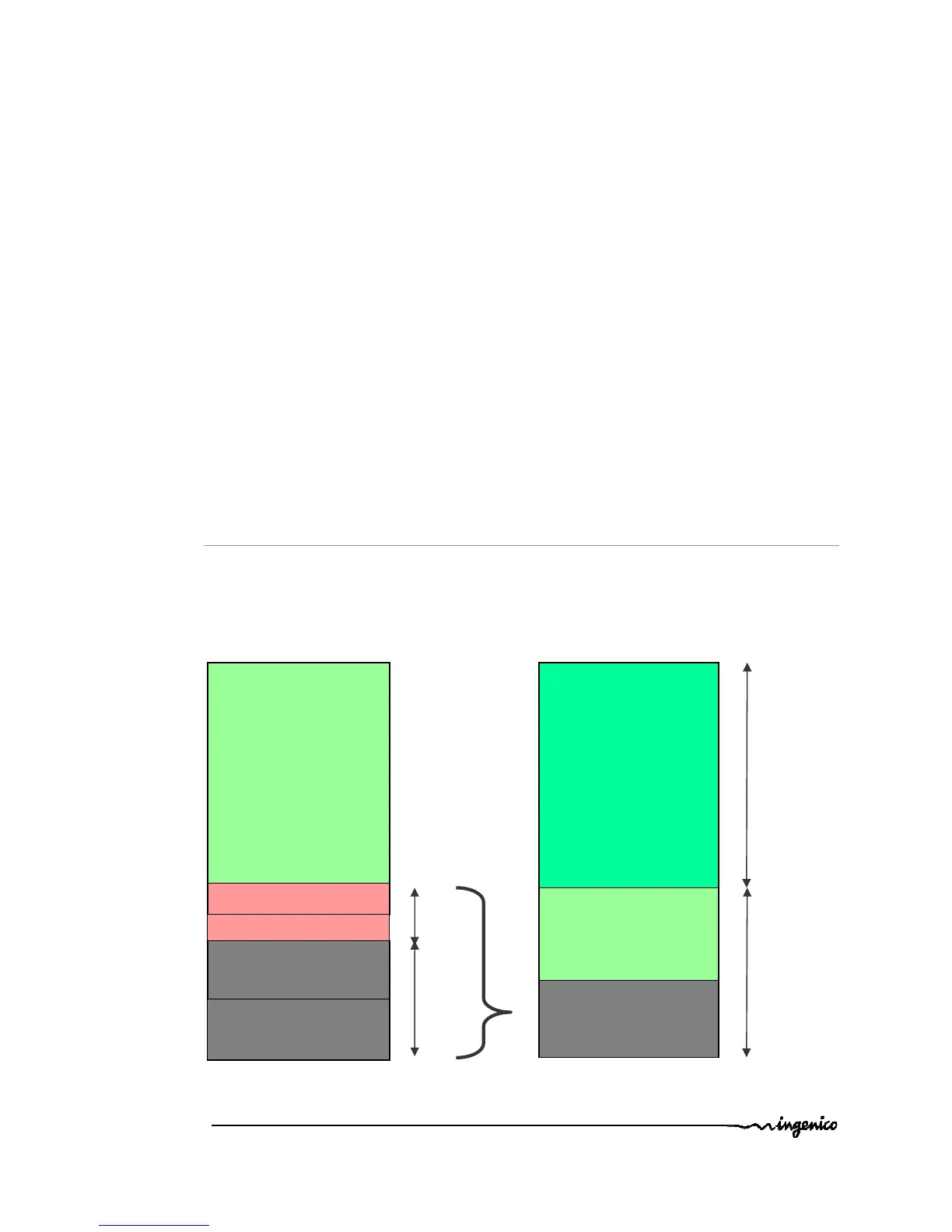Technical Manual ICT220 • 21/36
Copyright © 2009 Ingenico All rights reserved
The software architecture is divided into three levels:
• System
• Multi-application manager
• Independent applications
The system manages access to all the terminal's peripherals. Access is completed via
standard C primitives for all the input/output peripherals (keypad, printer, etc.) and via
specific primitives for other peripherals (smart cards and magnetic stripe cards). Further, the
system takes charge of memory management. It allocates memory space to the software
applications and controls access.
The multi-applications manager is the entity that calls on the various applications
downloaded in the terminal in response to the various events that occur in the terminal.
The applications are modeled around the demands made by the multi-applications manager.
Each request or input point represents a processing operation to be performed. Each
application manages the execution of these processing operations according to its
specifications. This standardization based on input points simplifies the implementation of
the applications on terminals. The ICT220 provides natural access to the modularity concepts
and improves the maintainability and quality of the applications.
2.2. Memory space allocation
This part describes the memory usage as it is known at the present moment, this is subject to
change.
Exemple of a rough memory space allocation for a 16MB Flash + 16MB SDRAM configuration.
