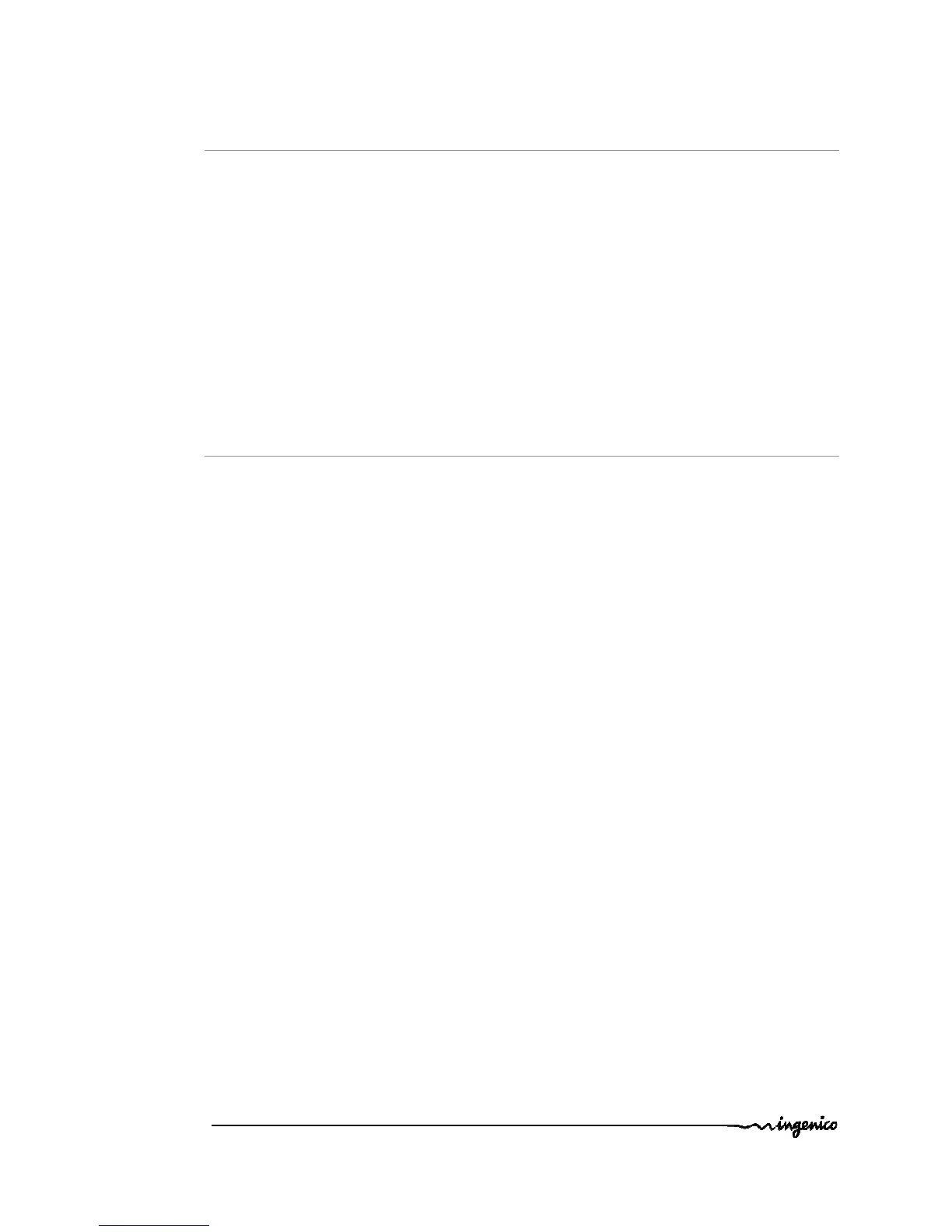Technical Manual ICT220 • 22/36
Copyright © 2009 Ingenico All rights reserved
2.3. Software security management
The terminal is designed to execute authentic software only and to this in a ranked context.
The terminal performs the following checks
• During a software download, the terminal checks:
− Its authenticity, by checking its signature with the RSA algorithm with RSA-2048
algorithm.
• Before running a software, the terminal checks:
− Its presence by looking for the software’s identity.
− Its integrity by checking checksums and CRCs.
2.4. Operating system
2.4.1. Bootstrap
Bootstrap is resident.
The bootstrap very briefly takes control of the terminal following each powering up to
perform the initialization and the self-test. Then it automatically runs the OS which in turn
starts the applications manager.
Thus the Bootstrap provides the following functionalities:
• Memory and checksum self-test;
• Local download of the OS if absent;
• OS authenticity check and start-up.
2.4.2. Operating system (OS) characteristics
The OS is downloaded (locally or remotely) into the memory. It is upgradeable. After a few
fractions of a second following powering up, it takes control. It checks the presence,
integrity and authenticity of the system components and application present in the terminal.
The maintenance subsystem takes control in the following cases:
− if no authentic application is present;
− or if a manual action by the operator is made when powering up;
− or if it is activated by application.
The maintenance subsystem ensures, among other things, the downloading of the
applications.
The OS ensures the start of the multitask core and then runs of the application by making a
set of services available to them:
