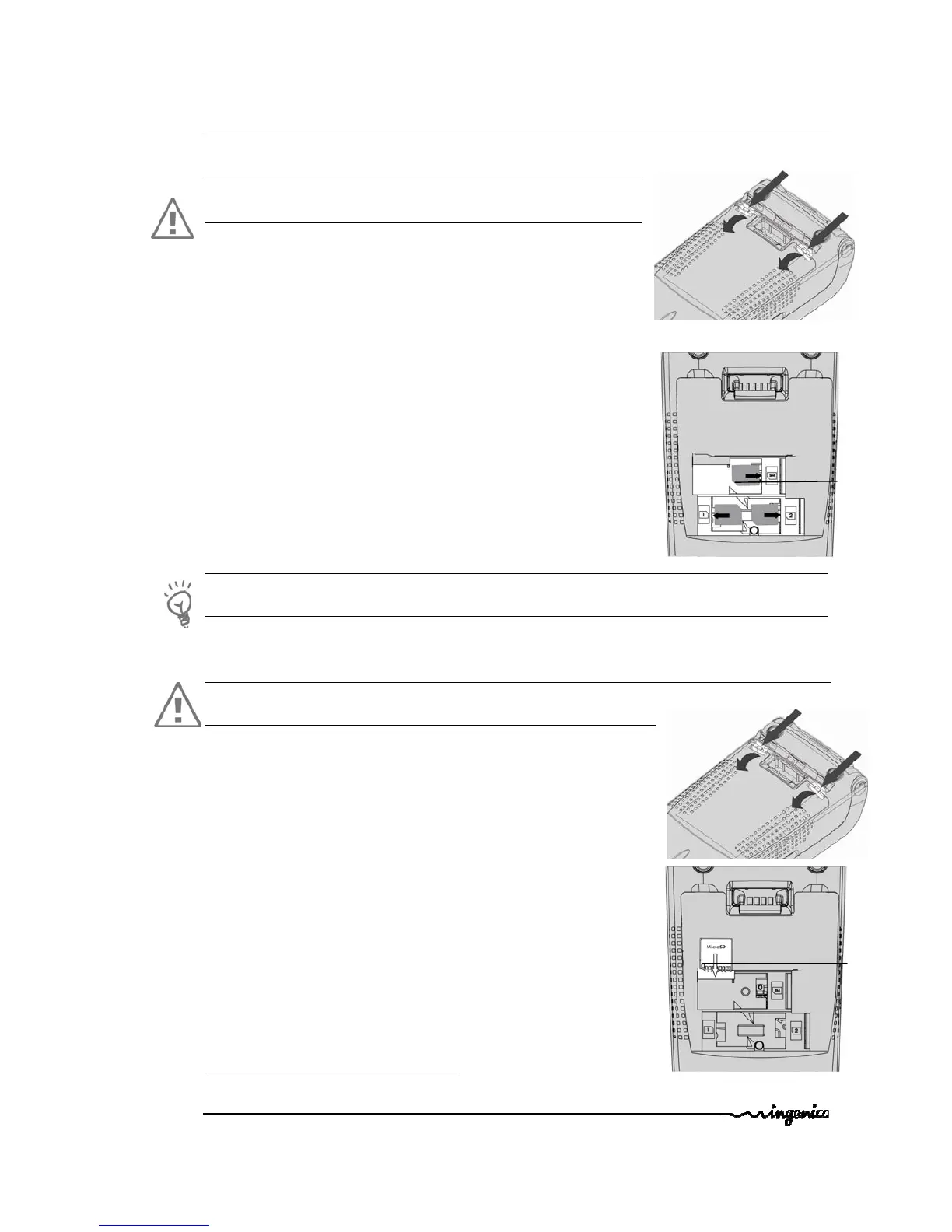4.3. InstallingModules
4.3.1. SAM1/SAM2/SIM
CAUTION:
Switchofftheterminalbeforeopeningthetrapdoor.
TheSAM/SIMconnectorsarelocatedinsidetheterminal,
inaclosedcompartment.
• Turntheterminalandunclipthetrapdoorbypushingonthe
clipswithyournailsasshownwiththearrowsonthepicture
• SAM1,SAM2andSIMareidentifiedbytheengravedmarkson
thelowerhousing
• WhenintroducingaSAM/SIMinitsslot,besuretoputthe
cutcornerasindicatedonthepicture
• Closethetrapdoor.
TIP
iWL2xxWirelessSeries• 11/28
Copyright©2011Ingenico
900003061R1100004/1050Allrightsreserved
UseapieceofadhesivetapetogriptheSAMforeasierandfasterremoval.
4.3.2. MicroSDMemoryCard
CAUTION:
Switchofftheterminalbeforeopeningthetrapdoor.
MicroSDconnectorislocatedinsidetheterminal,inaclosed
compartment.
ToinstallaMicroSDMemoryCard:
• Turn the terminaland unclip the trapdoor by pushing on the
clipswithyournailsasshownwiththearrowsonthepicture
• Removebatterypack(disconnectingisnotnecessary).
• InserttheMicroSDMemoryCardintotheconnectorslotas
shownonthefigure.
BesuretoputtheMicroSDcontactsdownsideandthecut
cornerasindicatedonthefigure.
• Closethetrapdoor
TheterminalsupportsMicroSDupto32GB
Cutcorner
