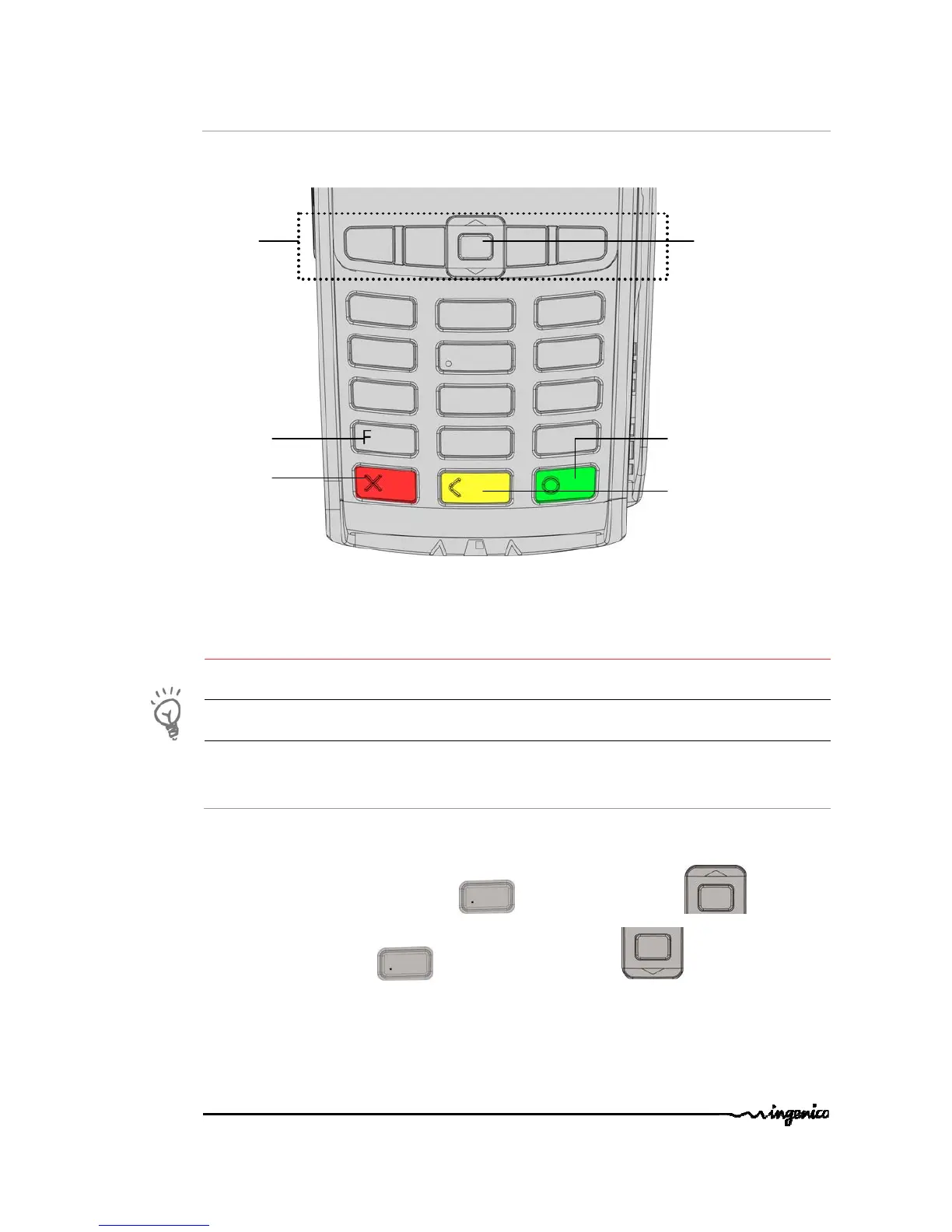iWL2xxWirelessSeries• 7/28
Copyright©2011Ingenico
900003061R1100004/1050Allrightsreserved
2.3. Keyboarddetailsandfunctionality
Somekeyscanhaveotherfunctionsaccordingtotheapplicationsthatareintheterminal.
3. Useoftheterminal
The
ADVICE
Beforeusingtheterminal,alwayscheckiftherollofpaperispresent.
3.1. Adjustingcontrast(B&Wdisplayonly)
Ifyouwishtoincreaseortodecreasethecontrastofthecharactersdisplayedonblackand
white display, press simultaneously
and navigator UP key in order to
increasethecontrast,or
andnavigatorDOWNkey inordertodecrease
thecontrast.
Keeppressingthekeysaslongasnecessary.
navigateinthe
terminalmenus
Thefunctionkey
accessesthedifferent
applicationmenus
The
procedureinprogress
Theyellowkeycancelsthelast
character it can also advance
the paper a few centimetres if
pressed for a long time (more
than2seconds)
The green key validates input
selectionsandinformation.
It is also used to switch on the
terminal
Up/downandOKnavigator
