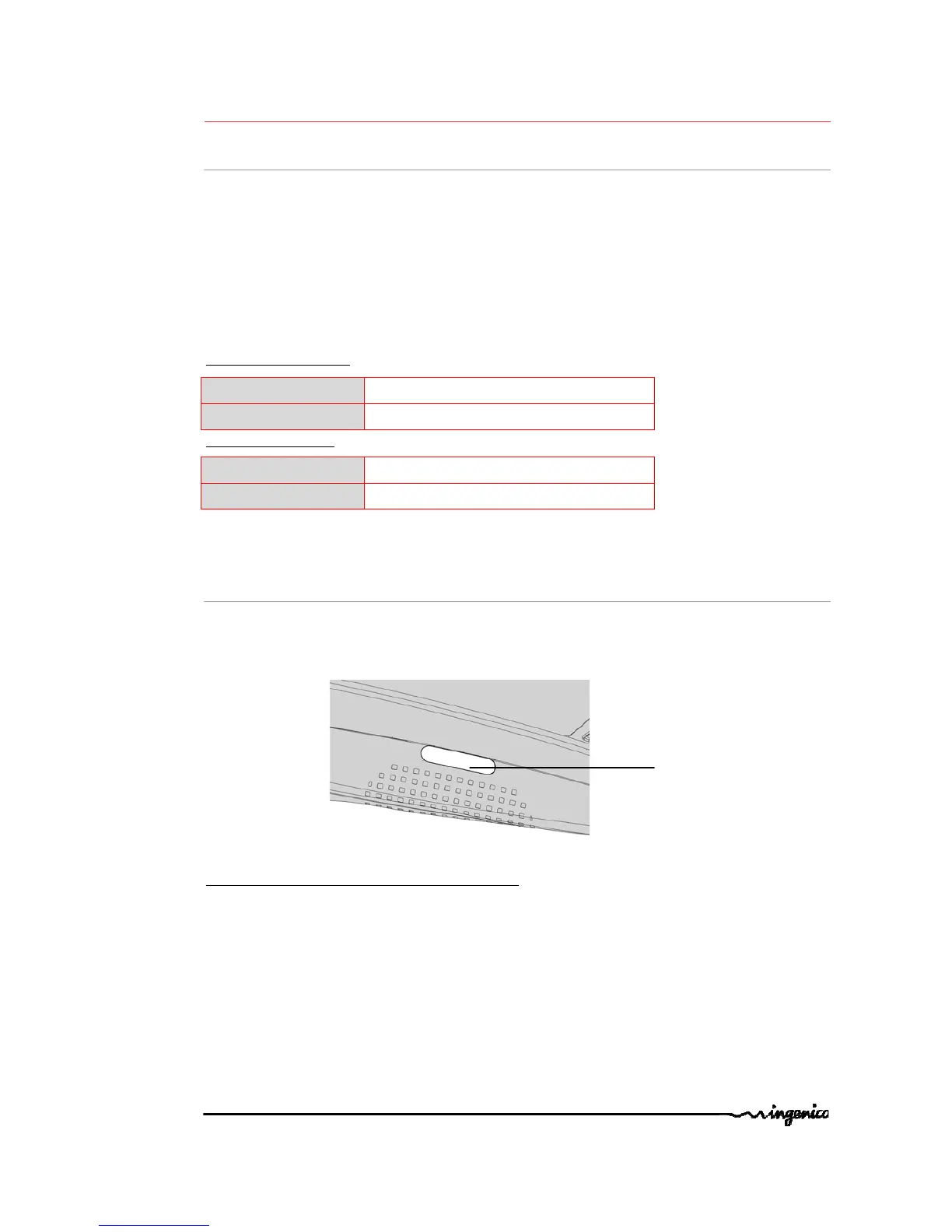4. Installation
4.1. Recommendations
LocationoftheiWL2xx
Placethebaseonflatsurfacenearanelectricsocketand,ifmodemoption,atelephone
socket.Theterminalshouldbeplacedfarfromanyveryhotzones,protectedfrom
vibrations,dust,dampandelectromagneticradiation(computerscreen,anti‐theftbarrier
etc.).
Theterminalmustnotbefixedtoacounterinsuchawaythatausercannotpickupthe
terminalandusehis/herbodytoconcealthePINwhenitisrequested.
Operatingconditions
Ambianttemperature from+5°Cto+45°C
Maxrelativehumidity 85%at+40°C
Storageconditions
Ambienttemperature from‐20°Cto+55°C
Maxrelativehumidity 85%at+55°C
4.2. Terminalconnections
• ThereisanUSBconnector(microAB)ontheleftsideoftheiWL2XXWireless
terminal(seebelowpicture).ThisconnectormanagesHostorSlaveconnexions.
*MicroABconnectordurability:upto10000matingcycles
USB(microAB)
Connector used for PC,
travel charger adapter, USB
Key,etc…)
• TheterminalsupportsUSBKeyswithFAT16orFAT32
• TheUSBKeyhastobeusedwithanUSBadapter(referstoaccessoriessection)
iWL2xxWirelessSeries• 10/28
Copyright©2011Ingenico
900003061R1100004/1050Allrightsreserved
