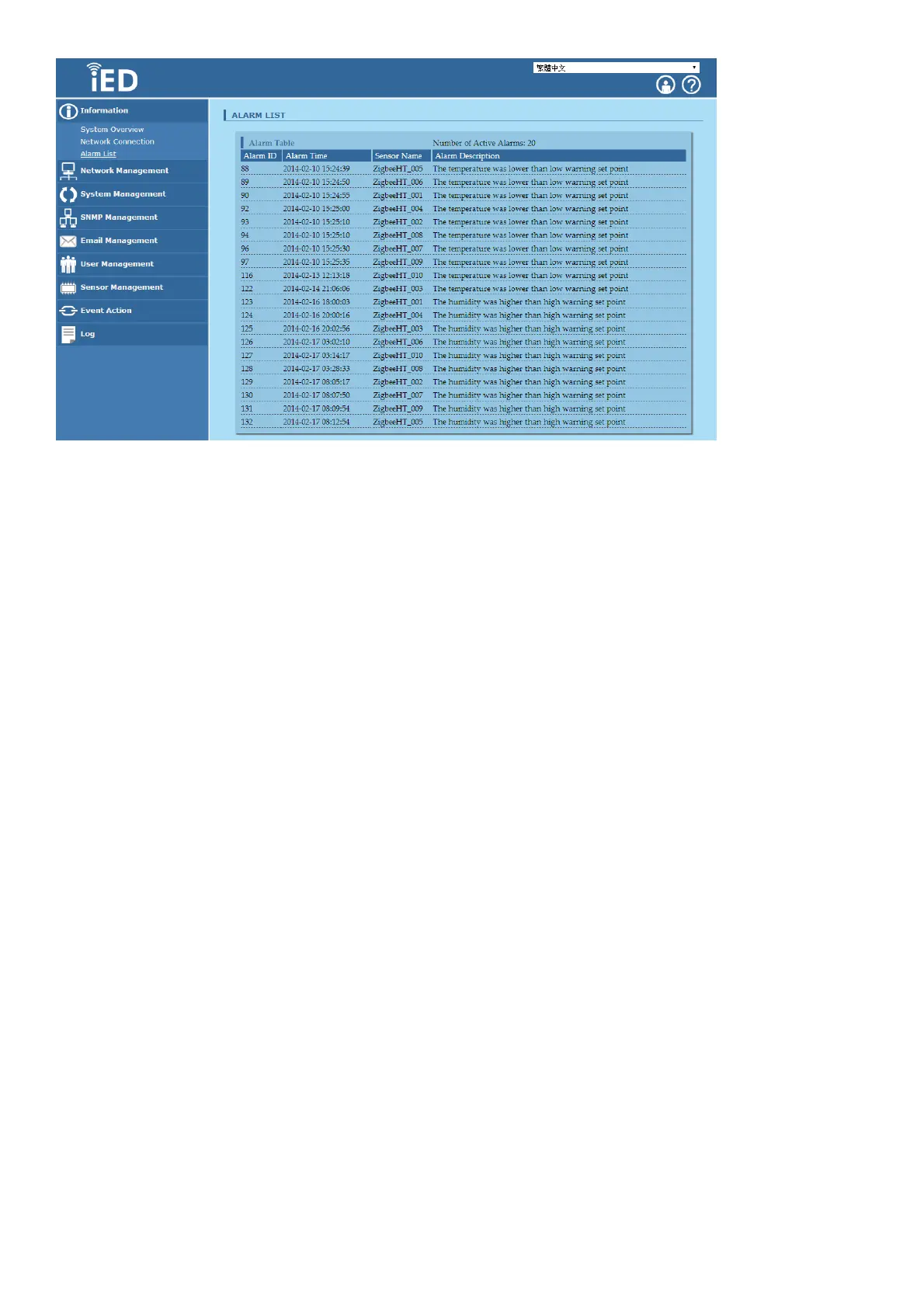Number of Active Alarms
This field shows the number of current active alarms.
Alarm ID
This field shows the sequential number that indicates the sequence of alarm activation. This
number will be reset after the iED N-002 rebooted.
Sensor Name
This field shows the present sensor’s name that the alarm is triggering.
Alarm Description
This field shows the complete alarm description.
5.3 Network Management
There are four sub-menus under Information.
TCP/IP
Accessible IP Setting
Security
Network Service