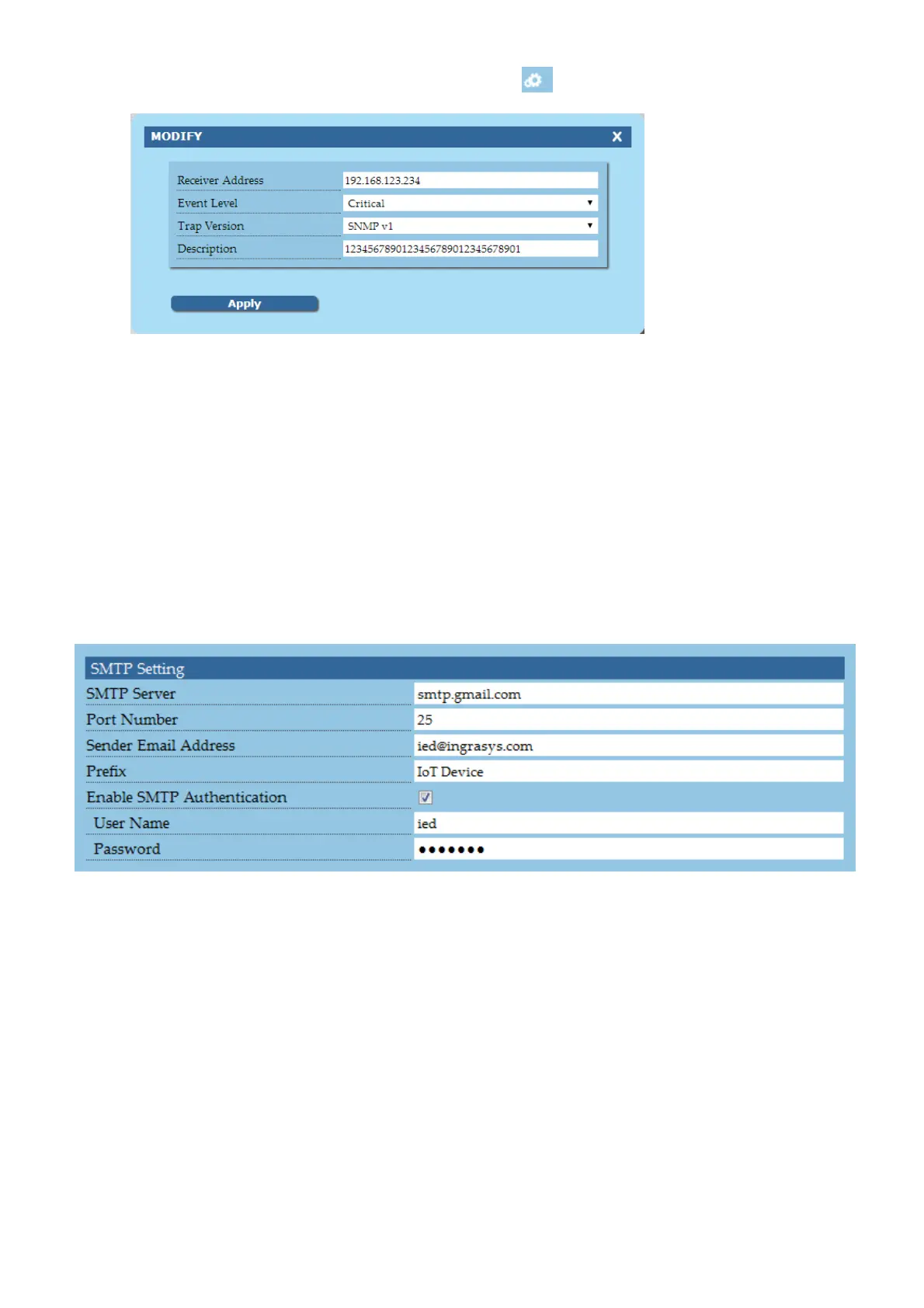One of entries have been selected and to click , the Modify dialog will appear.
5.6 Email Management
There are two sub-menus under Information.
Configure SMTP Server
Email Notification Setting
5.6.1 Configure SMTP Server
This page allows administrator to set SMTP server.
5.6.1 SMTP Setting
SMTP Server
This field allows the administrator to set the IP address or Host name of a Simple
Mail Transfer Protocol (SMTP) mail server that will be used to send email messages
from the iED N-002. If entering a Hostname, the Domain Name Server (DNS)
address is required in DNS field.
Port Number
This field allows the administrator to set port number of SMTP, the default is 25 (size
is 1 ~ 65535)