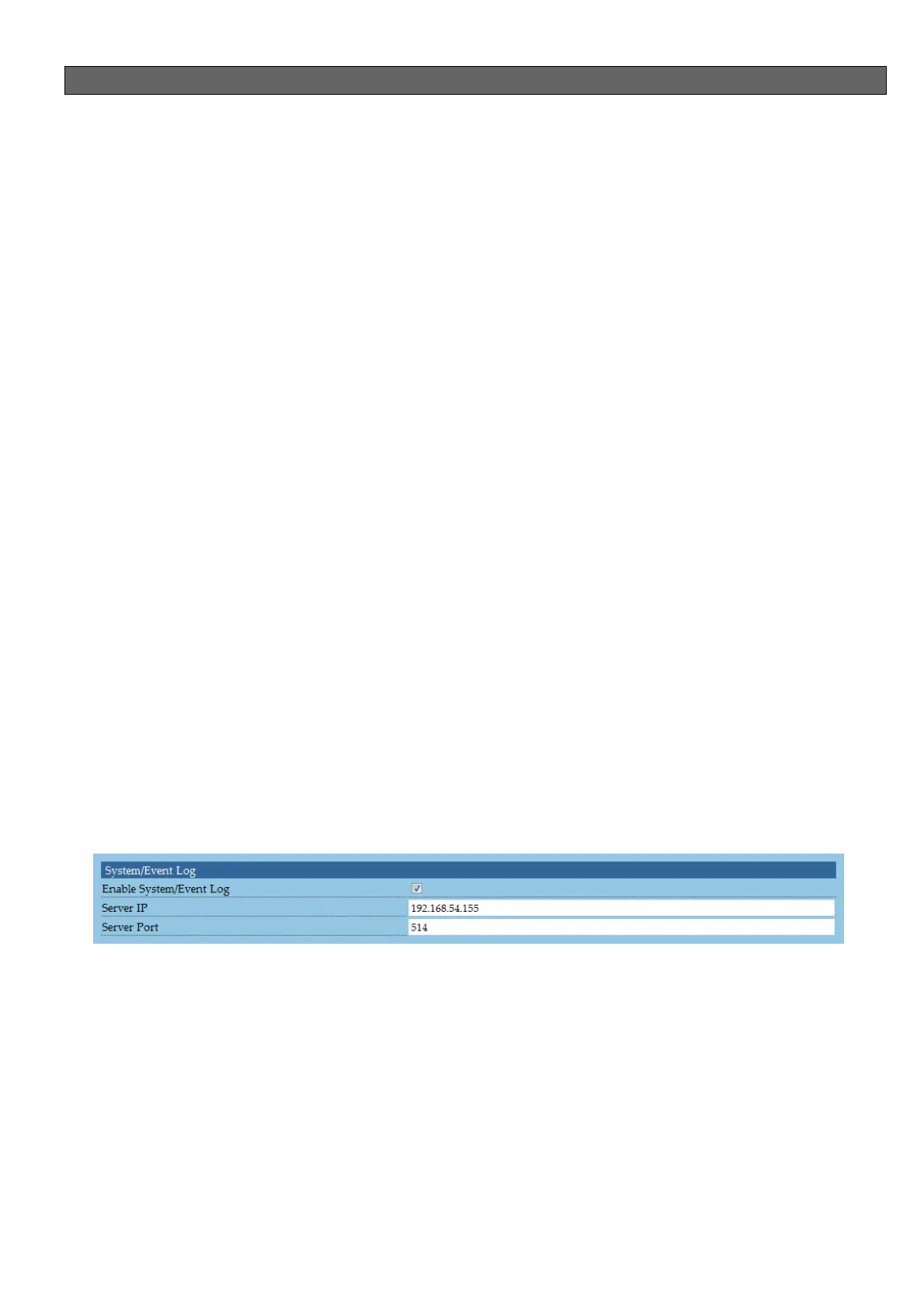User’s Manual
Sensor Type
This field shows the specific sensor type.
Sensor Name
This field shows the sensor name.
Item 1/AI 1
Zigbee-HT or RS485-HT display value of temperature in deg C (℃). Zigbee-I/O or
RS485-I/O display value of vol/mA/pH.
Item 2/AI 2
Zigbee-HT or RS485-HT display value of humidity in percentage (%). Zigbee-I/O or
RS485-I/O display value of vol/mA/pH.
Item 3/AI 3
Zigbee-HT or RS485-HT jsut display “ --“. Zigbee-I/O or RS485-I/O display value of
vol/mA/pH.
Item 4/AI 4
Zigbee-HT or RS485-HT just display “ --“. Zigbee-I/O or RS485-I/O display value of
vol/mA/pH.
5.10.4 Syslog Setting
This page allows the administrator to set Syslog Setting.
5.10.5 System/Event Log
This filed allows the administrator to set System Event Log.
Enable System/Event Log
This field allows the administrator to set “System/Event Log” as enabled/disabled. If the
checkbox is not filled, the “System/Event Log” is disabled.
Server IP
This field allows the administrator to view the present setting or set the IPv4 address of
Syslog server and only accept “dotted decimal notation” format (i.e., 192.168.60.229).
Server Port
This field allows the administrator to set port number of syslog server, the default is 514
(size is 1 ~ 65535)