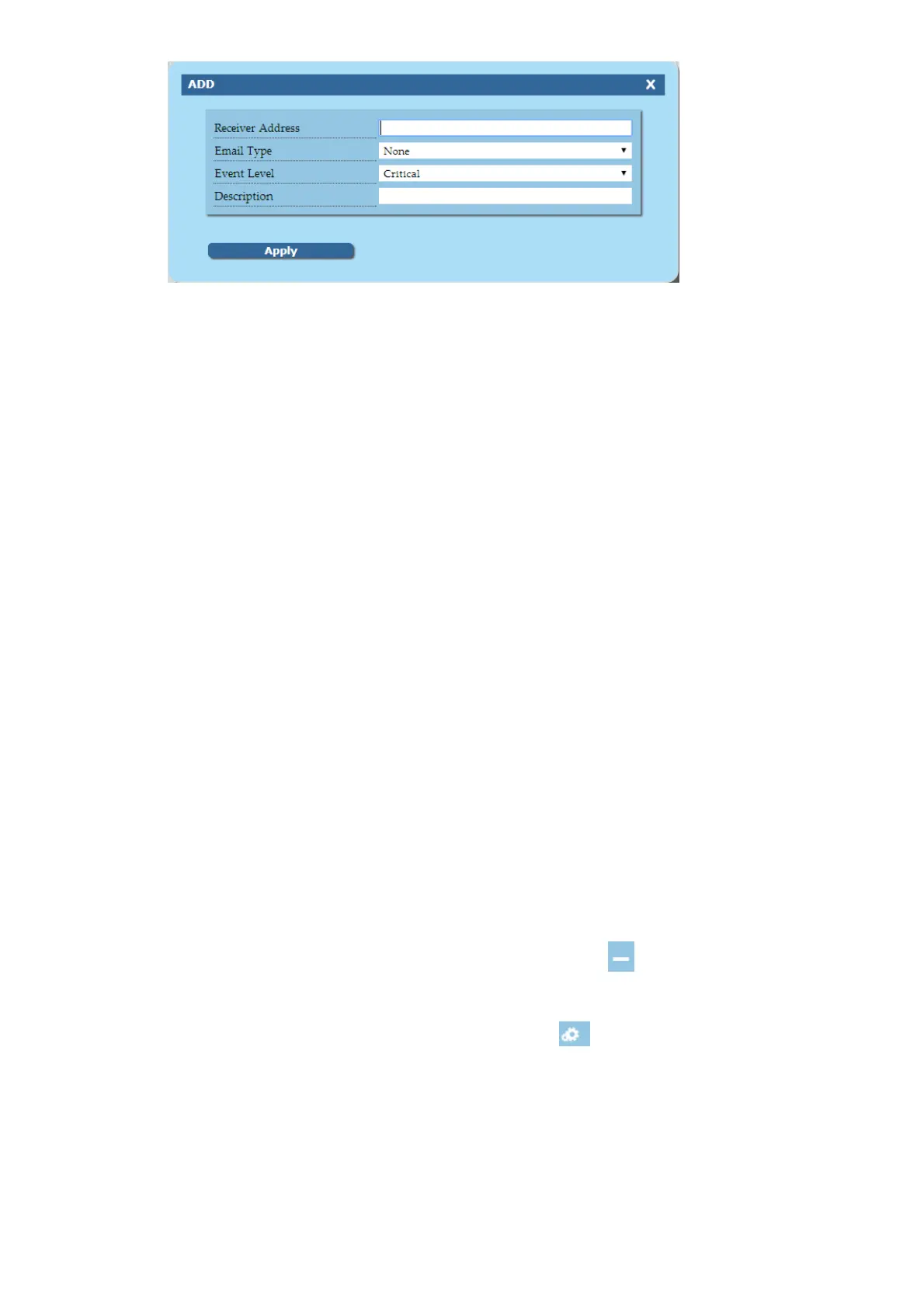Receiver Address
This field allows the administrator to set the recipients email address.
Email Type
This field allows the administrator to select mail type:
[None]: Disalbe option to send email to recipients
[Event]: The present events will be sent to recipients and the description of event
shows in mail body.
[Status]: The present events will be sent to recipients and have attach log files into
mail that including System Log and Event Log and History Log.
Event Level
This field allows the administrator to set Event Level.
[Critical]: Critical level event will be sent to recipients
[Warning]: Warning and Critical level event will be sent to recipients
[Information]: Information and Warning and Critical level event will be sent to
recipients
Description
This field allows the administrator to set the description string. The maximum length
of the string is 31 characters.
One or more entries have been selected and to click , they will be deleted from
list.
One of entries have been selected and to click , the Modify dialog will appear.