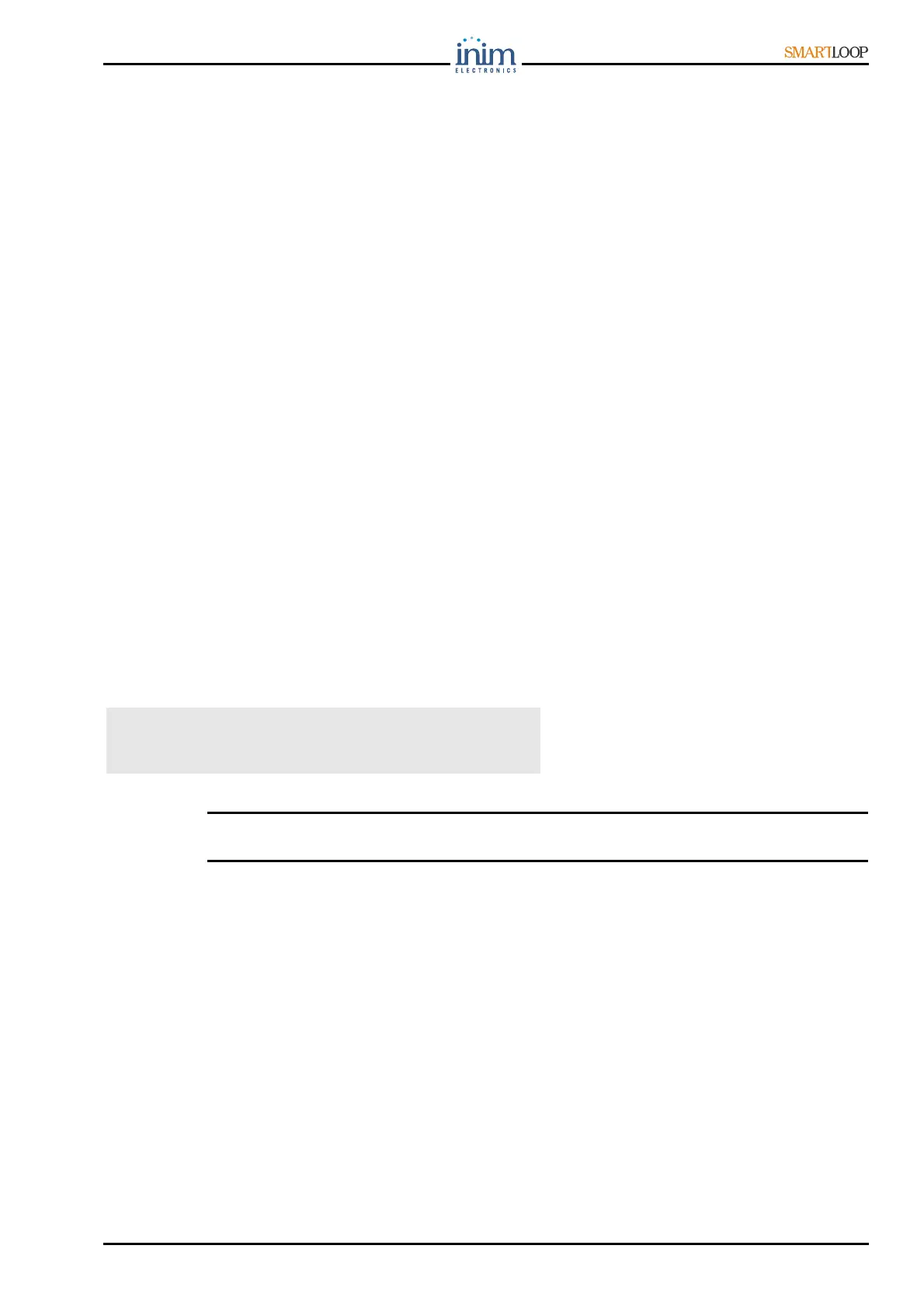Programming Manual
Programming the control panel 41
Chapter 14
Programming the control panel
14.1 Setting the control panel parameters
FROM COMPUTER
Go to SmartLoop System, Control panel x, System Programming, Panel settings
This option will allow you to set up the parameters that govern the operating principles of the control
panel during an alarm.
14.1.1 Parameters
FROM PANEL
<any key>, 8 Programming, 6 Panel options,
or <any key>, 8 6
Press keys
and
to scroll the
parameters list.
Note: If you wish to modify the programming fields, refer to the conventions (see Chapter 4 - How to
use the display and keypad).
14.2 Defining zones
FROM COMPUTER
Go to SmartLoop System, Control panel x, System Programming, Zones
This option will allow you to define the operating mode of up to 240 control panel zones separately.
You must define for each zone: the parameters that control the process of the zone signals in the
presence of activation triggered by devices and by a group.
For each zone you can define: an affixed text that will appear on the display during Alarms and/or
Faults events triggered by a zone; up to three groups that can activate the zone; a group that
activates/blocks the zone signals and the zones influenced by Alarm and Evacuate status on the zone.
Refer to Chapter 12 - Basic concepts of control panel programming.
Silence Timeout (night mode) If you enable this option, Silence commands implemented during
night mode will be undone automatically after the preset time
(expressed in seconds).
Maintenance Fault pop-up Date If you enable this option, the control panel will generate a fault on
the date indicate in this field.
Post-reset Time The time indicated in this field will be applied to all devices with the
“Apply post-reset Time” option enabled (refer to Chapter 18 -
18.1.2 Parameters).
In Night mode remove automatically
silence after : sss Seconds
Locks Codes YN
