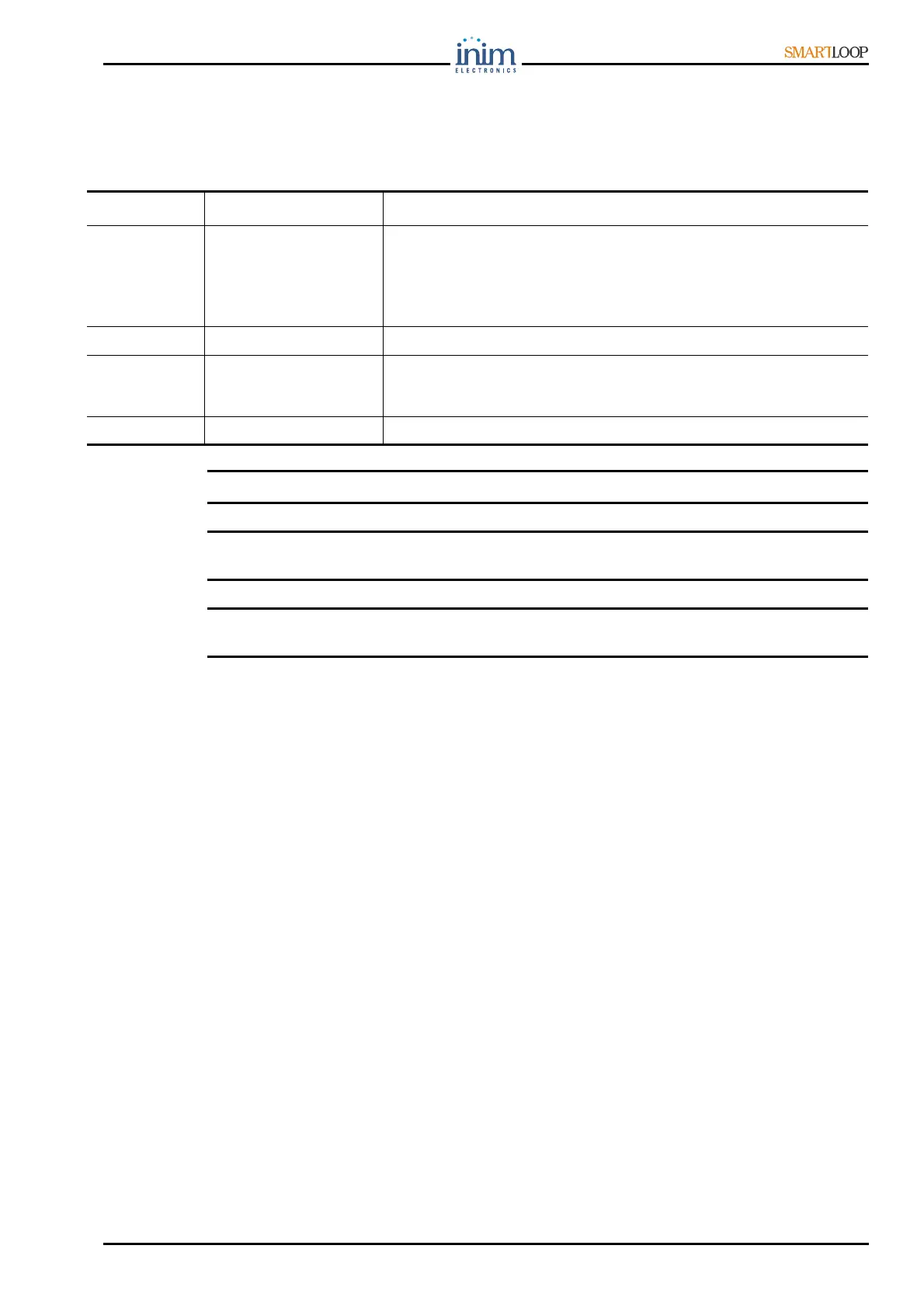Programming Manual
General information 9
2.6.2 Graphic conventions
Following are the graphic conventions used in the text. For the description of the text rules refer to the
Chapter 3 - The SmartLoop control panel, Chapter 4 - How to use the display and keypad and
Chapter 11 - The SmartLoop programming interface.
Note: The detached notes contain important information about the text.
Attention: The attention prompts indicate that total or partial disregard of the procedure could
damage the connected devices.
Danger: The danger warnings indicate that total or partial disregard of the procedure could
injure the operator or persons in the vicinity.
Conventions Example Description
Text in Italics
Refer to
paragraph
11.1 The
SmartLeague
software application
user interface
Text in italics: indicates the title of a chapter, section, paragraph,
table or figure in this manual or other published reference.
<text> #<CustomerCode> Editable field
[lowercase
letter]
or [number]
[A] or [1] Representation of a part of the system or video object.
BUTTON CANC, ESC, RESET Computer or control panel keys.
