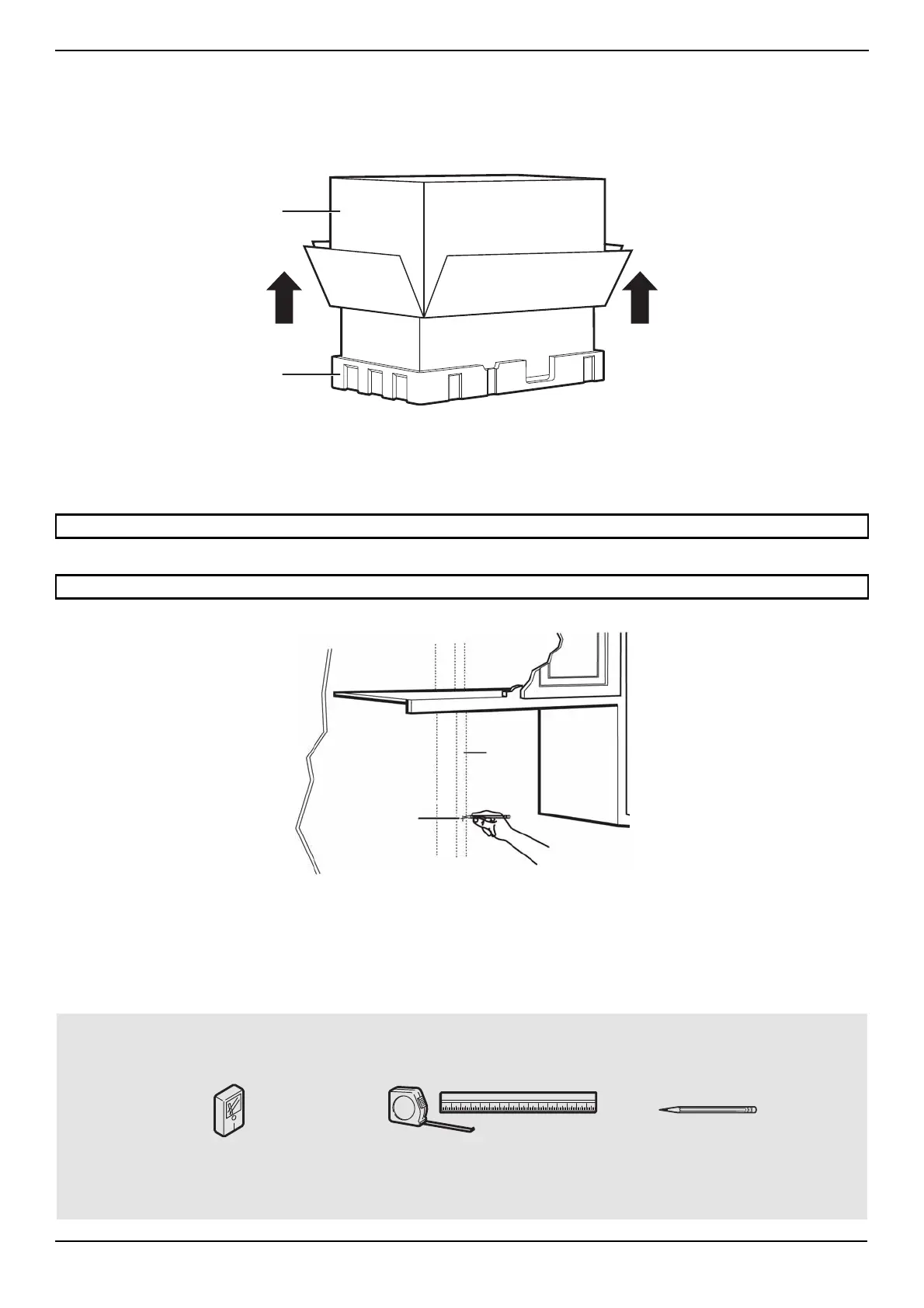9
NS-OTRC15SS9
www.insigniaproducts.com
Removing your microwave
1 Remove the instructions, filters, glass turntable, and the hardware bag. Do not remove the Styrofoam protecting the
front of the microwave.
2 Fold back all four carton flaps against the sides of the box, then carefully roll the oven and carton over onto the top
side.
3 Pull the box off the microwave.
Installing your microwave
Step 1: Find the wall studs
1 Using an edge-to-edge stud finder, locate the edges of the wall stud(s) within the opening.
2 Mark the center of each stud, and then draw a vertical line down the center of each stud.
Warning: Your microwave must be connected to at least one wall stud.
Note: The center of any adjacent wall studs should be 16" or 24" from this mark.
You’ll need:
Wall
stud
Center of the
wall stud
Pencil
Ruler or tape measure
Edge-to-edge stud finder
