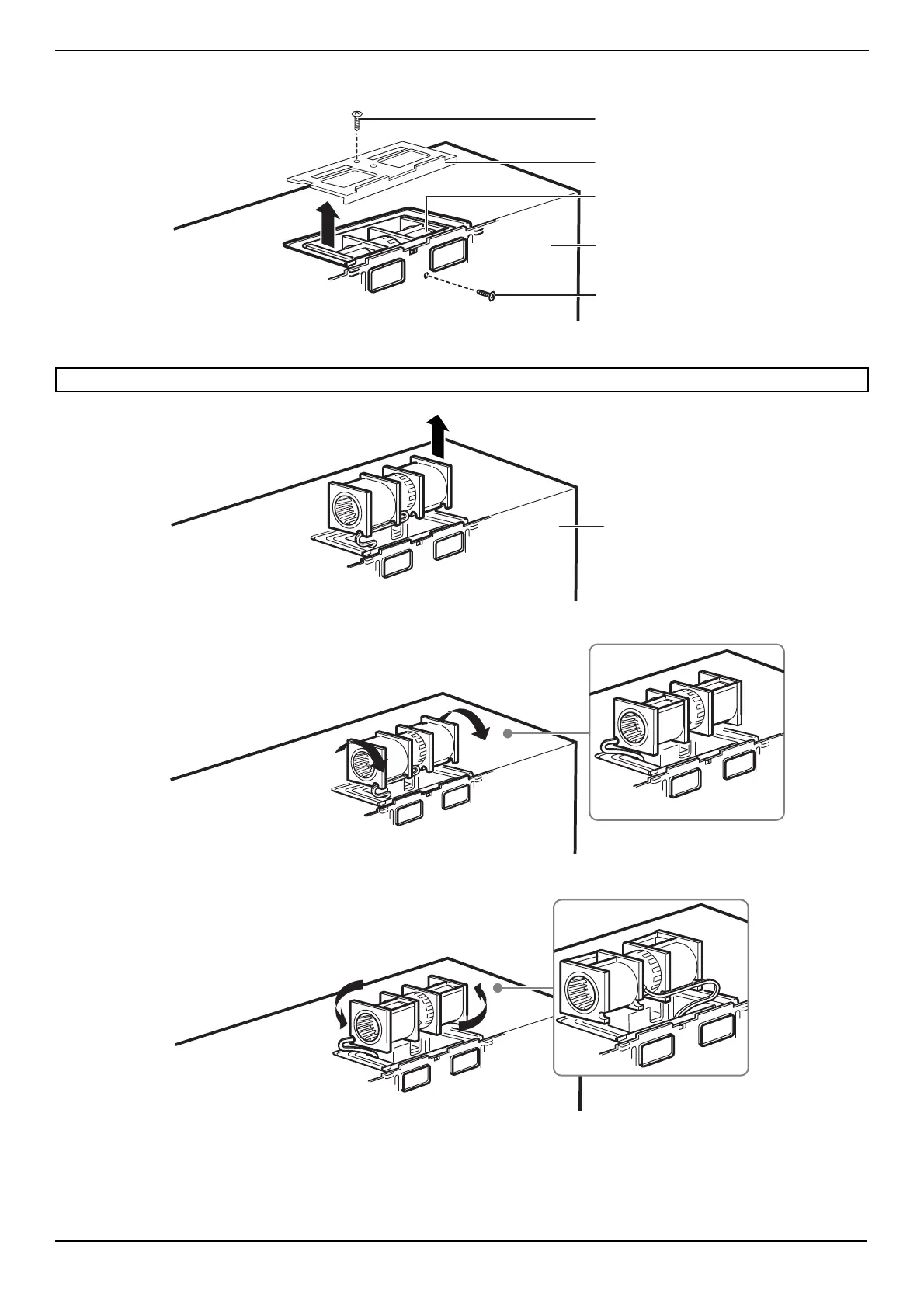27
NS-OTRC15SS9
www.insigniaproducts.com
Step 7: Option B - Adapt the microwave blower for outside back exhaust
1 Remove and save the two screws that hold the blower plate and blower motor to the microwave.
2 Carefully pull out the blower motor. The wires will extend far enough to let you adjust the blower unit. Do not
disconnect the wires.
3 Roll the blower motor 90° so that the fan blade openings are facing out the top of the microwave.
4 Rotate the blower motor 180° counterclockwise so that the fan blade openings are facing out the top of the microwave.
Caution: Do not pull or stretch the blower unit wiring. Make sure that the wires are not pinched.
Blower plate
Blower motor
Back of microwave
Blower motor screw
Blower plate screw
