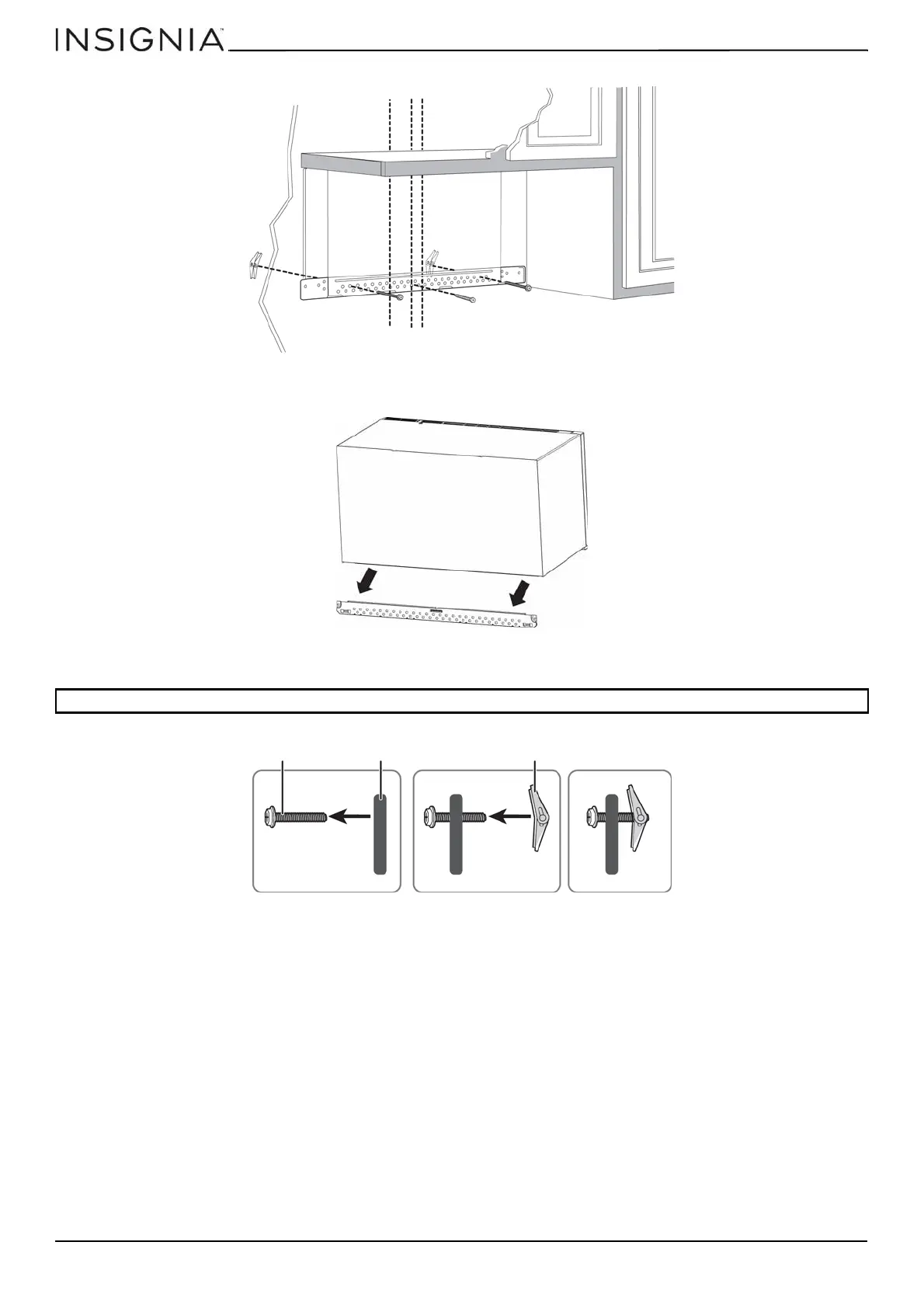www.insigniaproducts.com
32
1.5 Cu. Ft. Over-the-Range Convection Microwave
Step 4: Option C - Attach the mounting plate to the wall
1 Remove the rear wall template.
2 Remove the mounting plate from the back of your microwave using a #1 Phillips screwdriver. Replace the two screws
back into the microwave after removing the mounting plate.
3 Insert the bolt(s) through the front of the mounting plate into the hole(s) that are not going into a stud, and then
reattach the toggle wings ¾" (1.9 cm) onto each bolt. Hold your mounting plate up to the holes in your wall to identify
the correct position.
4 Place the mounting plate against the wall and insert the toggle wings into the holes you drilled in the drywall. Pull the
mounting plate away from the wall to help tighten the toggle wings.
Note: The top of the mounting plate is indicated with an arrow. The mounting plate’s hooks are on the front.
Note: Depending on
your stud locations,
your installation may
look different. You
should insert toggle
bolts into drywall and
wood screws into
studs.
