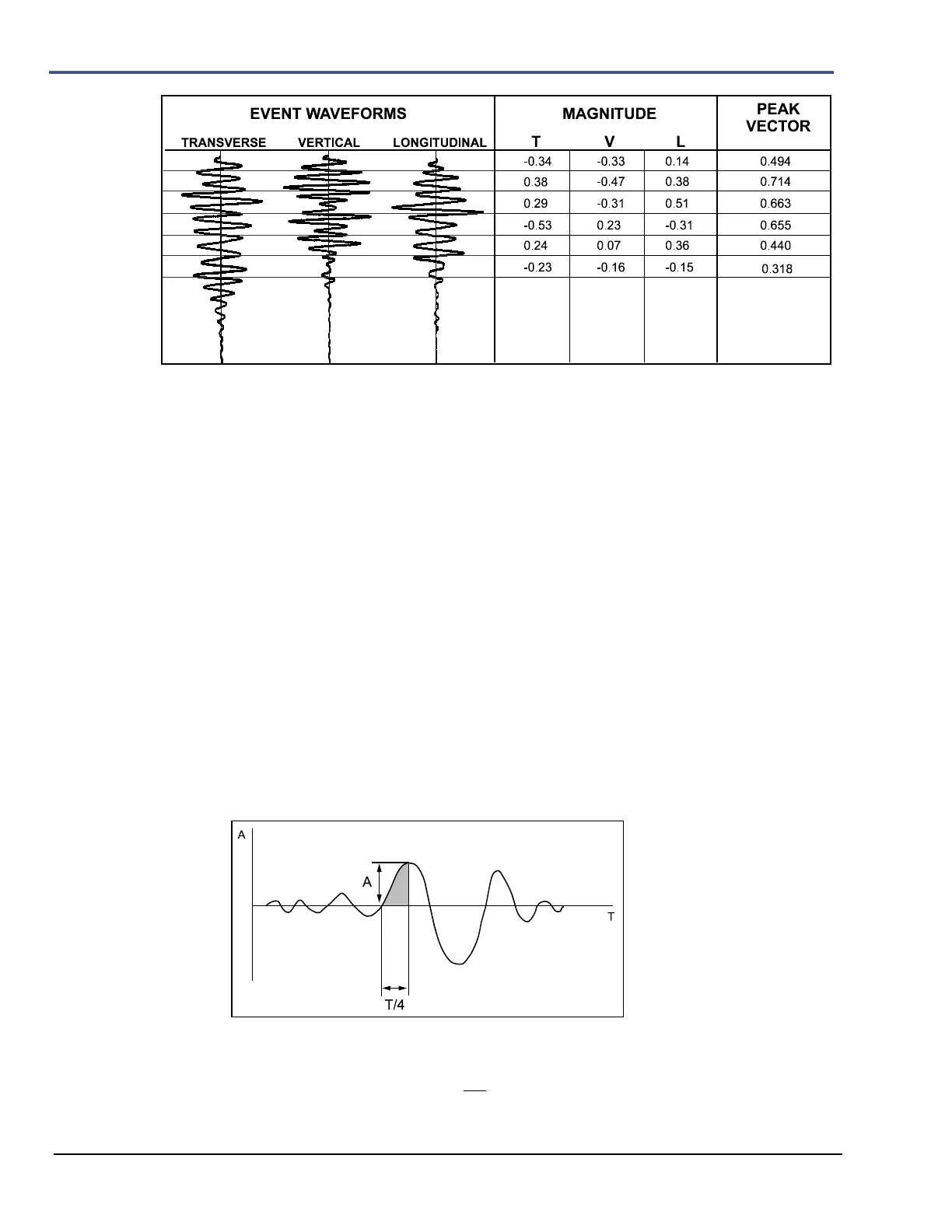12–4 Minimate Pro Operator Manual
Calculating the Peak Vector Sum
The Minimate Pro calculates the peak vector sum for each point of the sampled waveforms and
displays the largest value. Note that this is not necessarily at the peak velocity for an individual
waveform.
12.2.2. Sound Pressure
The Minimate Pro calculates two sound pressure indicators, peak sound pressure and zero
crossing frequency.
a. Peak Sound Pressure (PSP)
The Minimate Pro checks the entire Event waveform and displays the largest sound pressure
called the Peak Sound Pressure (PSP), also referred to as the Peak Air Over–Pressure. Results
appear on the Minimate Pro display.
b. Zero Crossing Frequency (ZC Freq)
The Zero Crossing Frequency calculation for sound pressure is the same calculation used for
ground vibrations. Please see above for a complete discussion.
Note: The Zero Crossing Frequency calculation is performed for ISEE Linear “L”
Microphones.
12.2.3. Sinusoidal Waveforms
The motion is essentially sinusoidal with gradual amplitude and frequency changes.
Manual Waveform Calculations on Sinusoidal Waveforms
a. Calculating Displacement:
Maximum Displacement (in.) =
